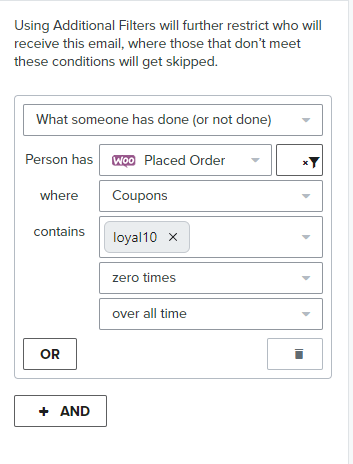Hi,
We’re using WooCommerce and have a Smart Coupons plugin active in which it generates a 10% discount coupon for customers who purchase a certain product.
This coupon is automatically applied their order confirmation email, but a lot of customers are missing the coupon.
We’d like to create a flow in Klaviyo that does the following:
- Triggers a ‘reminder’ email 14 days after the product has been purchased
- Reminds the customer of the discount code
- Is able to know if the customer has placed an order in the past 13 days using that discount code
The third section is where I am stuck.
I can configure a ‘conditional split’ that can filter through customers who have placed an order for a product in the past 13 days for a specific product…
...BUT is Klaviyo able to filter through customers who have purchased using the discount code?
Here is what I have set up:
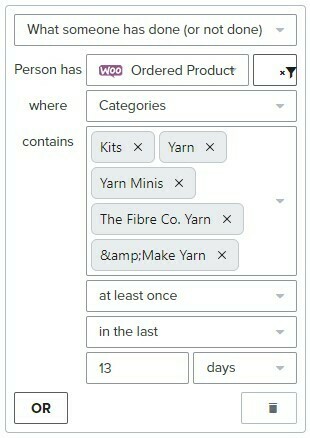
This conditional split doesn’t specify if the order placed used the discount code, so could be sent to a customer who has used the discount code in the past 13 days.
Any help/advice on what could be done?
Many thanks,
Stefan