How can I change the fallback font? Thanks!
Solved
How do I change fallback font?
 +2
+2Best answer by retention
Hi
If you go to your Images & Brand section in your Admin, select the Fonts Tab and click on the triple dots to edit an existing Font under the “Your Fonts” section. From there, you should be able to select a “Fallback Font” from there and click Update Font to save.
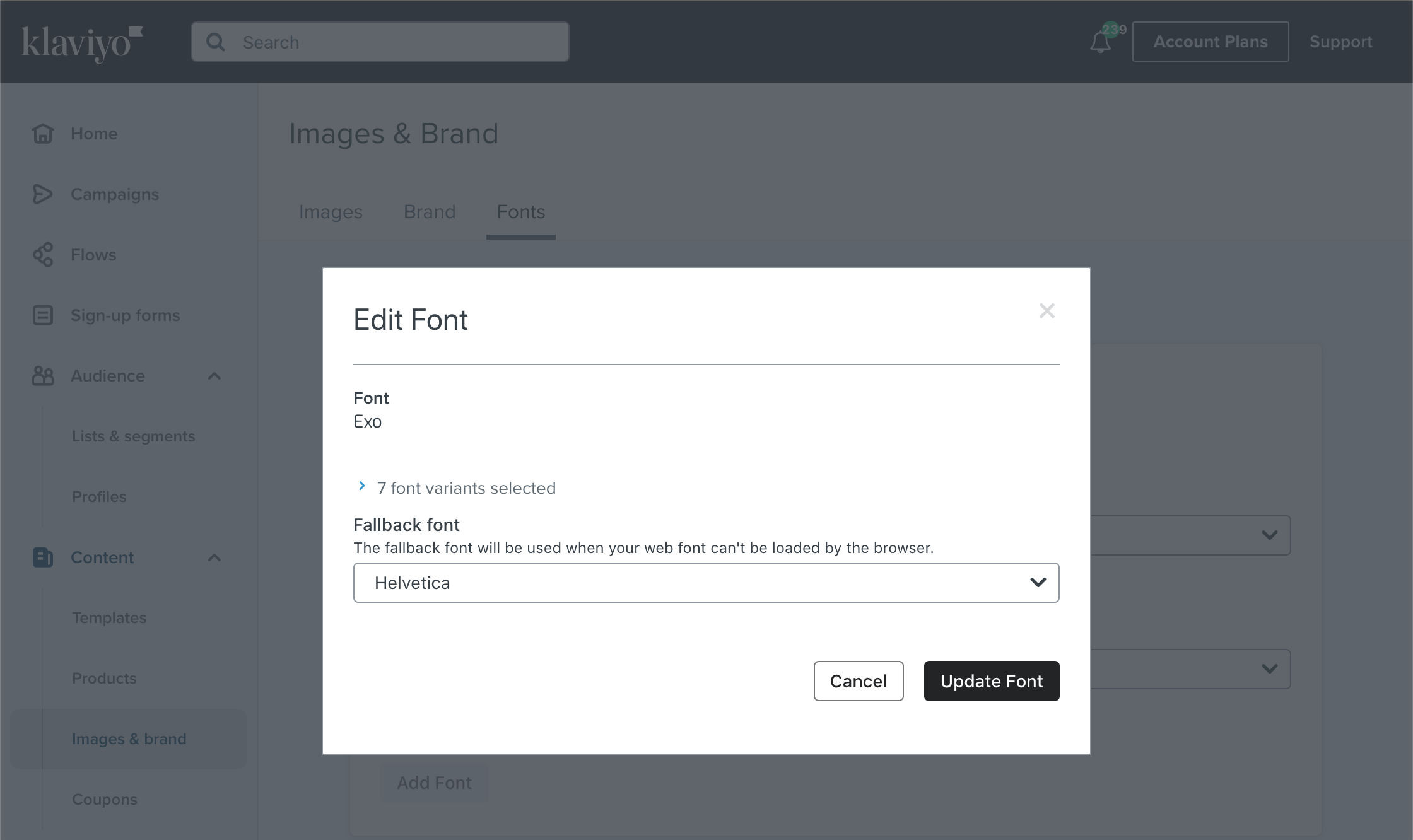
Some more resources on Custom Fonts:
Hope this helps!
Log in to the Community
Use your Klaviyo credentials
Log in with Klaviyo
Use your Klaviyo credentials
Log in with KlaviyoEnter your E-mail address. We'll send you an e-mail with instructions to reset your password.





