Hi
I think I have tried everything now, so I hope someone can help me 😯
I can't see my prices with VAT in abandoned baskets but elsewhere in Klaviyo are with VAT…
Product description also looks weird :-/
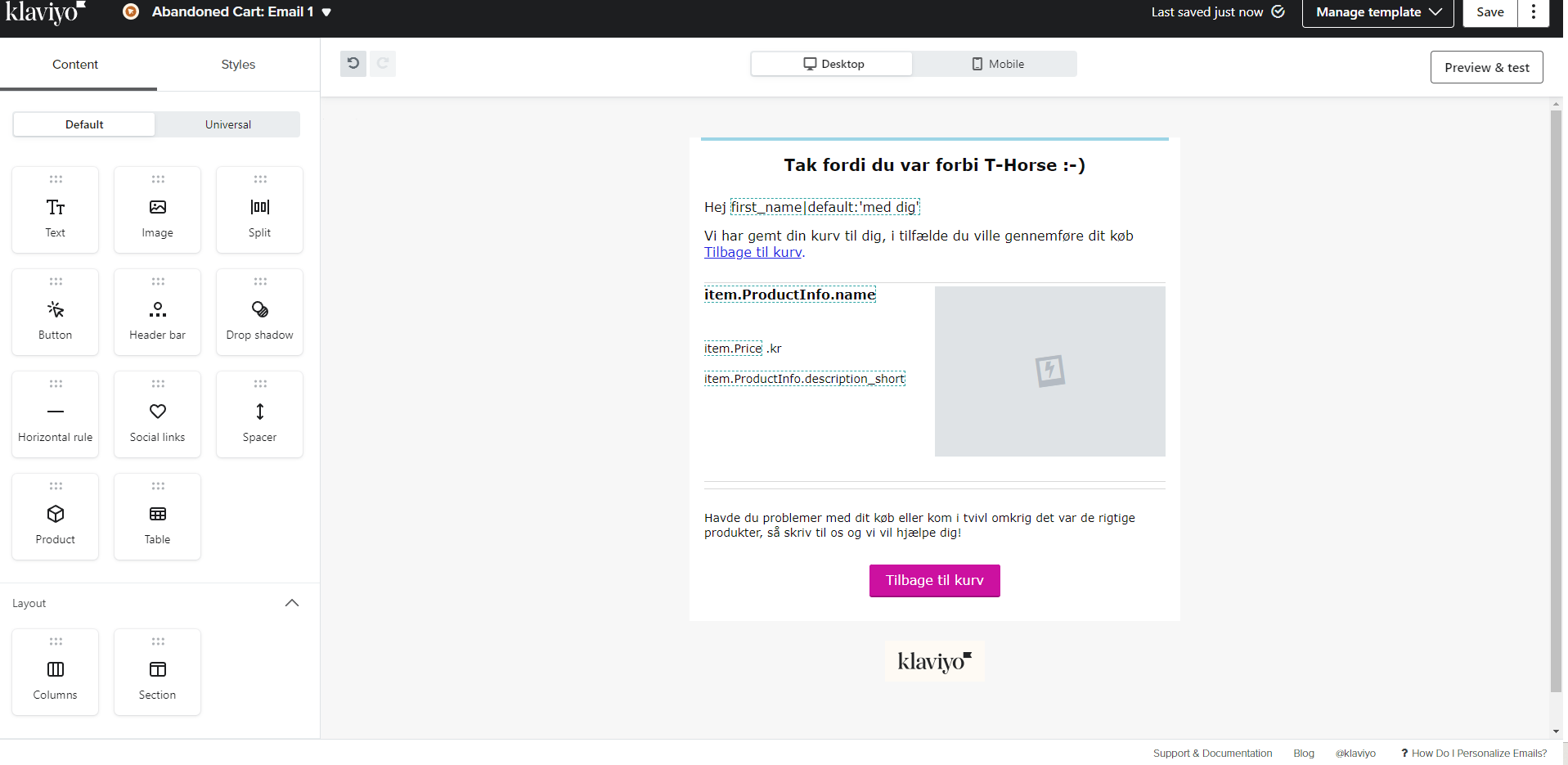
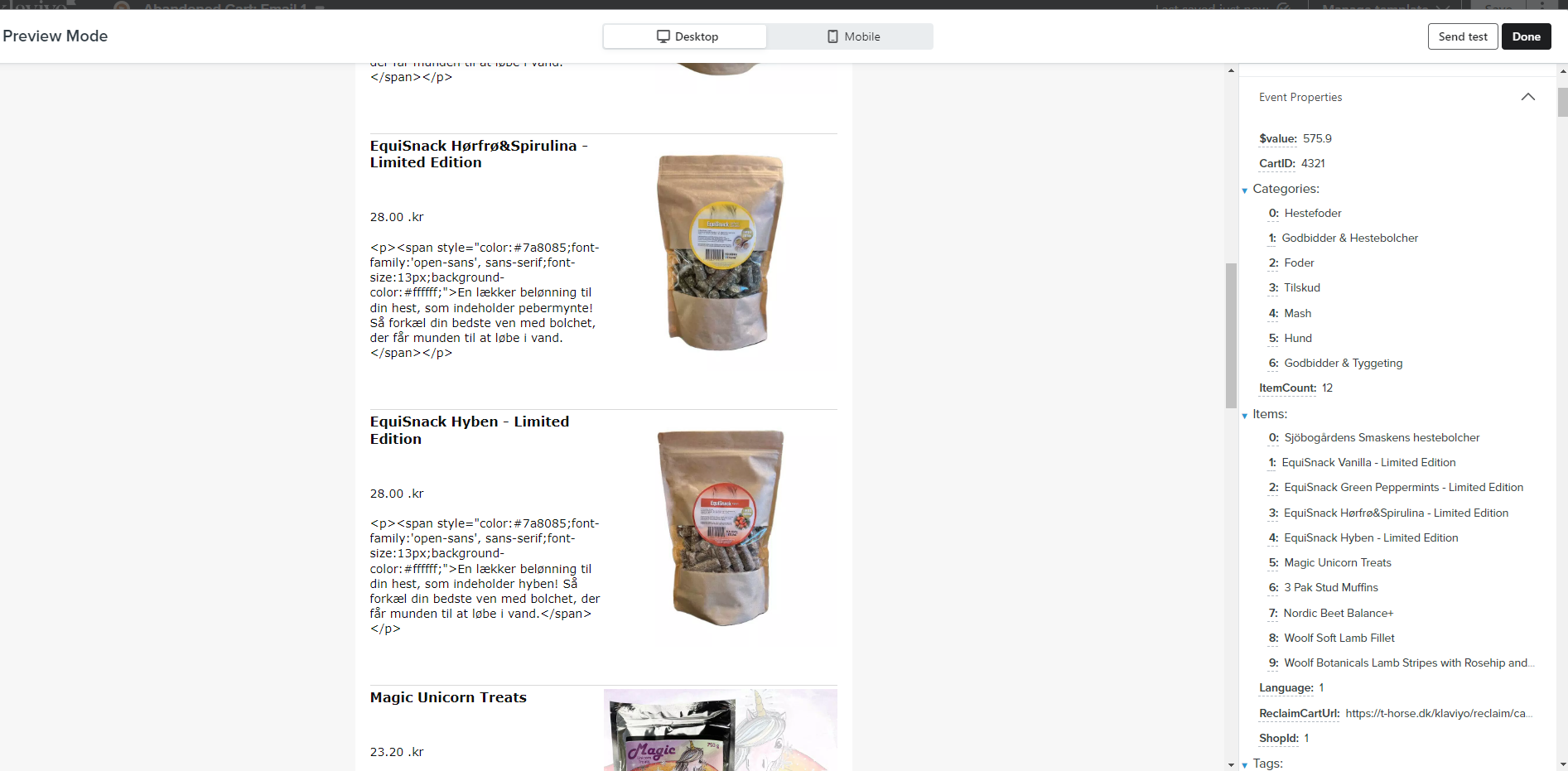
Hi
I think I have tried everything now, so I hope someone can help me 😯
I can't see my prices with VAT in abandoned baskets but elsewhere in Klaviyo are with VAT…
Product description also looks weird :-/
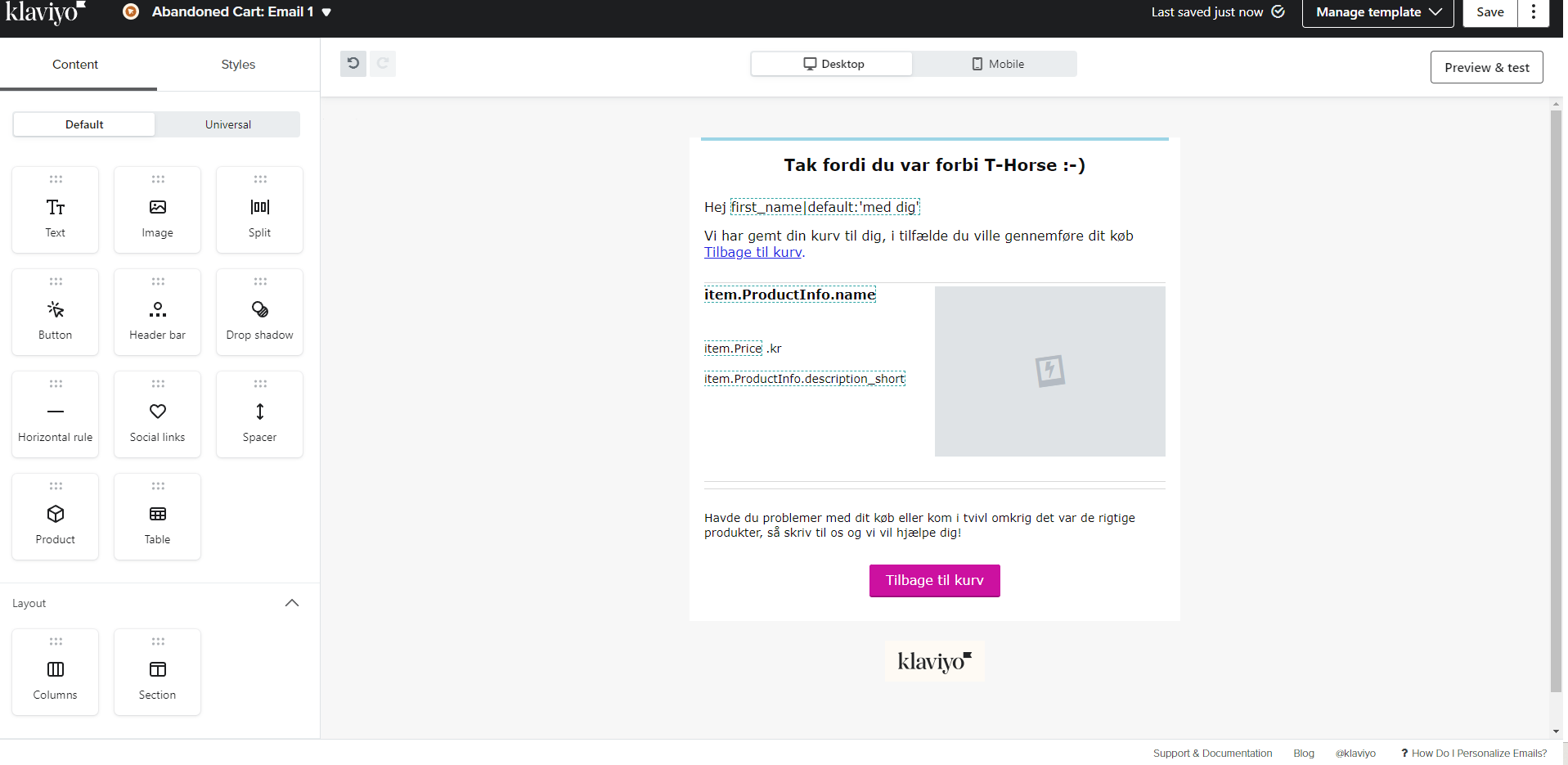
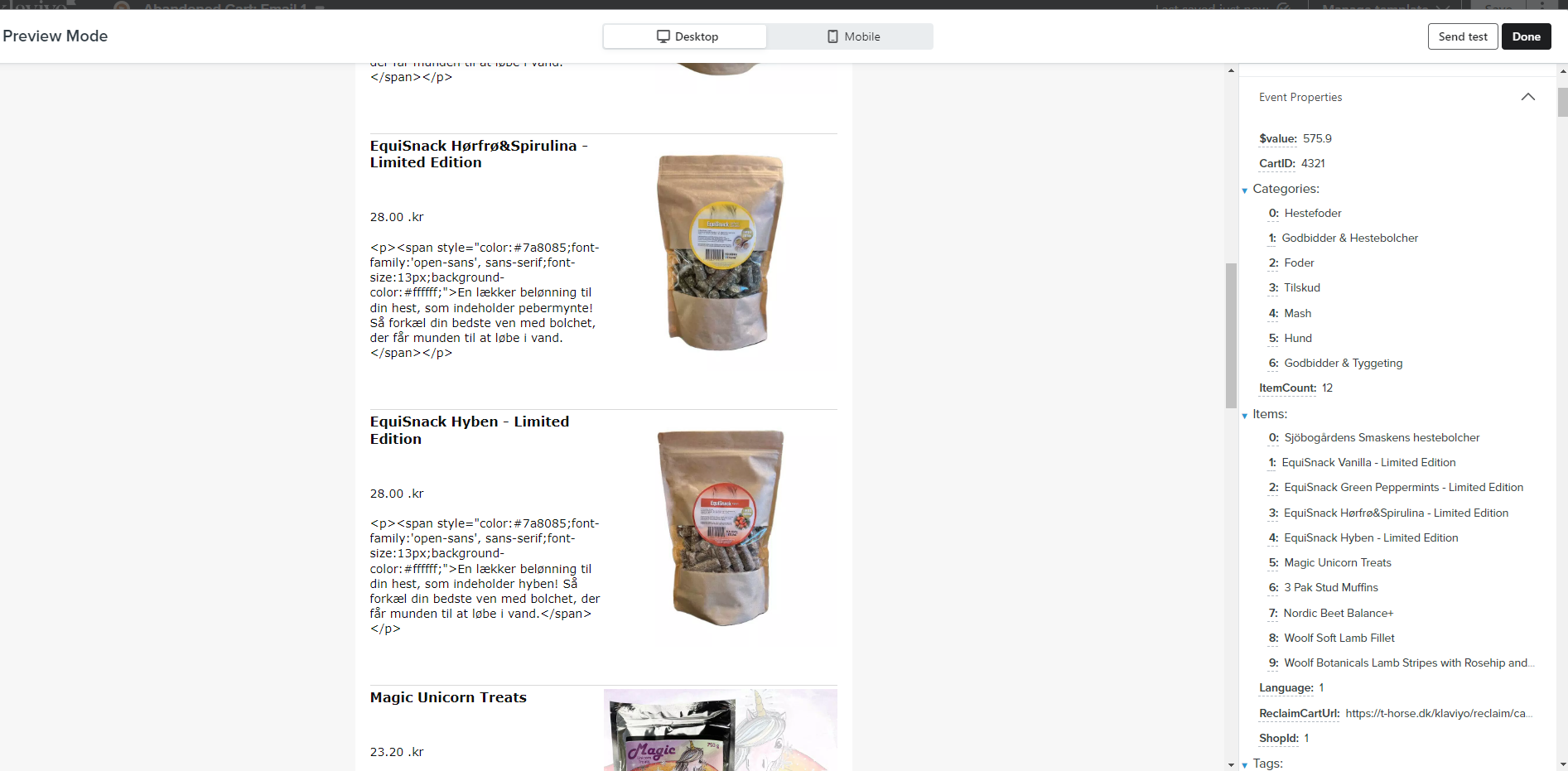
Best answer by David To
Hey
If the default pricing isn’t including VAT, I would suggest checking to see if your started checkout event is passing a variable that has the price including VAT you could use. I would also make sure you’ve also already enabled your PrestaShop settings to include VAT in it’s pricing - which you learn more how from our How to enable PrestaShop price include VAT Help Center article.
Another solution I’ve seen others use if your VAT is a constant rate, is using a variable filter such as |multiply to add the VAT to your product price. I’ve previously discussed this in a past Community post which I’ve shared below:
I hope this helps!
David
Enter your E-mail address. We'll send you an e-mail with instructions to reset your password.