There are many reasons you might want to provide a phone number for customers to reach you at, and it’s a great way to keep an open line of communication with your customers if you offer phone support. So how do you easily share that with a customer in an email?
There are two ways you can add a click-to-call link to your emails:
- Add it as linked text. If you mention your phone number within a text block, you can hyperlink it to your phone number by adding the following HTML to your text block’s source code:
<a href="tel:+18881235467">1-888-123-5467</a>. -
Add it as a button. Drag and drop a button into your message. Add an appropriate call to action in the Button Text field, and instead of a Link URL, add “tel:+18881235467”
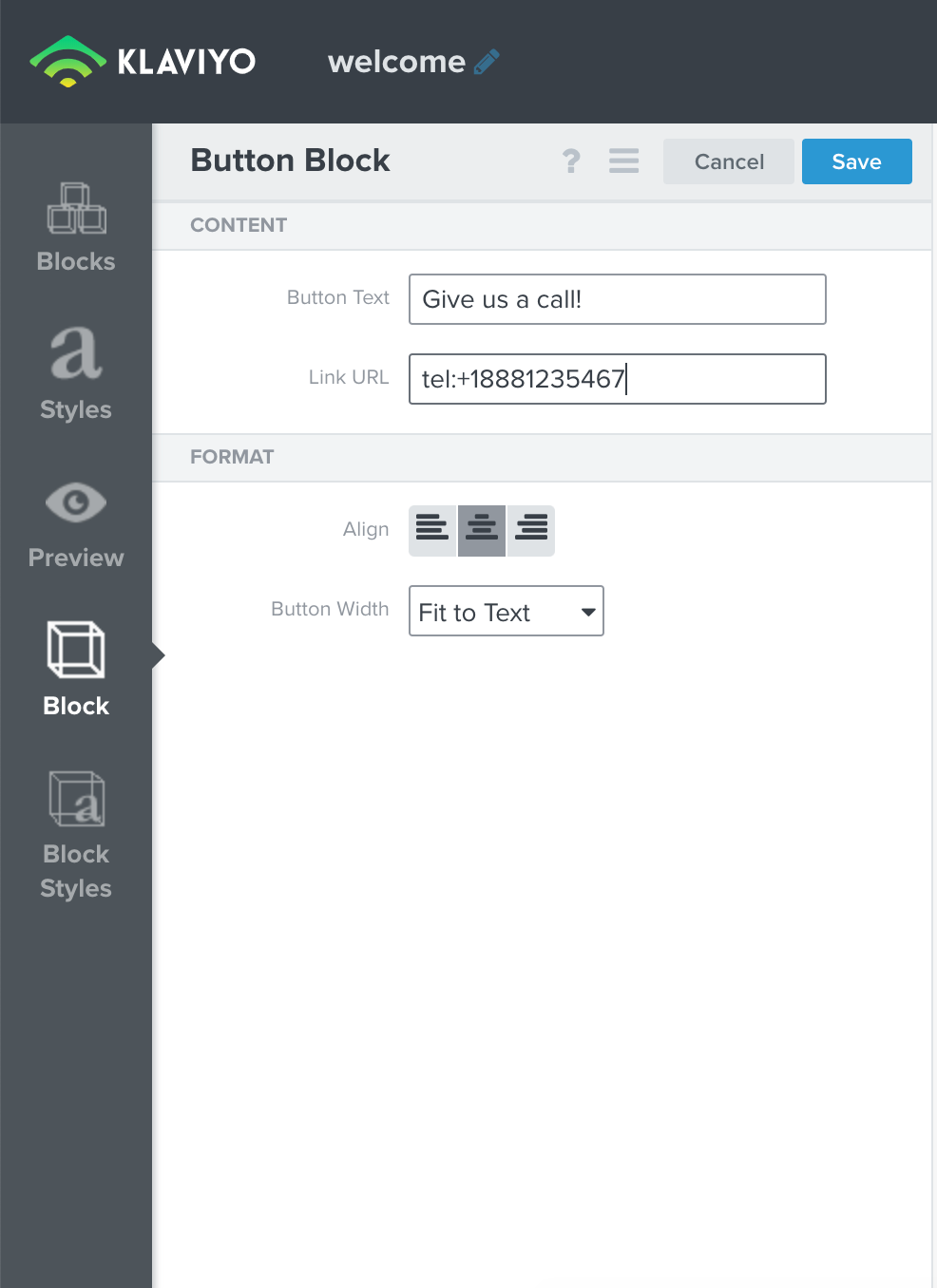
Be sure to replace the example number with your own number, and keep the same formatting as in the example.



![[Academy] Deliverability Certificate Forum|alt.badge.img](https://uploads-us-west-2.insided.com/klaviyo-en/attachment/505f2253-cde5-4365-98fd-9d894328b3e0_thumb.png)



![[Academy] SMS Strategy Certificate Forum|alt.badge.img](https://uploads-us-west-2.insided.com/klaviyo-en/attachment/2f867798-26d9-45fd-ada7-3e4271dcb460_thumb.png)



