I want to export custom email templates I put together within Klaviyo as images (PNG/JPG) so I can use them for my portfolio and for client approval purposes. I figured that this is not an option available within Klaviyo. You can only export it by copying the HTML Code (You cannot even download the code as a .html file).
I tried using HTML to PNG Converter (I am a Mac user so this is the only example I can give) but this does not work because the converted image is unuseable. I added the steps below in case you wanna try.
- Open “TextEdit”
- Select File > New
- Select Format > Make Plain Text
- Enter your HTML code
- Select File > Save
- Enter a file name with the extension .html
- Click Save
- When prompted, click Use .html
- Open Cloudconvert.com
- Upload .html file
- Click “Convert”
An effective way is to use this website called Stripo.email because they have an option to export the email template as an image.
Example:
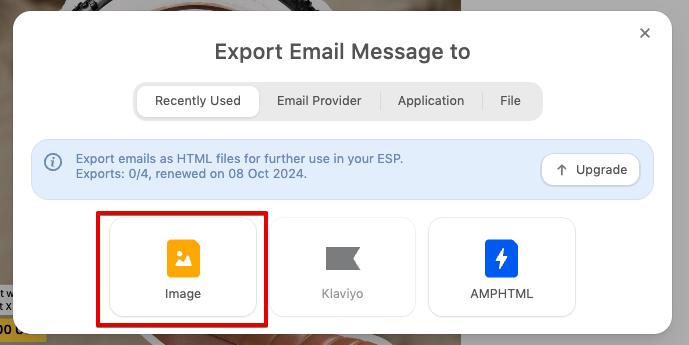
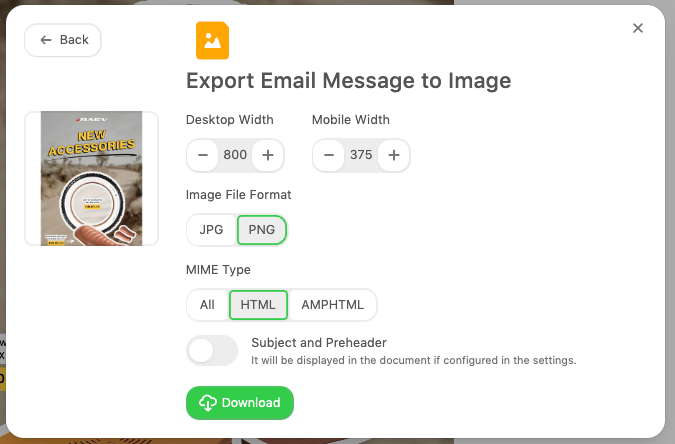
The downside is you need to pay for a subscription in order to export the design to whatever format or ESP you want. I really hope Klaviyo will have this feature soon.
Please let me know if you guys know another option. Thank you!




![[Academy] SMS Strategy Certificate Forum|alt.badge.img](https://uploads-us-west-2.insided.com/klaviyo-en/attachment/2f867798-26d9-45fd-ada7-3e4271dcb460_thumb.png)
