How do I remove the grey bar at the top of templates? As the screenshot below showing the top of the email. This shows up in the delivered email too.

 +1
+1How do I remove the grey bar at the top of templates? As the screenshot below showing the top of the email. This shows up in the delivered email too.

Best answer by stam_marko
Hi there,
If I understand correctly, you want to change your template background colour?
It’s located in the Styles (top right bar next to the Content one)
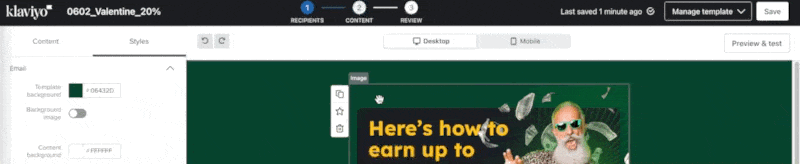
Enter your E-mail address. We'll send you an e-mail with instructions to reset your password.