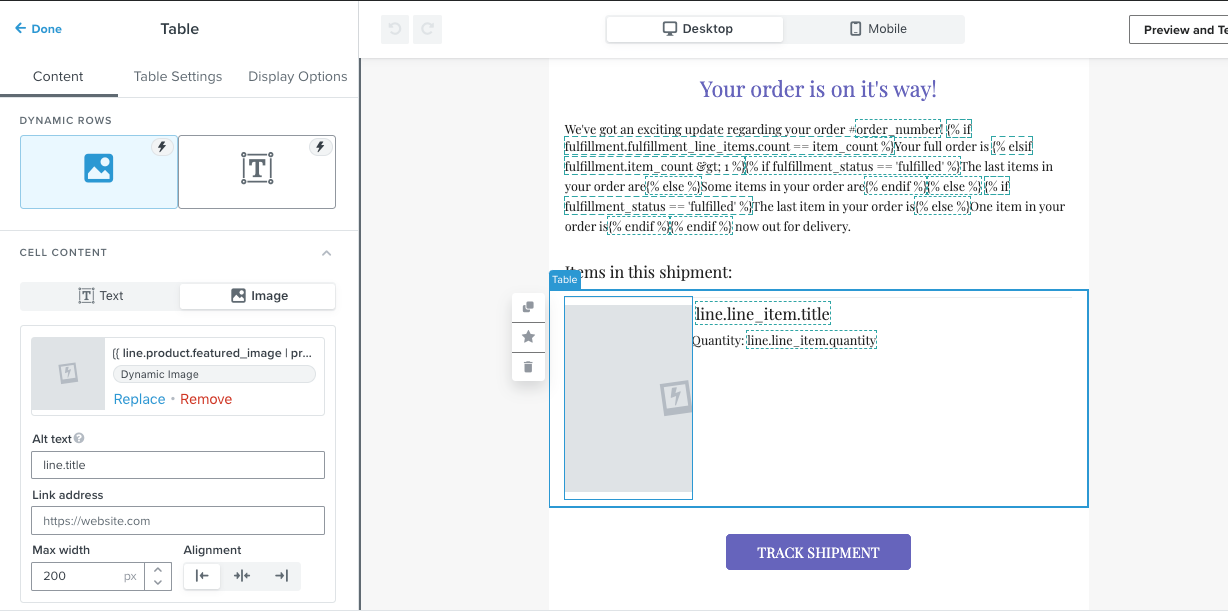I had a main template with all my blocks saved and I edited it (mindlessly). Is there a way to get the original back?
i accident edited an email template - how do I get the original back?
 +3
+3Best answer by Taylor Tarpley
Hi
Welcome to the Community, we are so glad you’re here!
Do you mind sharing whether you were in the old template editor or not?
Unfortunately, with the old template editor, there is no way to revert to previous versions of email templates after changes have been made. Our best recommendation in this case would be to create a base template (Create a Base Template), then clone it to make changes as needed, so that you can go back to the base template if needed.
However, our new template editor does have the edit to go back or forward a step if you choose to use it!
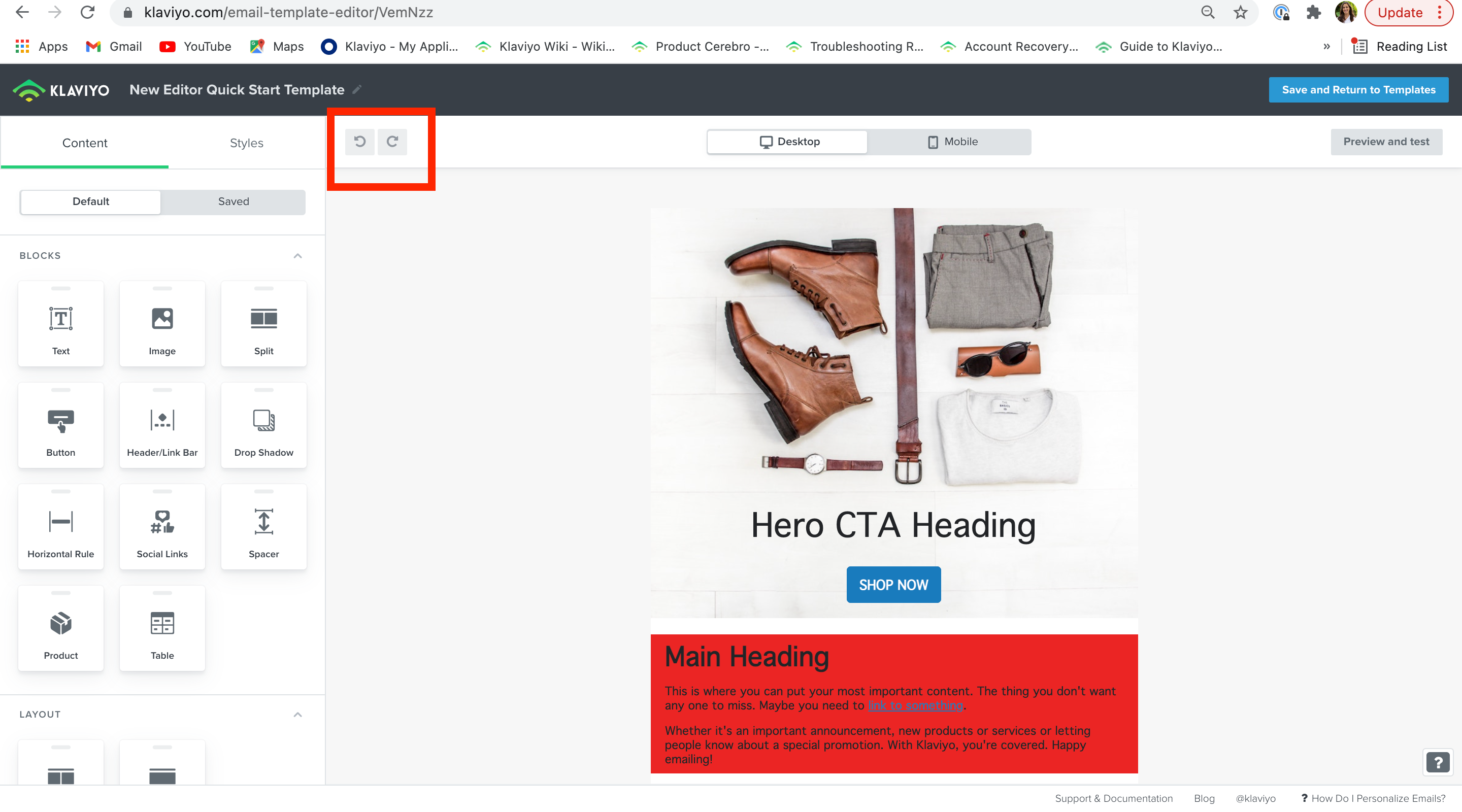
Thanks for sharing your question with us!
-Taylor
Log in to the Community
Use your Klaviyo credentials
Log in with Klaviyo
Use your Klaviyo credentials
Log in with KlaviyoEnter your E-mail address. We'll send you an e-mail with instructions to reset your password.



![[Academy] SMS Strategy Certificate Forum|alt.badge.img](https://uploads-us-west-2.insided.com/klaviyo-en/attachment/2f867798-26d9-45fd-ada7-3e4271dcb460_thumb.png)