Hi!
I’m looking for information about photo sizing/alignment in email templates - I’ve started creating a newsletter using the ‘product’ feature where all the information and photos are imported from our shopify website, however I keep running into the issue of everything being misaligned due to photo size.
Is there a feature in Klaviyo that allows me to mass align rows? Is there an option within the product feature that would allow me to insert a different photo so that I can replace all the imported ones with those that are all of uniform size? Or am I’m best off using the photo and image caption features and doing everything manually?
Thanks




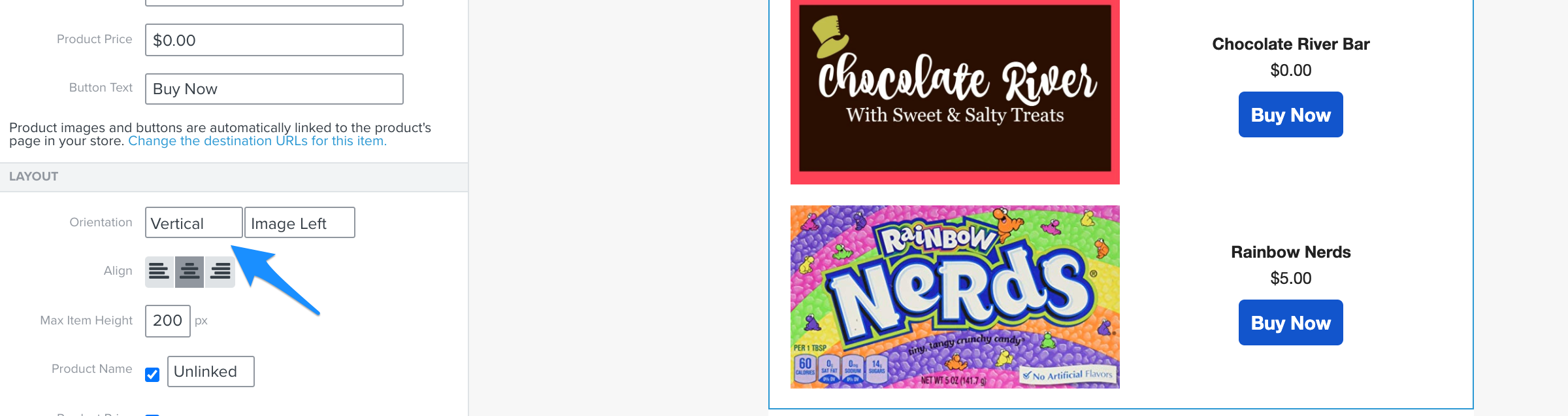
![[Academy] Klaviyo Product Certificate Forum|alt.badge.img](https://uploads-us-west-2.insided.com/klaviyo-en/attachment/8798a408-1d98-4c3e-9ae8-65091bb58328_thumb.png)
![[Academy] Deliverability Certificate Forum|alt.badge.img](https://uploads-us-west-2.insided.com/klaviyo-en/attachment/505f2253-cde5-4365-98fd-9d894328b3e0_thumb.png)
