Good morning,
Is it possible to add transparency to a text background?

Otherwise, it's difficult to distinguish the photo behind on this template offered by Klaviyio... I didn’t not find the solution somewhere else…
Thank you!
 +1
+1Good morning,
Is it possible to add transparency to a text background?

Otherwise, it's difficult to distinguish the photo behind on this template offered by Klaviyio... I didn’t not find the solution somewhere else…
Thank you!
Best answer by JessFosnough
Hi
In the template, when you are in the text box, you should see an area like this on the left-hand side of your screen:
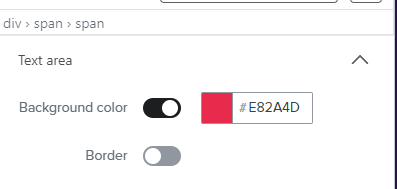
Click on the toggle button next to background color, and it should remove the color.
You’ll probably want to play around with the color of the text, since it might blend in with the background.
Hope this helps!
Enter your E-mail address. We'll send you an e-mail with instructions to reset your password.