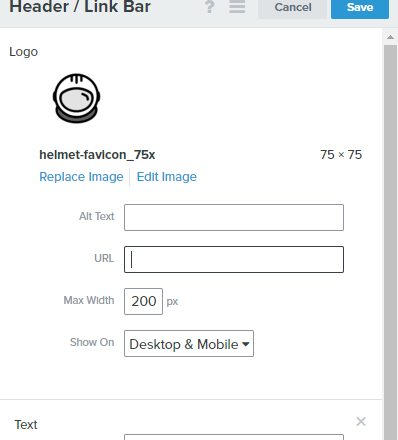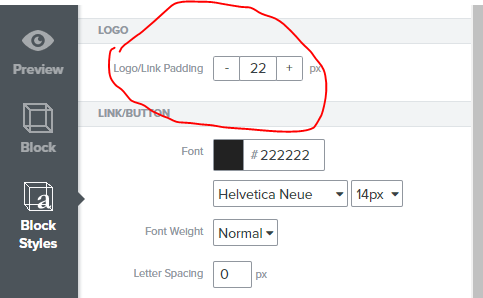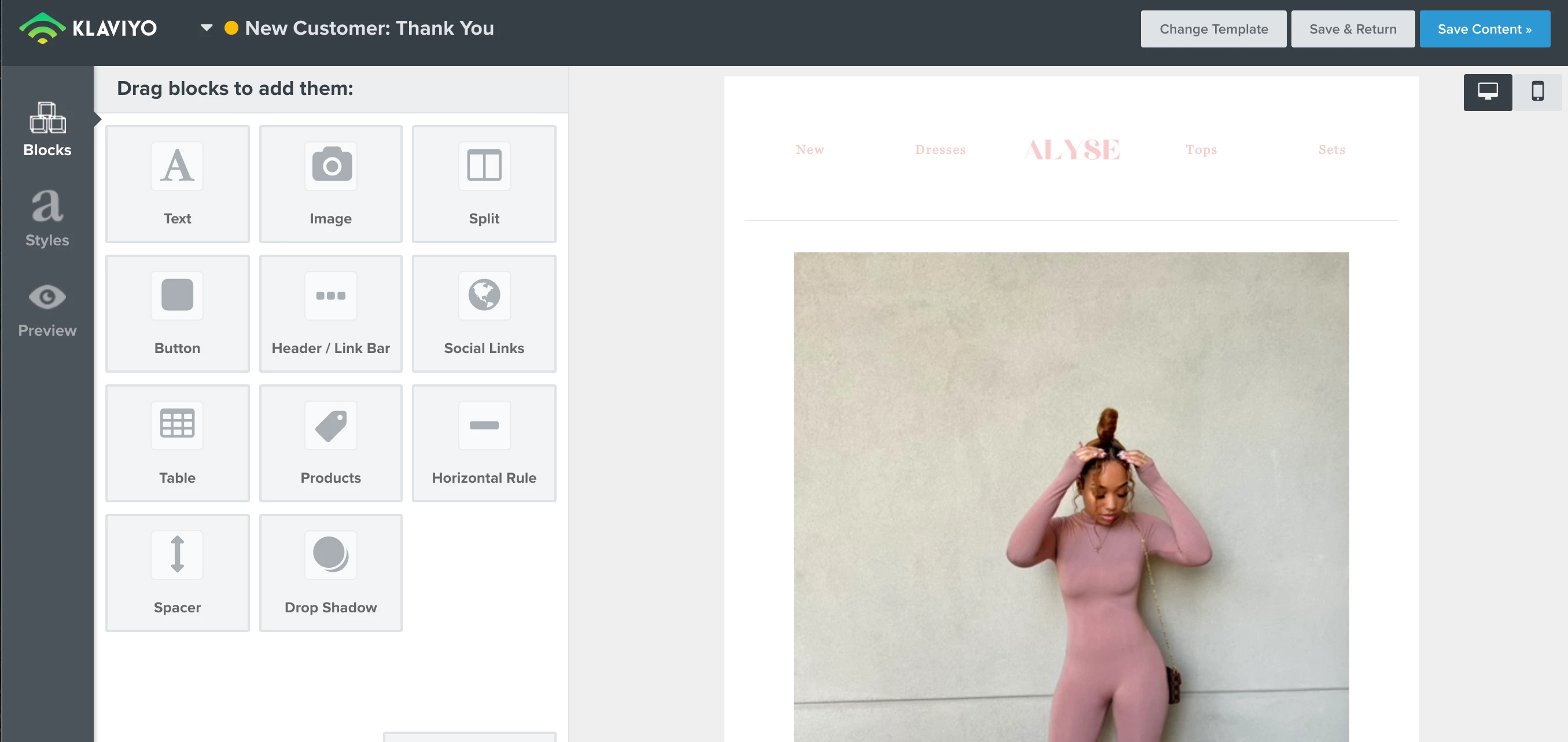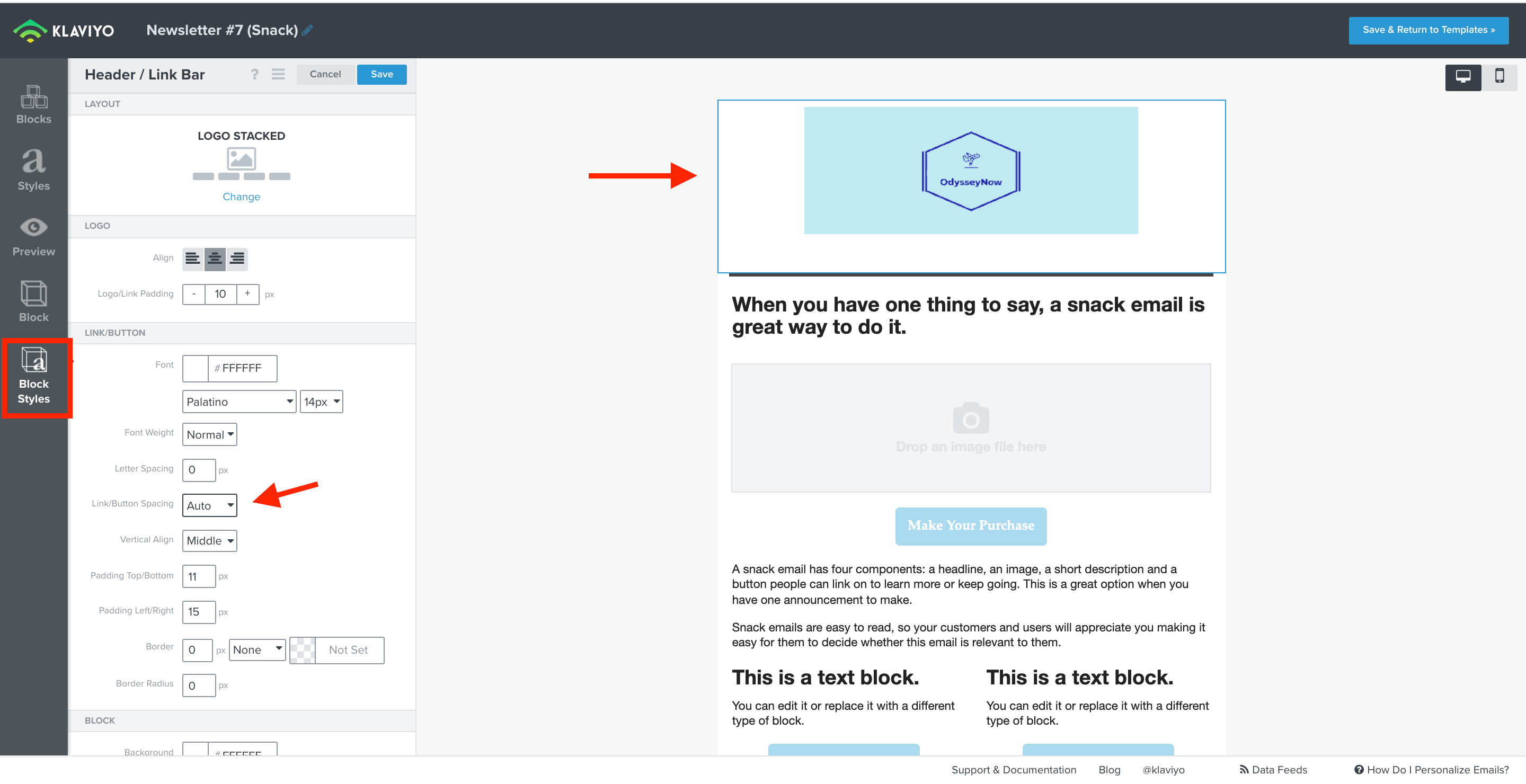Hi there!
I’m not sure why this started happening, but I began to use the link buttons with the logo centered. It started out great at first, with the logo appearing larger than the links. However, now when I try to do it in an email, my logo is automatically generating in a much smaller size. I’m using the exact same picture and everything, so I’m not sure why this is happening…. please help! thank you!
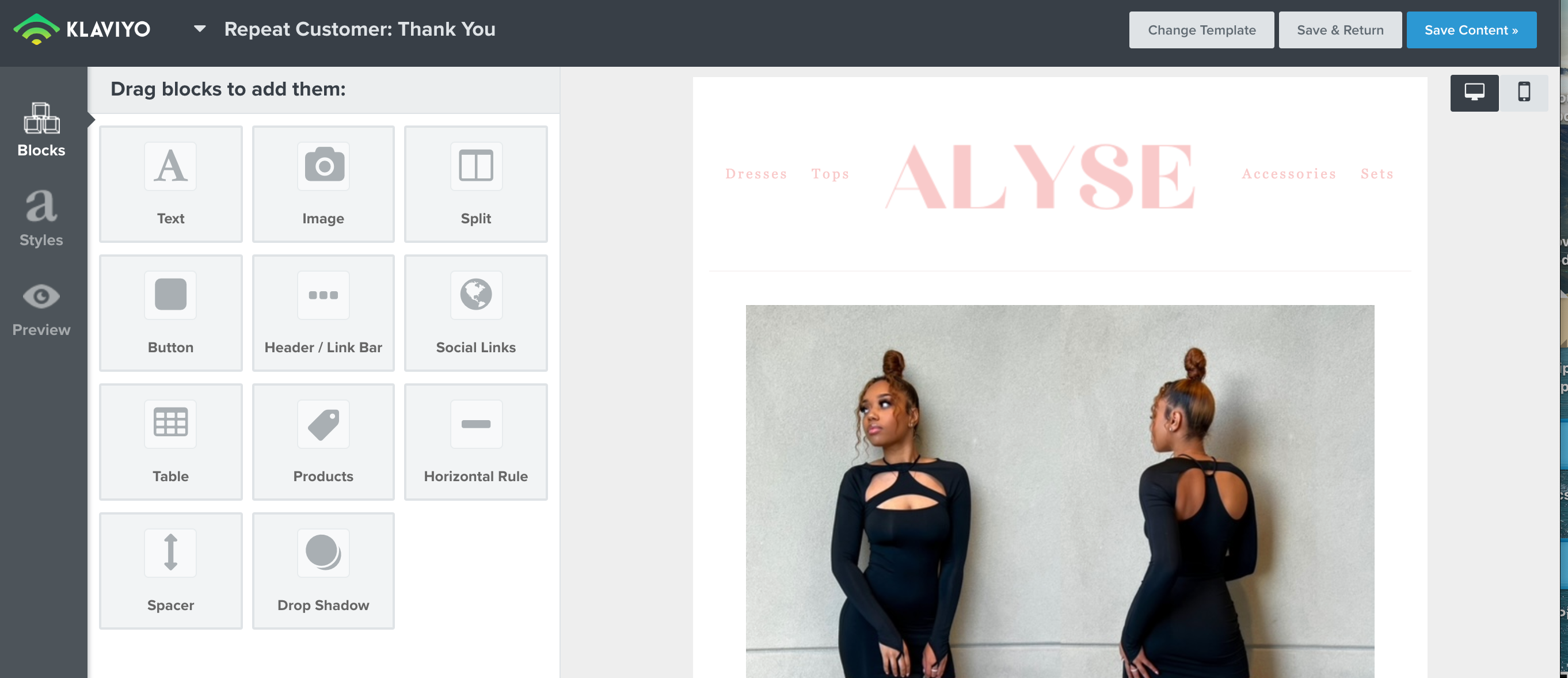



![[Academy] SMS Strategy Certificate Forum|alt.badge.img](https://uploads-us-west-2.insided.com/klaviyo-en/attachment/2f867798-26d9-45fd-ada7-3e4271dcb460_thumb.png)