Hello, when I’m writing an email, my previsualised text is in Bold… What can i do ? (On an other computer, the problem don’t appear. Here is a screenshot of my screen :
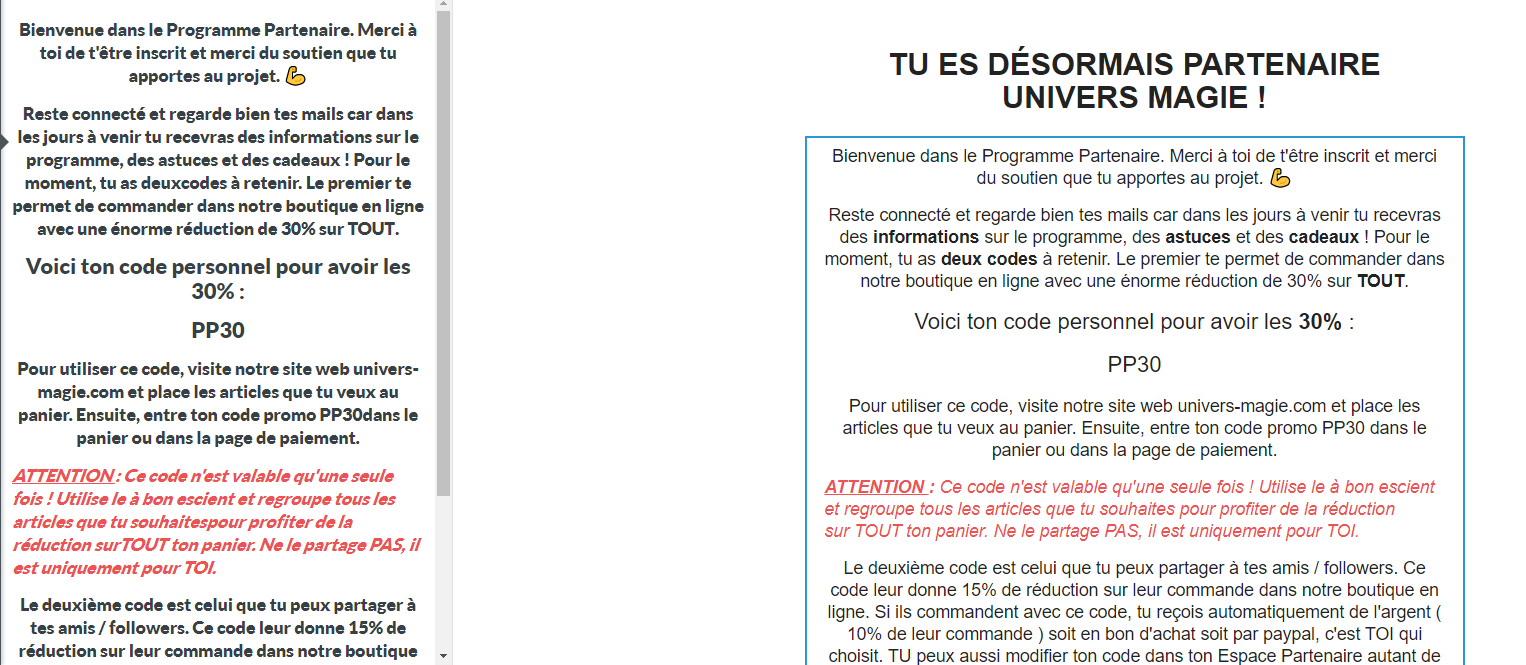
Hello, when I’m writing an email, my previsualised text is in Bold… What can i do ? (On an other computer, the problem don’t appear. Here is a screenshot of my screen :
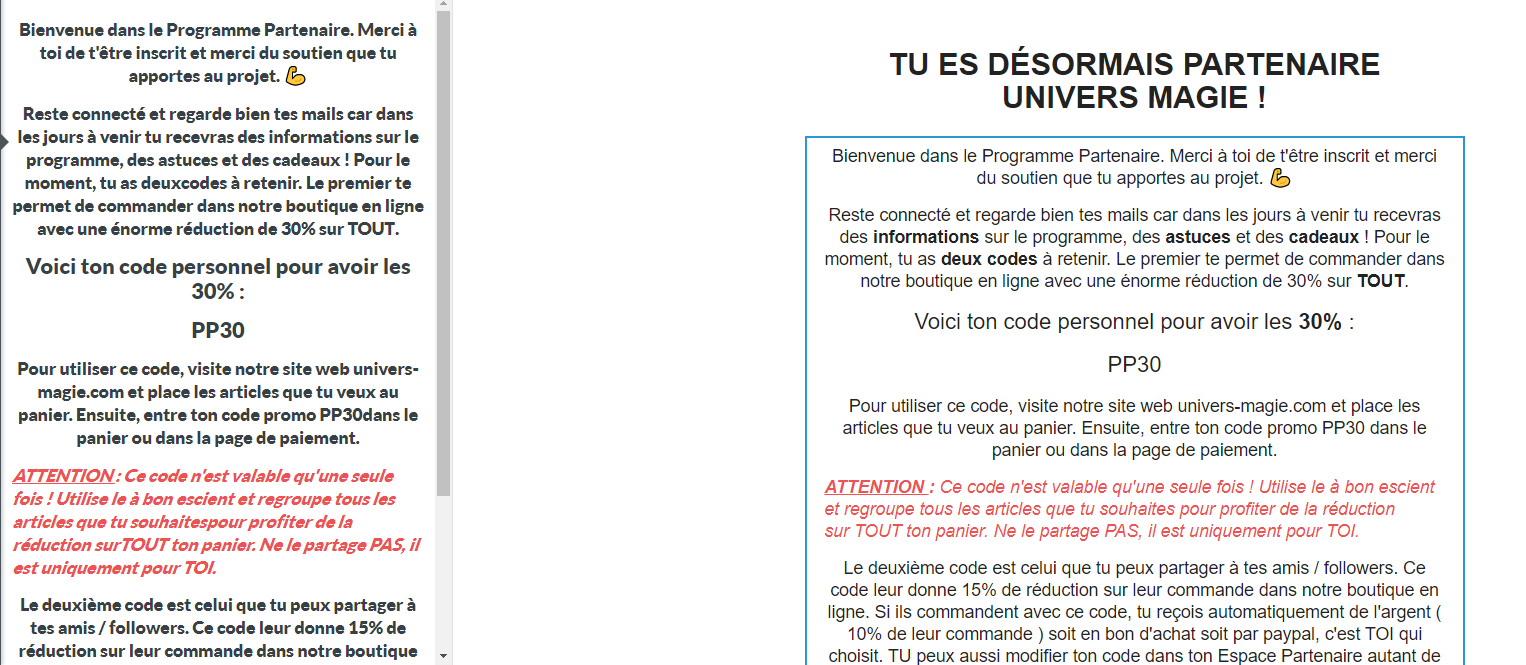
Best answer by mike.hoang
Hi there,
Are you copy and pasting this from another template or doc or are you typing it directly in the text block?
If you are pasting it, try pasting it without formatting. The email builder is likely reading it as a custom font which is making it difficult to format.
Enter your E-mail address. We'll send you an e-mail with instructions to reset your password.