How can we get a top-line a report showing WHERE customers are clicking on email campaigns?
Goal is to understand the most valuable links across our templated blocks (eg menu banner, footer, 3 x stack CTA etc) alongside understanding if varied content options are gaining clicks (eg is a CTA linking to a blog more likely to get clicks than a CTA to product?)
Eg are they clicking on the menu banner 'SHOP NOW' link or another link, or the first header block, or even a specific link in the footer?
I am used to creating this through UTM tagging the blocks individually and tracking through GA, but surely there is a system within the Klaviyo tagging that tracks this?



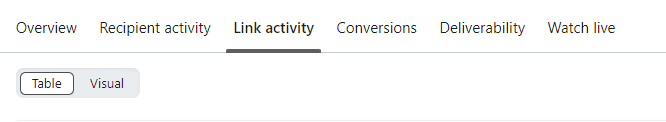


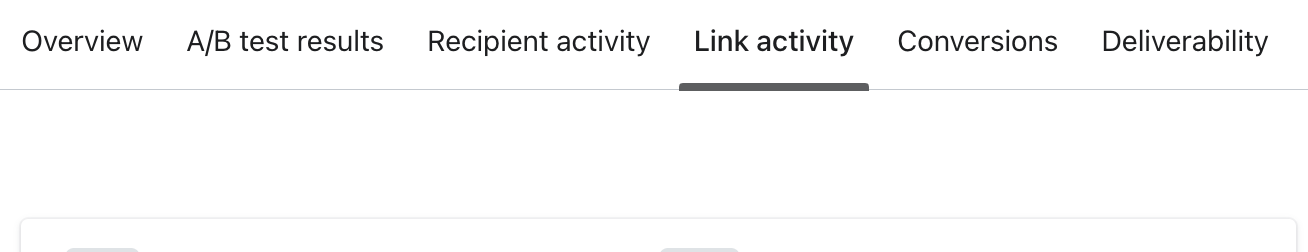

![[Academy] SMS Strategy Certificate Forum|alt.badge.img](https://uploads-us-west-2.insided.com/klaviyo-en/attachment/2f867798-26d9-45fd-ada7-3e4271dcb460_thumb.png)

