We're working on speeding up our website.
Currently we have the restock notification form in our theme.liquid as per following this page: https://help.klaviyo.com/hc/en-us/articles/360001895651-How-to-Install-Back-in-Stock-for-Shopify
Is that code able to be added just on the product page? As i think having it in theme.liquid causes it to load on places like the homepage too etc.
Just thinking if I can add it to product pages in Shopify OS2.0 as a liquid block as shown.
Will that work okay?
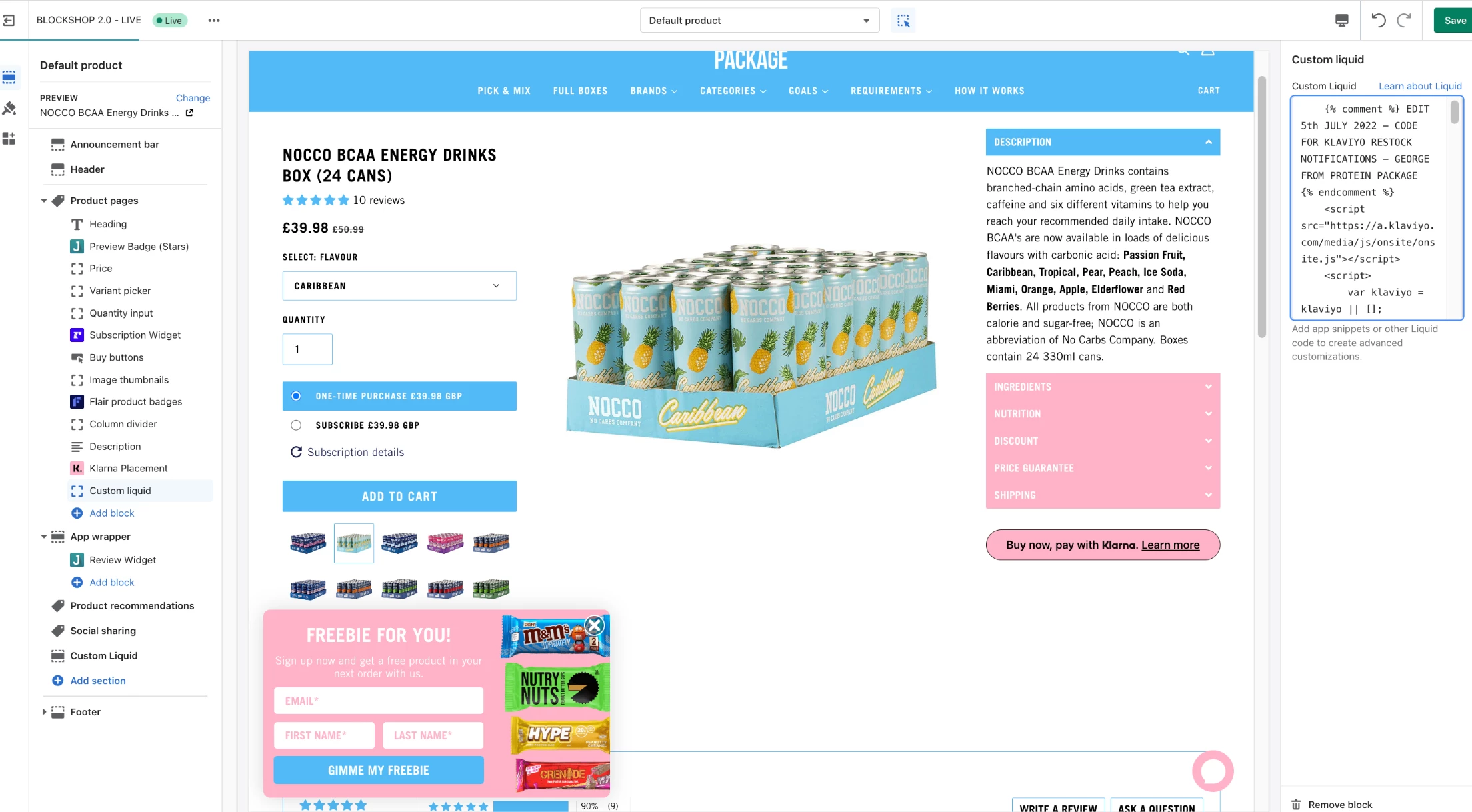



![[Academy] Deliverability Certificate Forum|alt.badge.img](https://uploads-us-west-2.insided.com/klaviyo-en/attachment/505f2253-cde5-4365-98fd-9d894328b3e0_thumb.png)
