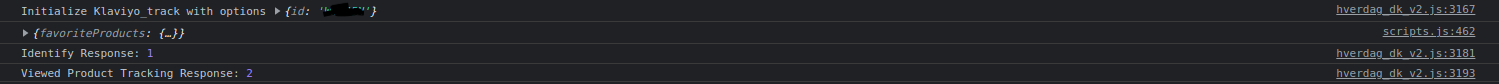I get a response 1 on my Identify events, but when I want to push one of the other types of events I get response 2. I can't find any documentation for what this 2 is supposed to mean.
Solved
What do response 2 mean?
![[Academy] Klaviyo Product Certificate Forum|alt.badge.img](https://uploads-us-west-2.insided.com/klaviyo-en/attachment/8798a408-1d98-4c3e-9ae8-65091bb58328_thumb.png) +4
+4Best answer by Brian Turcotte
HI
The reason you are getting a 2 there is because it's just using the standard javascript push function reply that returns the number of items you've added to an array. So for example const testarr = []; console.log(testarr.push('A')) //Returns 1; console.log(testarr.push('B')) //Returns 2.
It might also be helpful to point out that we are gradually transitioning away from the custom learnq object to the new klaviyo object, which will be better documented.
I hope this helps, and thanks for using the Community!
- Brian
Log in to the Community
Use your Klaviyo credentials
Log in with Klaviyo
Use your Klaviyo credentials
Log in with KlaviyoEnter your E-mail address. We'll send you an e-mail with instructions to reset your password.