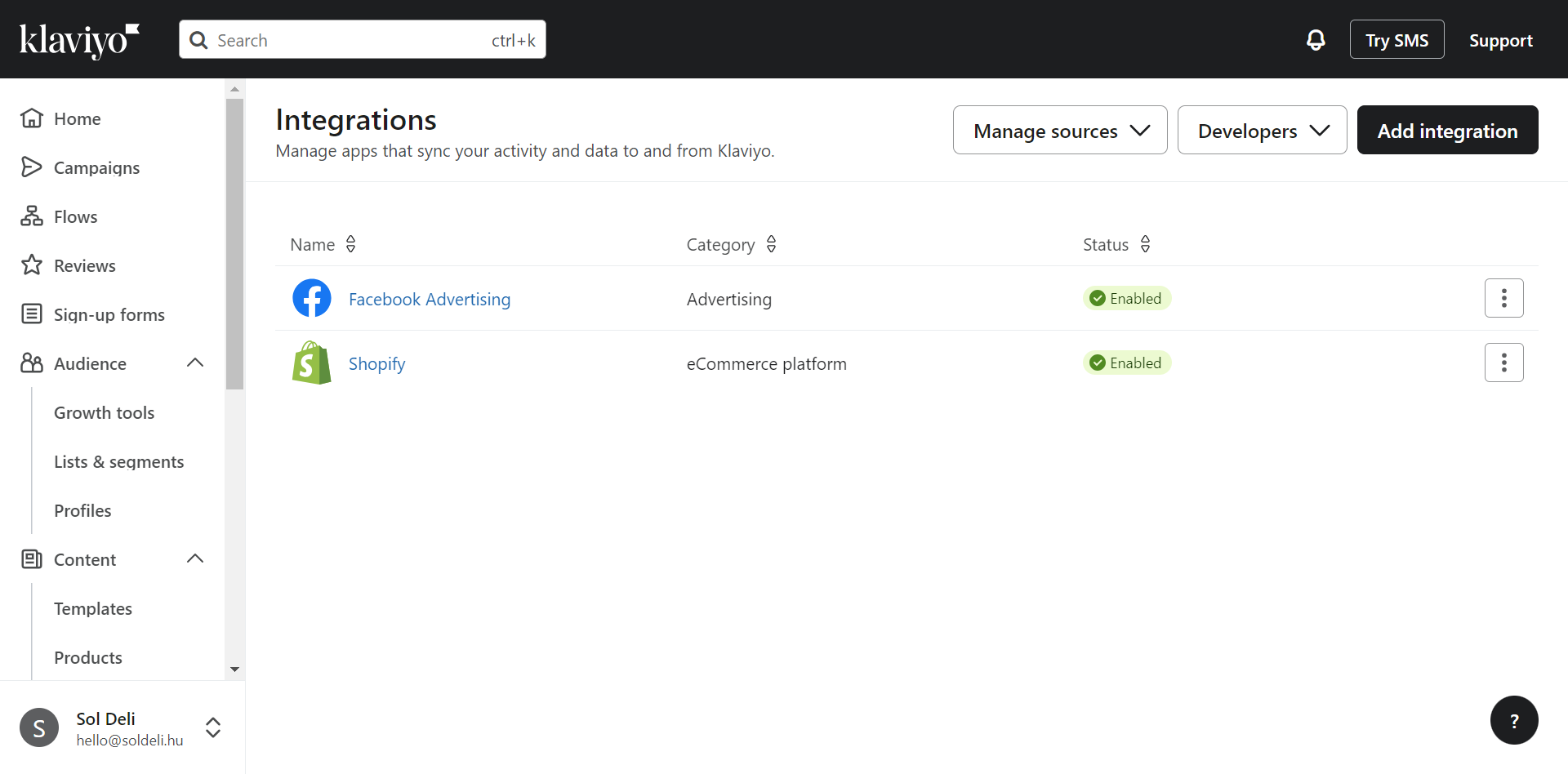Hi All,
I was trying to add Google Ads integration but encountered the following problem: the last step after choosing a Klaviyo List/Segment would be to choose (or create) Google Ads Audience.
I had nothing to choose so I tried to create but whatever I typed I got the message:
We are unable to create the audience at this time. Please try again later.
I cannot get beyond this point. What could go wrong?
Thanks!
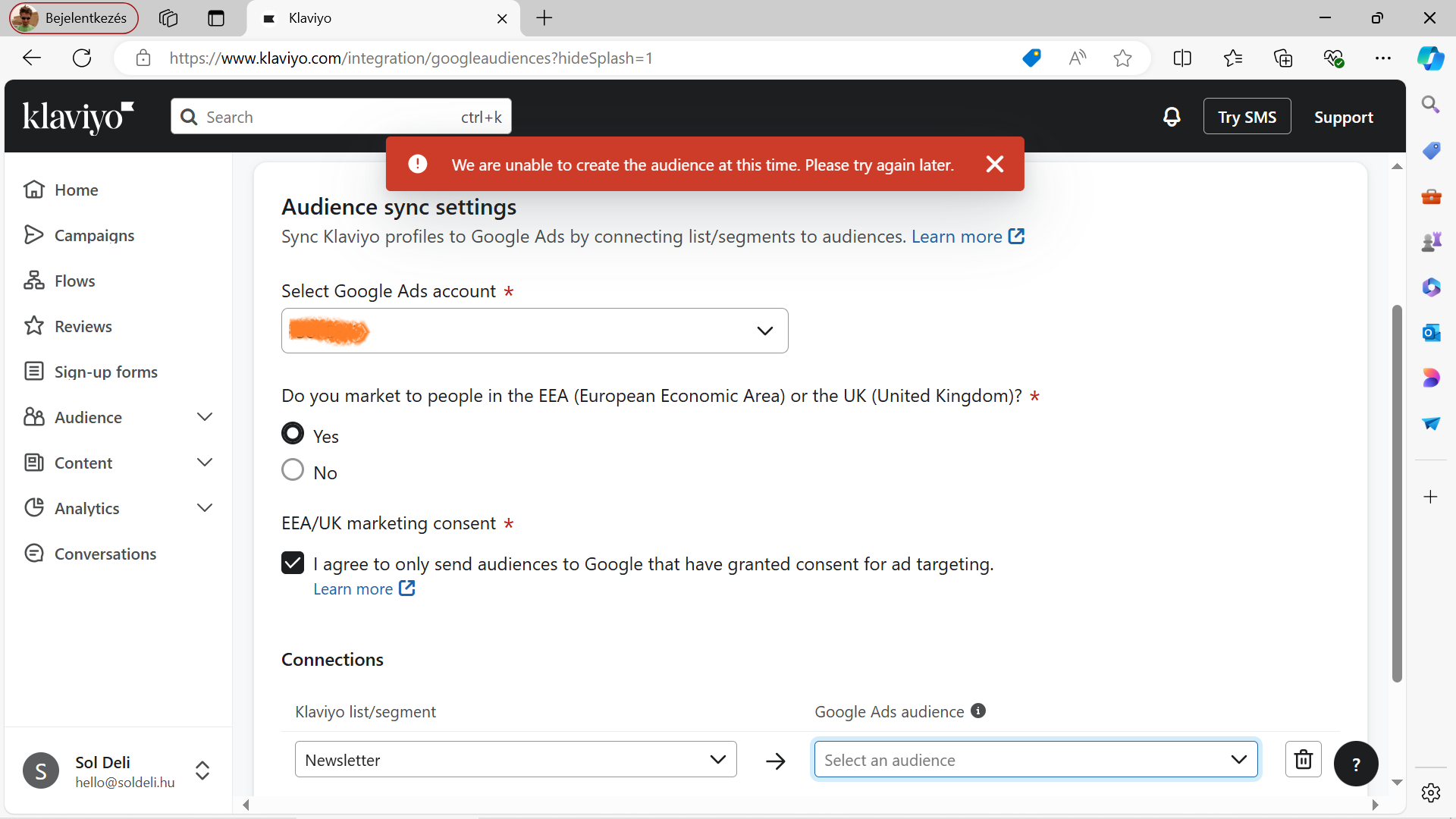



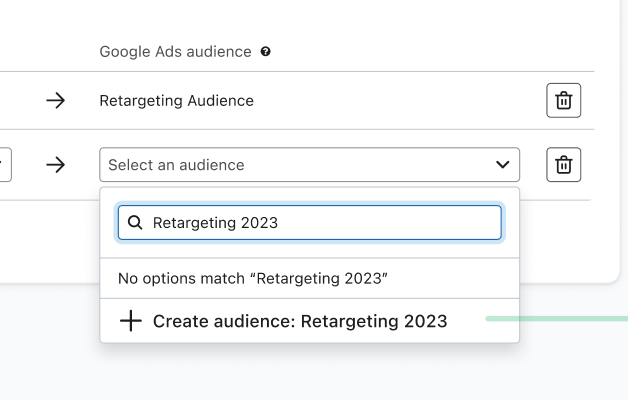

![[Academy] Klaviyo Product Certificate Forum|alt.badge.img](https://uploads-us-west-2.insided.com/klaviyo-en/attachment/8798a408-1d98-4c3e-9ae8-65091bb58328_thumb.png)