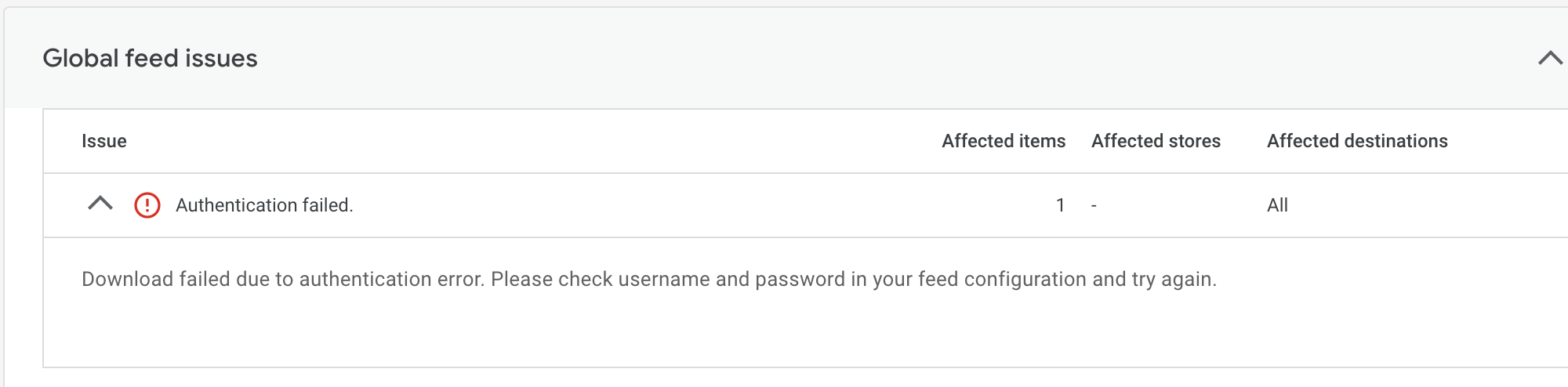Hi,
When setting up the reviews feed in Google Merchant Center from Klaviyo, I am unsure as to what to put as the file name?
Google states that ‘The name you enter here must exactly match the file name you submit to Merchant Center if submitting via SFTP, FTP, or Google Cloud Storage’
For reference with my current feed from Judge.me, the file name is:
ProductReviews.gymtote-01539d93-ecdd-4c85-8892-c79fd8403c33.xml
Where can I find this within Klaviyo itself?
Thanks,
James