Hi there @Yevhen2103,
Welcome to the Community! Happy to help!
As the Warehouse Shopify theme is a custom theme, meaning theme developers are not required to follow some basic guidelines that allow our back-in-stock feature to functions, unfortunately, Klaviyo cannot support troubleshooting any further Back in Stock customization for your theme.
However, many aspects of the Back in Stock modal - including the "Notify Me" button - are highly customizable. You can change the colors, fonts, text, and other elements according to your design preferences. To do so, you can update (or add) line items within the trigger: {} and modal: {} sections of the default snippet. I’d suggest reaching out to a Klaviyo partner to help set this up for you further if you want the text in this button to be centered and change color!
Thanks for participating in the Community!
-Taylor
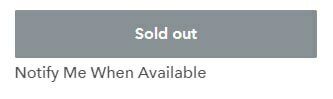
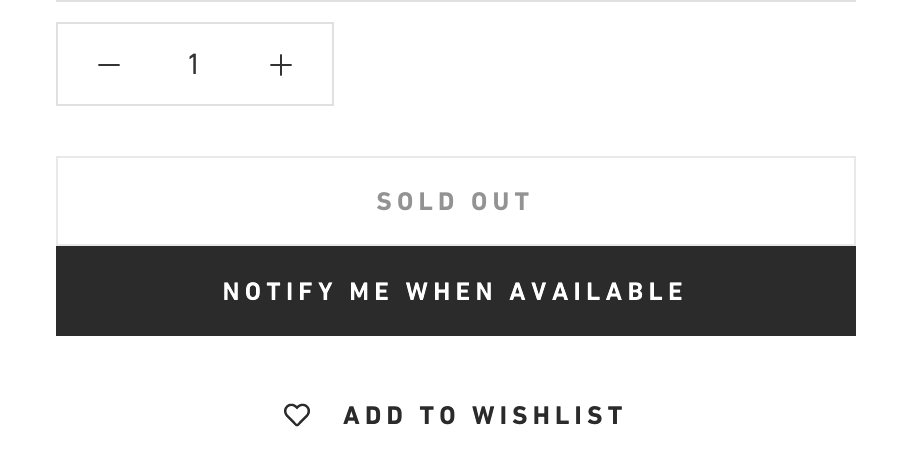



![[Academy] Klaviyo Product Certificate Forum|alt.badge.img](https://uploads-us-west-2.insided.com/klaviyo-en/attachment/8798a408-1d98-4c3e-9ae8-65091bb58328_thumb.png)
![[Academy] SMS Strategy Certificate Forum|alt.badge.img](https://uploads-us-west-2.insided.com/klaviyo-en/attachment/2f867798-26d9-45fd-ada7-3e4271dcb460_thumb.png)
