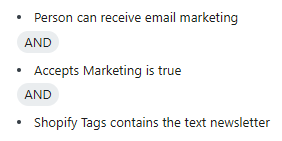Hi! I am having an issue with managing my subscribers between Shopify and Klaviyo.
I have signed up a customer in the backend of Shopify and set them as accepting marketing, because they consented over the phone
This customer is then coming through to my Klaviyo account but it’s showing as never subscribed, even though there is a custom property (I did not set this up) that is Accepts Marketing: True

I have double opt-in enabled on my account and do not wish to disable this, is there any way of ensuring that any changes I make to customer accounts in the Shopify backend (subscribe AND unsubscribe) are synched across to Klaviyo? Or does it only synch data from the front end interactions?