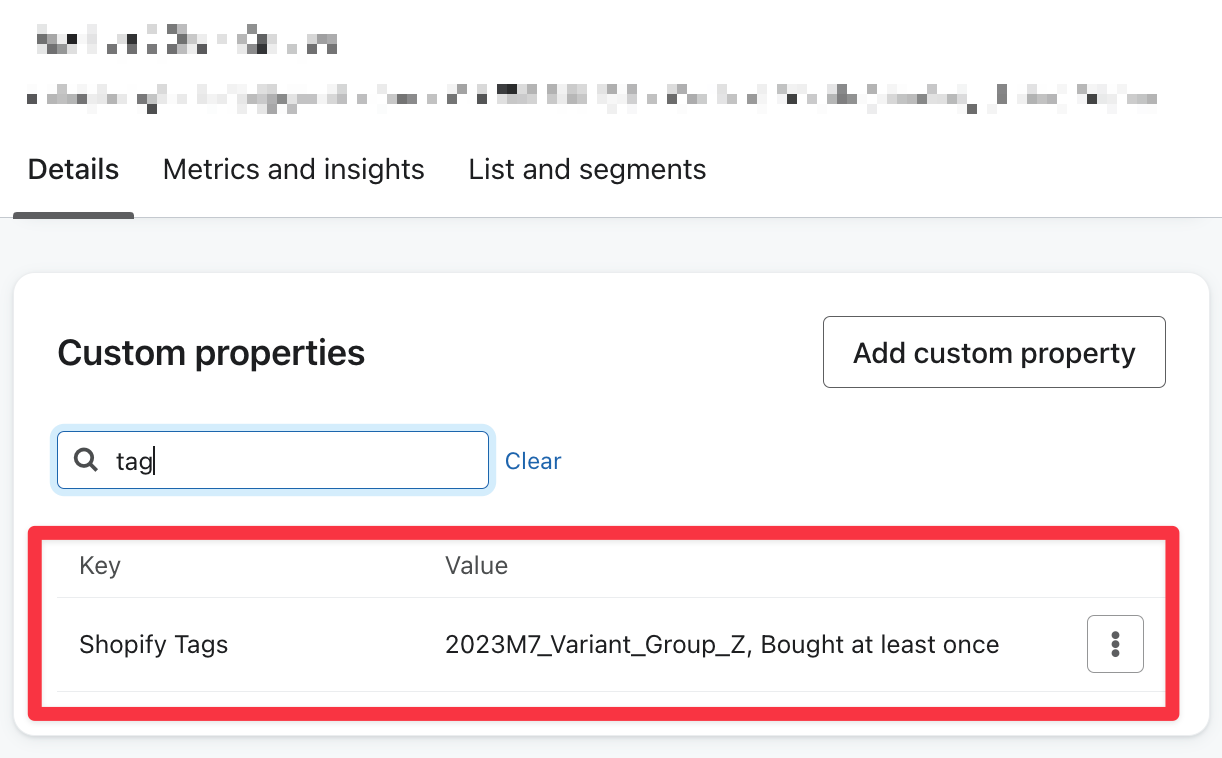We’re trying to update Shopify Tag data in Klaviyo & then pass it back to Shopify
Using the method mentioned in this doc: https://help.klaviyo.com/hc/en-us/articles/360030919351#sync-fields-from-klaviyo-to-shopify3
But it doesn’t seem to work. Any ideas why?






![[Academy] SMS Strategy Certificate Forum|alt.badge.img](https://uploads-us-west-2.insided.com/klaviyo-en/attachment/2f867798-26d9-45fd-ada7-3e4271dcb460_thumb.png)