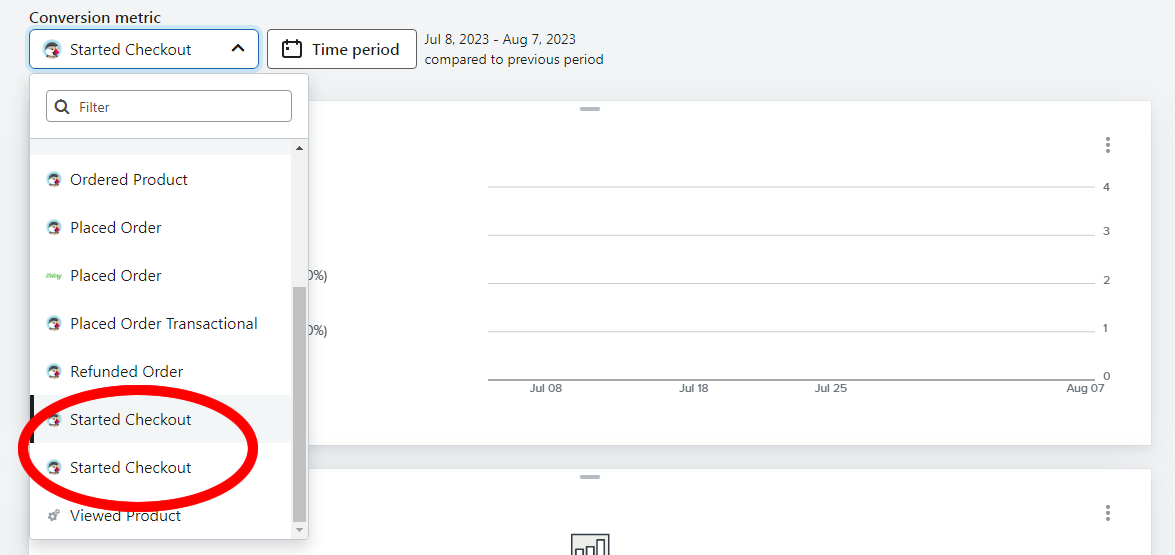Hi,
I have installed the official Klaviyo prestashop module but I am facing some problems and also have some doubts:
1- It does nor sync API events: Added to Cart, Active on Site, or Viewed Product
2-Added to cart is not even created as event in klaviyo. It should be in API section according to the documentation)
3- Started checkout does not work:
4- Question; Should we use this script when using the module? I remember to read that is not necessary but maybe it complements some functions not working/addition to the module)
https://developers.klaviyo.com/en/v1-2/docs/javascript-api





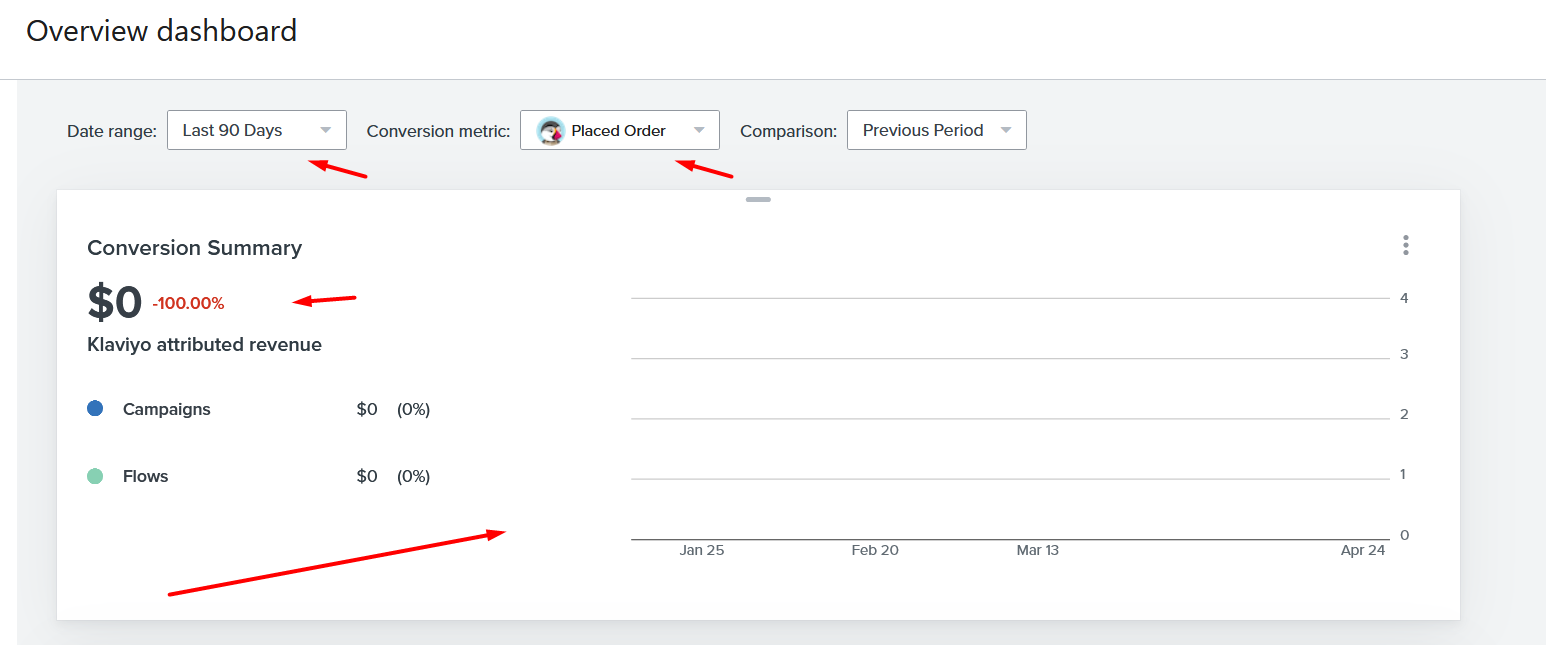
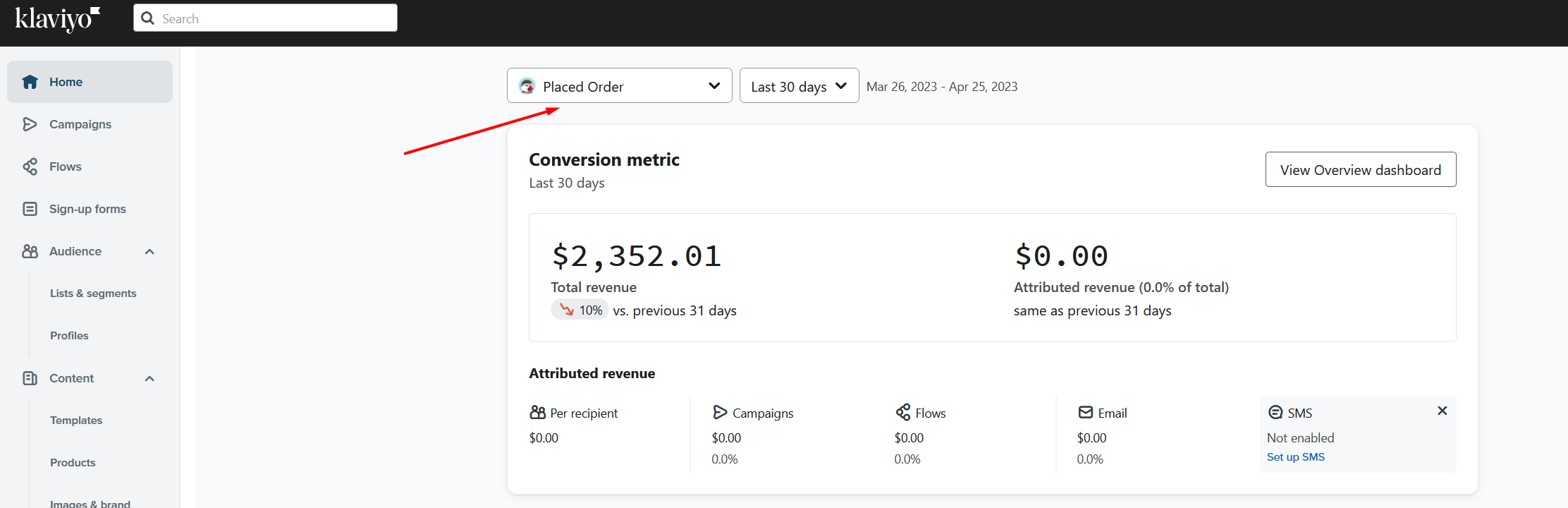
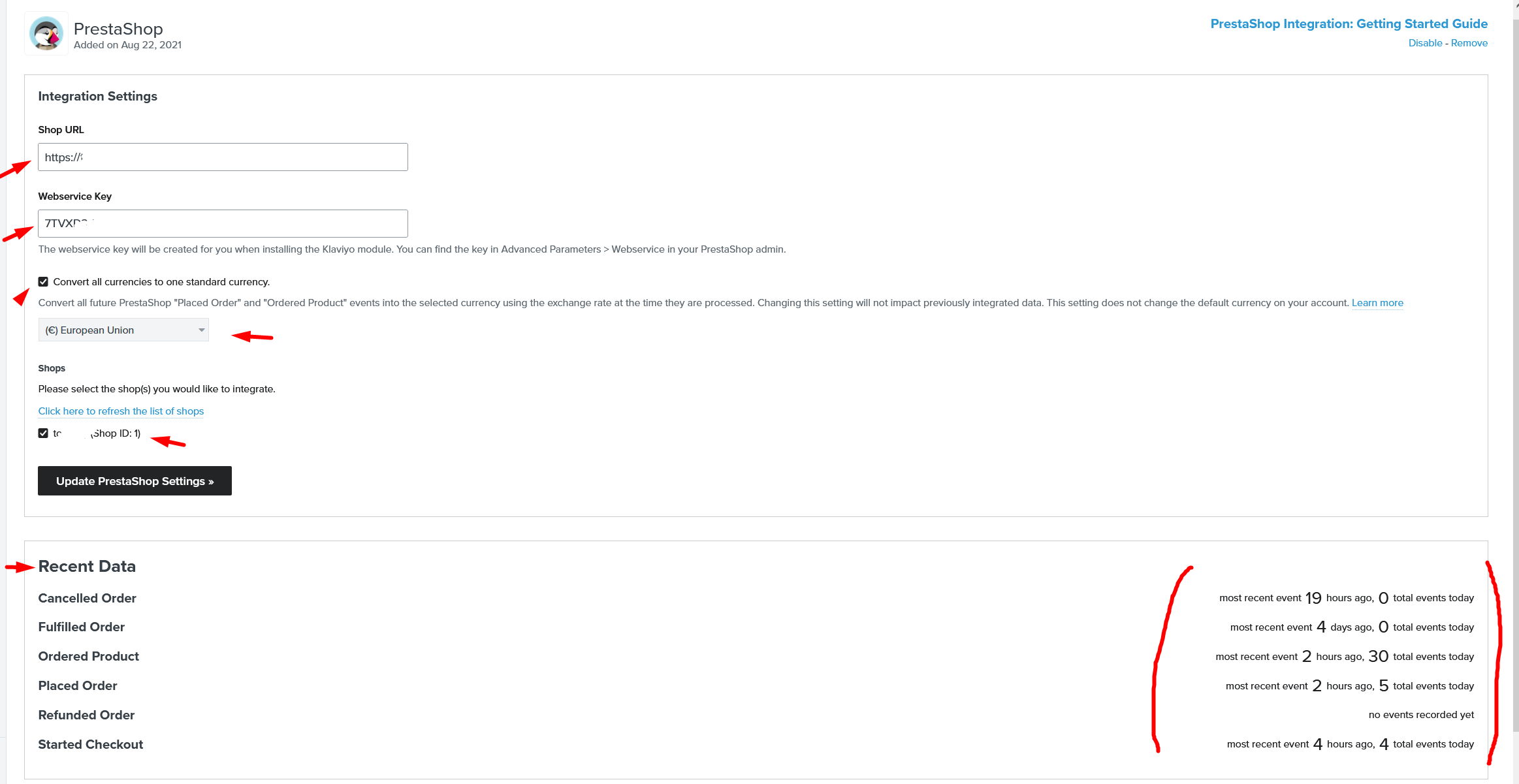
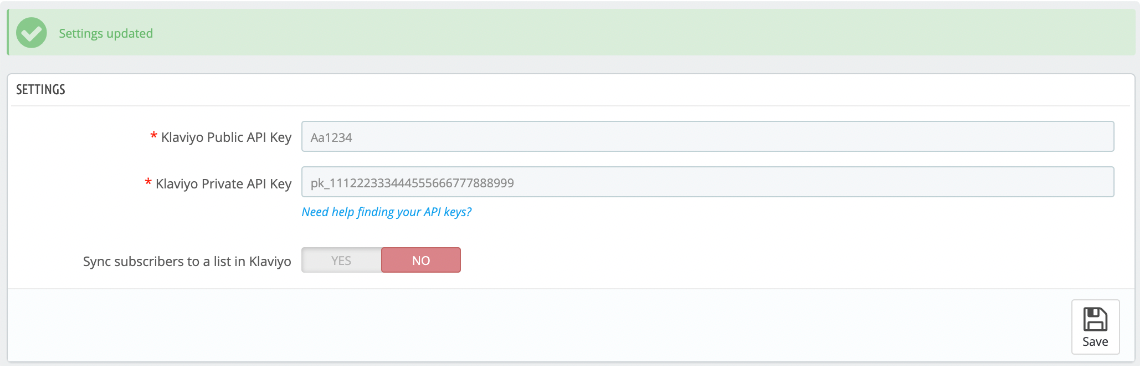

![[Academy] SMS Strategy Certificate Forum|alt.badge.img](https://uploads-us-west-2.insided.com/klaviyo-en/attachment/2f867798-26d9-45fd-ada7-3e4271dcb460_thumb.png)