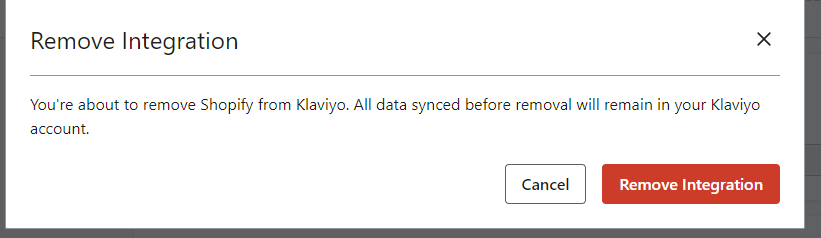Hello Klaviyo friends,
I am a newbie. I recently configured Klaviyo to my shopify store. The config seemed to went fine and my emails and pop-up form is working. However, what has stopped working is the Product filtering I have on my site. This filtering was created using shopify Collection Pages and Tag List option. What I have noticed is that whenever I turn-off ‘Klaviyo Onsite Javascript’ from App Embeds in the shopify then the Product filters created with the Collection pages and Tag list starts to work again.
I should also mention that I installed Klaviyo on April 15, 2021. But unfortunately did not do much with it until last week when I started to configure it. Klaviyo asked me to upgrade the app by selecting an upgrade button, I did that. I am wondering if I should delete Klaviyo completely and reinstall a fresh copy and then redo the whole config again?
I would be grateful if anyone here can provide insight as to what’s going on here and the best approach to fix this. Thank you for reading this and for your v valuable time!
Best regards,
Alex