Hello,
Ive been using klayvio just fine for some time now. However in the past couple of weeks we’ve been getting strange emails from customers and basically its because the flow triggers arent working in klayvio due to our periodic sync not working. Ive contacted support and they inform me that it is a 500 server error and its likely due to woocommerce not being set up proplerly? Seeing as I am the one who manages woocommerce can someone please help me with this issue as it has been working fine for months. could it be due to the new wordpress update?
I have made sure plugins are up-to-date and I have deleted them and re-integrated and re synced old data but I still seem to be getting this error.
I have also put in a request to my server host to add what support suggested.
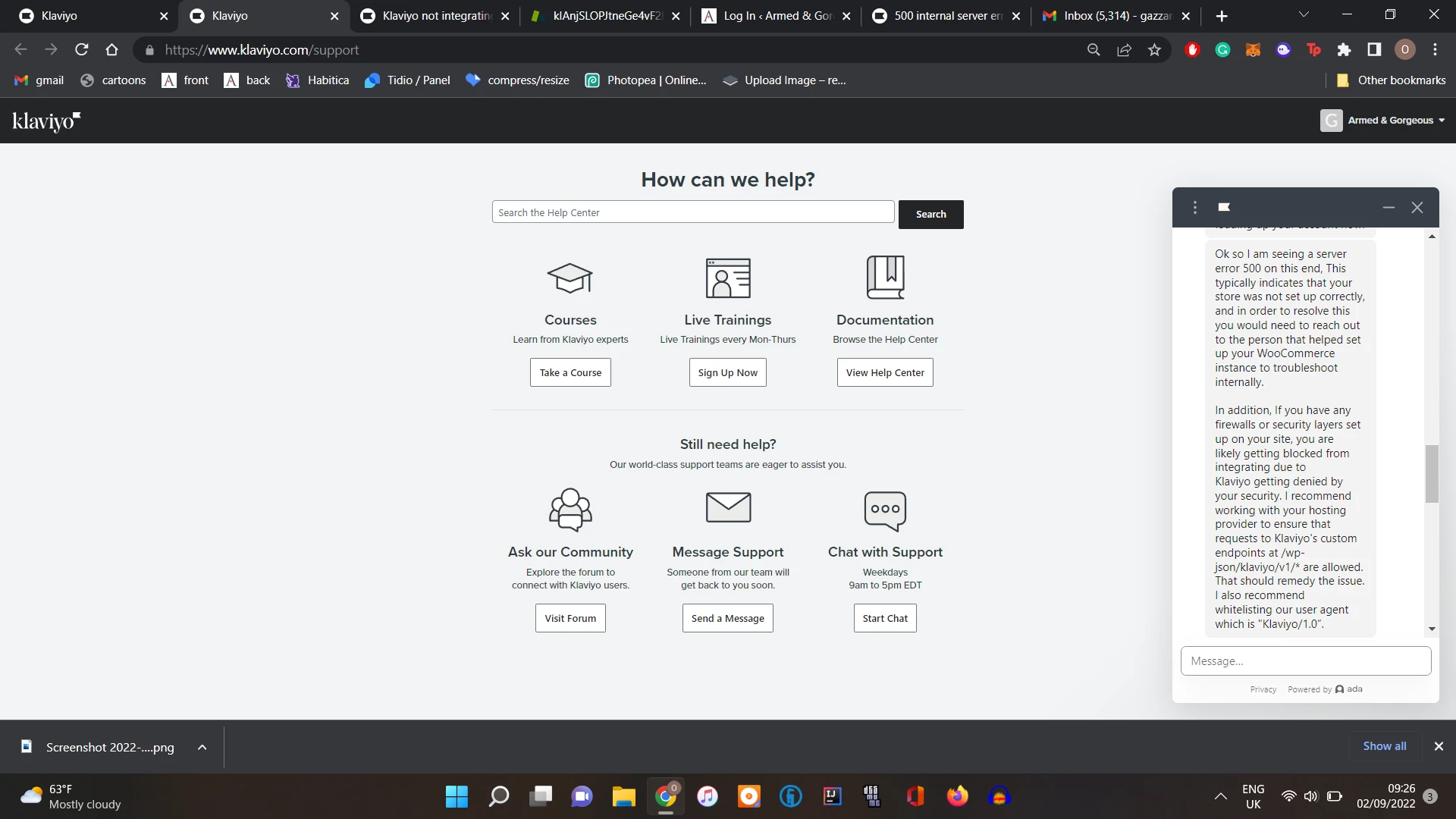
Any further suggestions would be greatly appreciated as the support guy couldnt really give me anything to work on except for essentuially ask someone else!

