Hello there, my title says it all.
I am going to List&Segments, choose my list, go to settings, then consent and Single opt-in is selected.
But then when I enter an email in the form I get an email asking me to confirm and also the first email of my flow.
How can I make it stop sending out this double opt-in email?
Thanks
Solved
Can't turn off double opt in
 +1
+1Best answer by kaila.lawrence
Hmm. Well in that case there’s definitely something funky going on. I’ve opened a ticket with Support on your behalf to take a closer look. Expect an email from them soon!
Log in to the Community
Use your Klaviyo credentials
Log in with Klaviyo
Use your Klaviyo credentials
Log in with KlaviyoEnter your E-mail address. We'll send you an e-mail with instructions to reset your password.




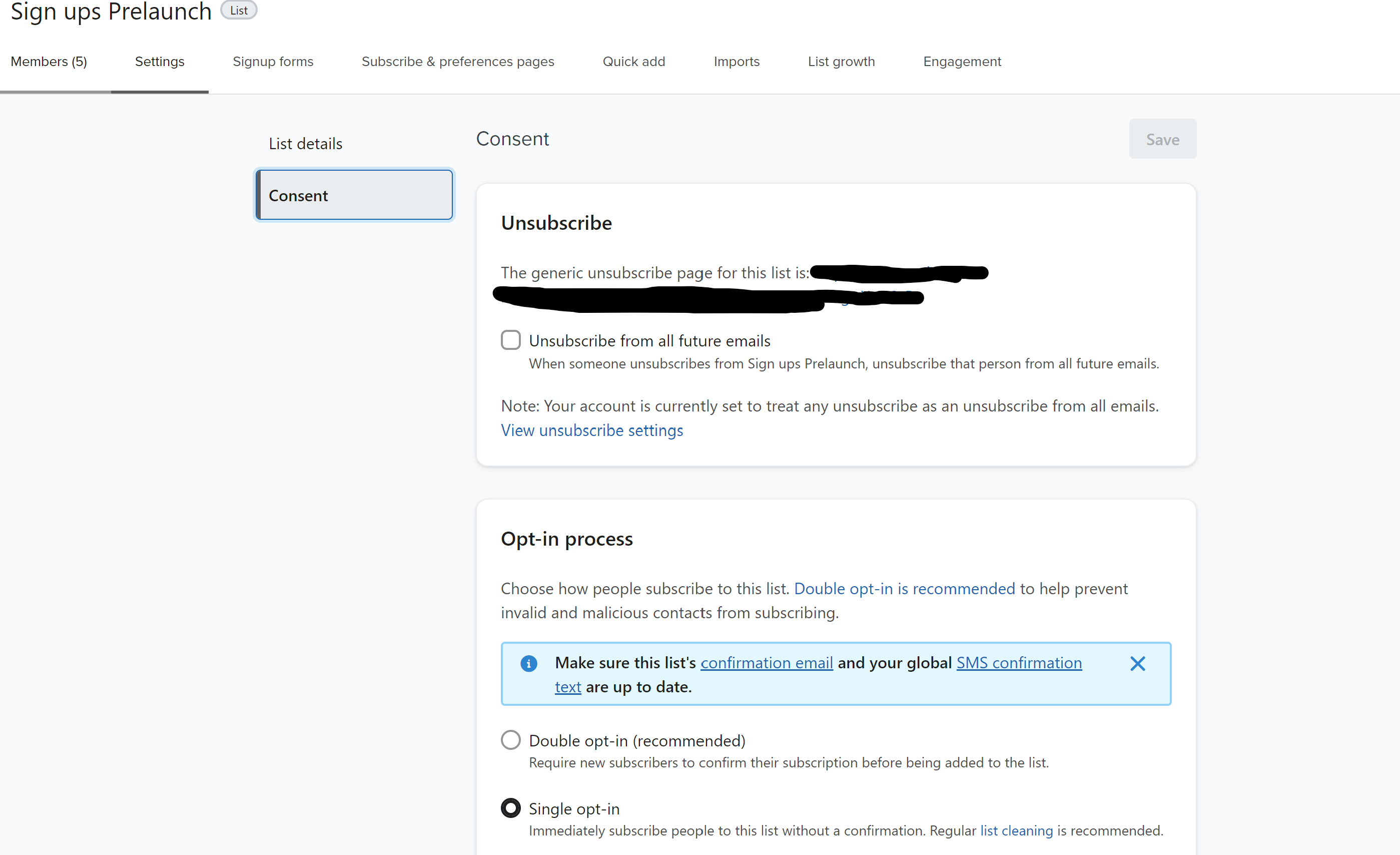
![[Academy] Klaviyo Product Certificate Forum|alt.badge.img](https://uploads-us-west-2.insided.com/klaviyo-en/attachment/8798a408-1d98-4c3e-9ae8-65091bb58328_thumb.png)
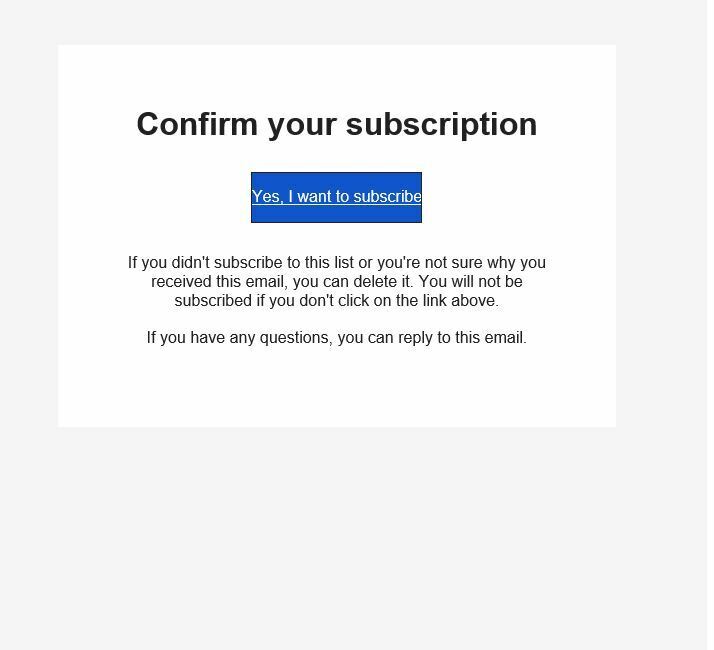


![[Academy] Deliverability Certificate Forum|alt.badge.img](https://uploads-us-west-2.insided.com/klaviyo-en/attachment/505f2253-cde5-4365-98fd-9d894328b3e0_thumb.png)
