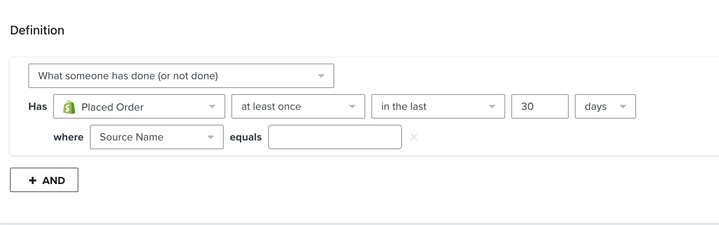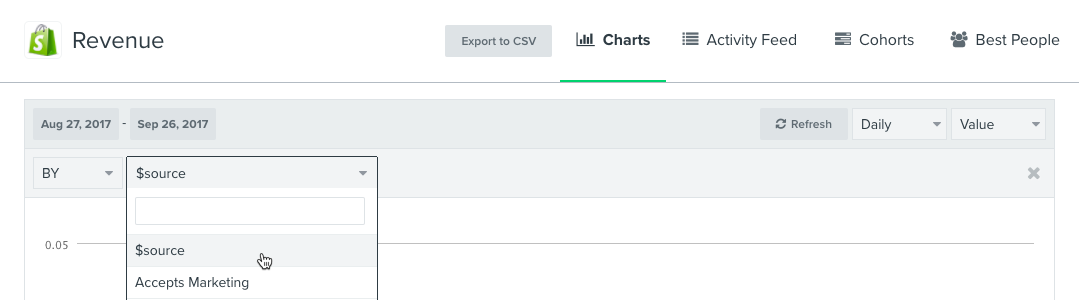Hello,
I ran a campaign for memorial day and would like to do some analysis on the results. Specifically, what which customer acquisition channel were most likely to open/click this campaign.
My customers came from a few channels, each are on their own Klaviyo list:
- Website Pop-up
- Blog post CTA
- Giveaway/contest
- ...etc
Basically, what I want to know is how customers in list A differed with their open/click rate compared to list B and C. What is the best way to accomplish this?
I know I could manually export emails on the lists, and emails that interacted with a campaign, then do the analysis in Excel…but is there an easy way to do this in Klaviyo?
Thanks!


![[Academy] Deliverability Certificate Forum|alt.badge.img](https://uploads-us-west-2.insided.com/klaviyo-en/attachment/505f2253-cde5-4365-98fd-9d894328b3e0_thumb.png)


![[Academy] Klaviyo Product Certificate Forum|alt.badge.img](https://uploads-us-west-2.insided.com/klaviyo-en/attachment/8798a408-1d98-4c3e-9ae8-65091bb58328_thumb.png)