Hello klaviyo community. I recently save some email address in my klaviyo profile and I want to create 4 list for it. I do move the email addresses in my klaviyo profile to a list
How do I move emails from my profile to a list
![[Academy] SMS Strategy Certificate Forum|alt.badge.img](https://uploads-us-west-2.insided.com/klaviyo-en/attachment/2f867798-26d9-45fd-ada7-3e4271dcb460_thumb.png) +4
+4Best answer by Ashley I.
Hi
Welcome to the Community! Happy to help you with your query.
The easiest way to add email addresses to a list would be through a CSV import. For this case, organize all contacts you want added into a column in a spreadsheet (as well as any other details you want included, like First Name, etc). Export that spreadsheet as a CSV file, and select the Upload Contacts option in the List you would like to add these users to.
If your contacts are already in Klaviyo, you can also choose to Export List to CSV in order to reorganize them into a separate list.
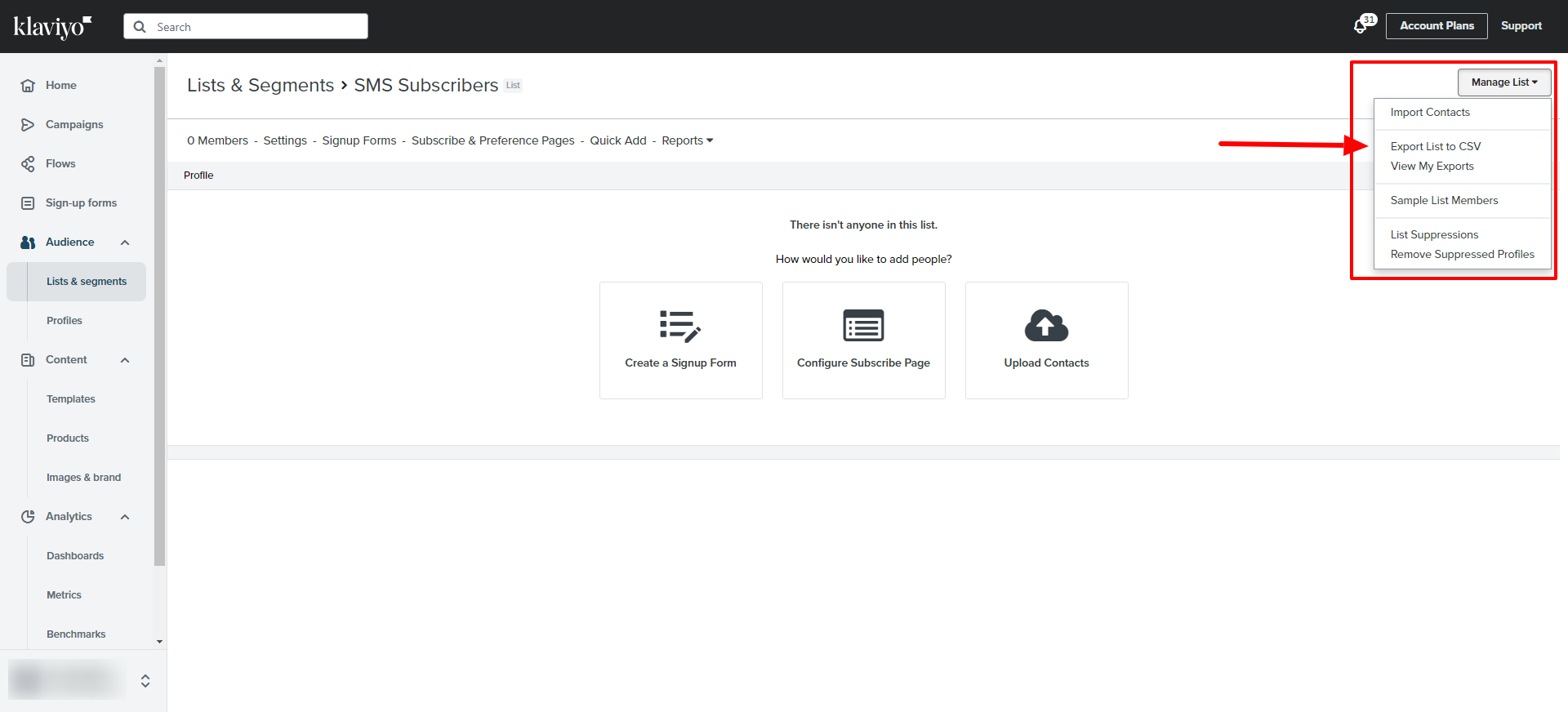
There is an excellent Help Center article on all this here: How to create and add subscribers to a new list
--
Hope this helps!
-- Ashley Ismailovski
Log in to the Community
Use your Klaviyo credentials
Log in with Klaviyo
Use your Klaviyo credentials
Log in with KlaviyoEnter your E-mail address. We'll send you an e-mail with instructions to reset your password.




