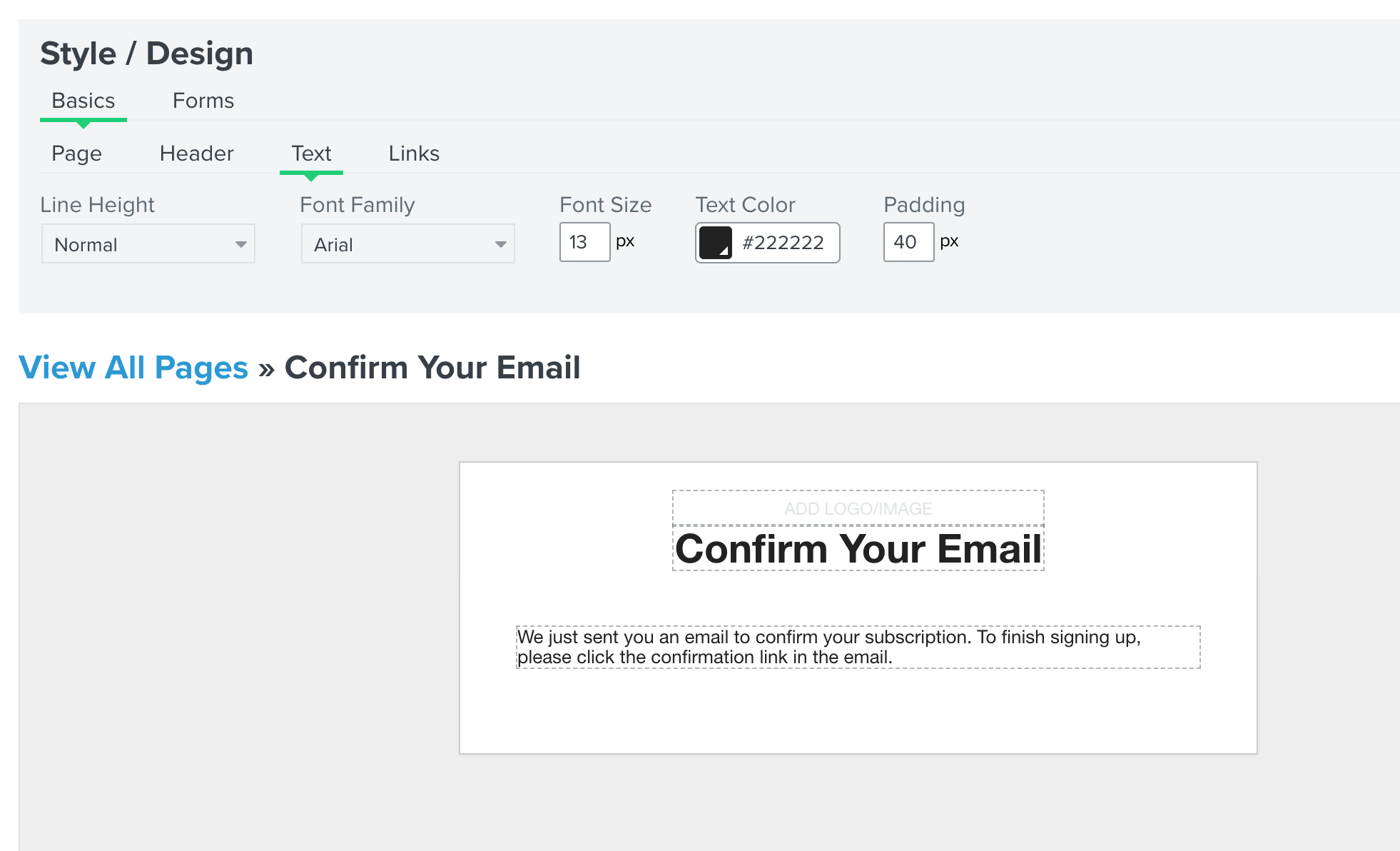Hello,
I’m trying to setup my Newsletter email pages under the Subscribe & Preference Pages link.
I’m noticing that the “You've Been Subscribed, Confirm Your Email, etc.” under the logo is RIGHT below the logo.
I don’t see an option anywhere to add padding below the logo or above this headline text.
How do I add some space between these two?
Thank you,
-Chris



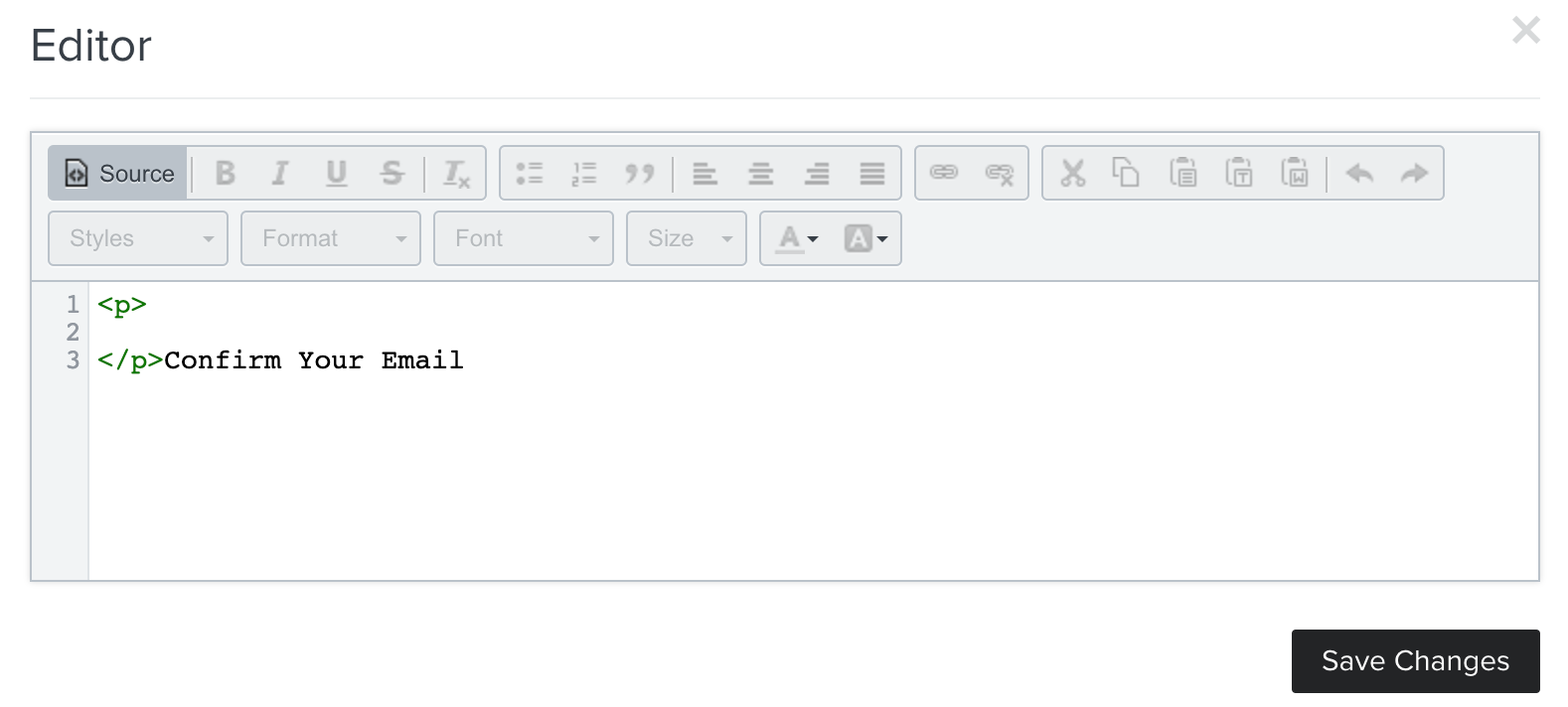


![[Academy] Deliverability Certificate Forum|alt.badge.img](https://uploads-us-west-2.insided.com/klaviyo-en/attachment/505f2253-cde5-4365-98fd-9d894328b3e0_thumb.png)