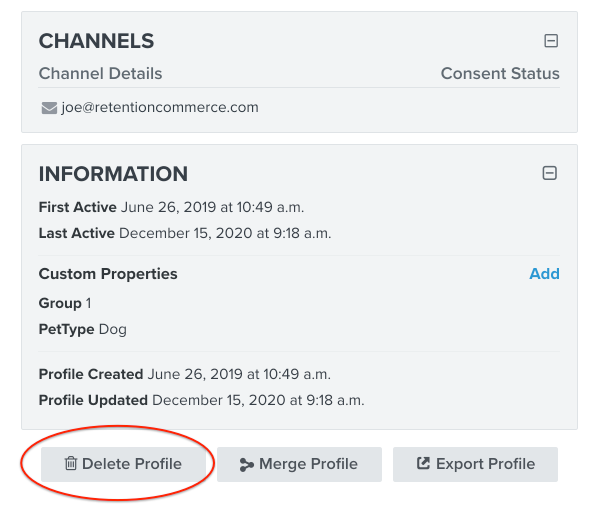I have been testing subscriber webforms in Shopify and I can subscribe to a list fine. When I do another test I remove the email address manually but I cannot subscribe again. I have searched for the email address and it does not appear anywhere.
Can someone tell me how to completely remove a subscribers email?
It must be recorded in Klaviyo some where but I cannot find it.
Thanks in advance.
Paul


![[Academy] Klaviyo Product Certificate Forum|alt.badge.img](https://uploads-us-west-2.insided.com/klaviyo-en/attachment/8798a408-1d98-4c3e-9ae8-65091bb58328_thumb.png)