Hi,
I would like to be able to translate these fields (firstname, lastname) into another language than English, how can I do that?
Thank you
Lists & Segments > List x > Subscribe & Preference Pages > Preferences
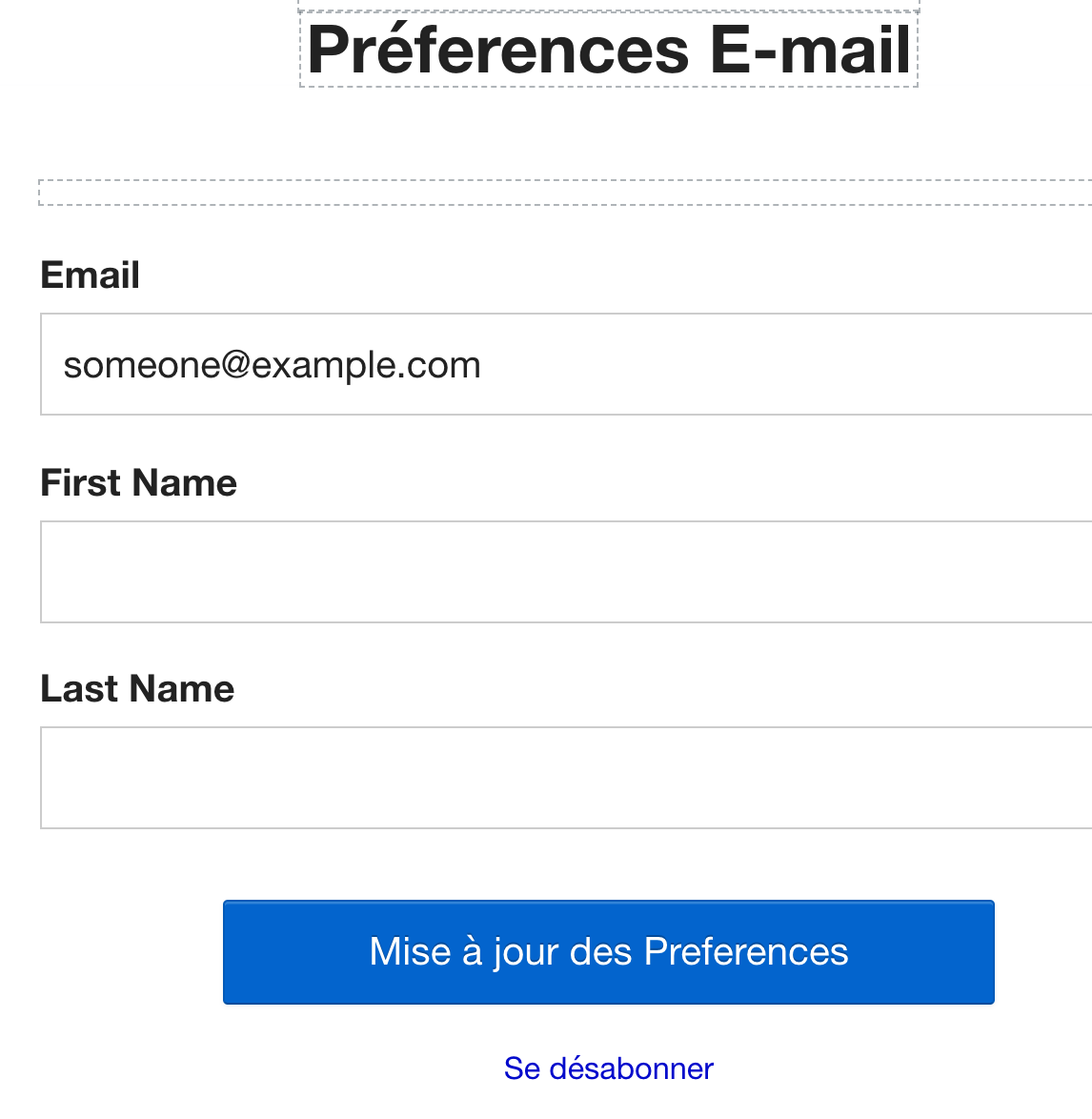
 +2
+2Hi,
I would like to be able to translate these fields (firstname, lastname) into another language than English, how can I do that?
Thank you
Lists & Segments > List x > Subscribe & Preference Pages > Preferences
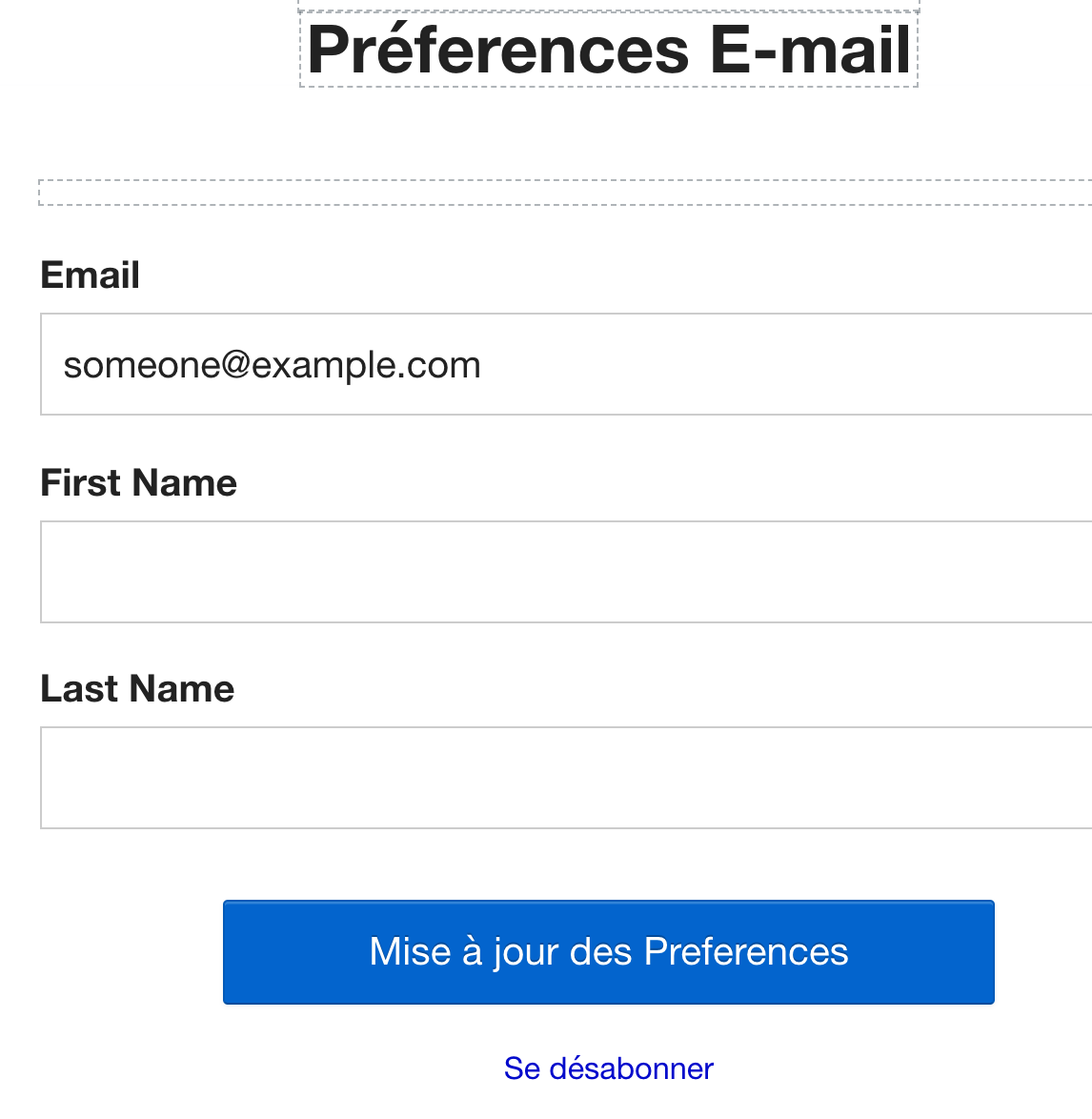
Best answer by alex.hong
Hi
Welcome to the Community and thanks for posting your question here!
You can switch your manage preferences page to a different language, but only the text that are outside of the dotted boxes will be converted to a different language. All other text can be manually updated.
To update the language, navigate to the list's setting page and make the switch from there. Point of reference: Klaviyo's Support for Multiple Languages.
To manually update other texts, click on the text and the Edit Field panel will appear on the left so you can update. See example below.

Thank you and hope this helped!
Alex
Enter your E-mail address. We'll send you an e-mail with instructions to reset your password.