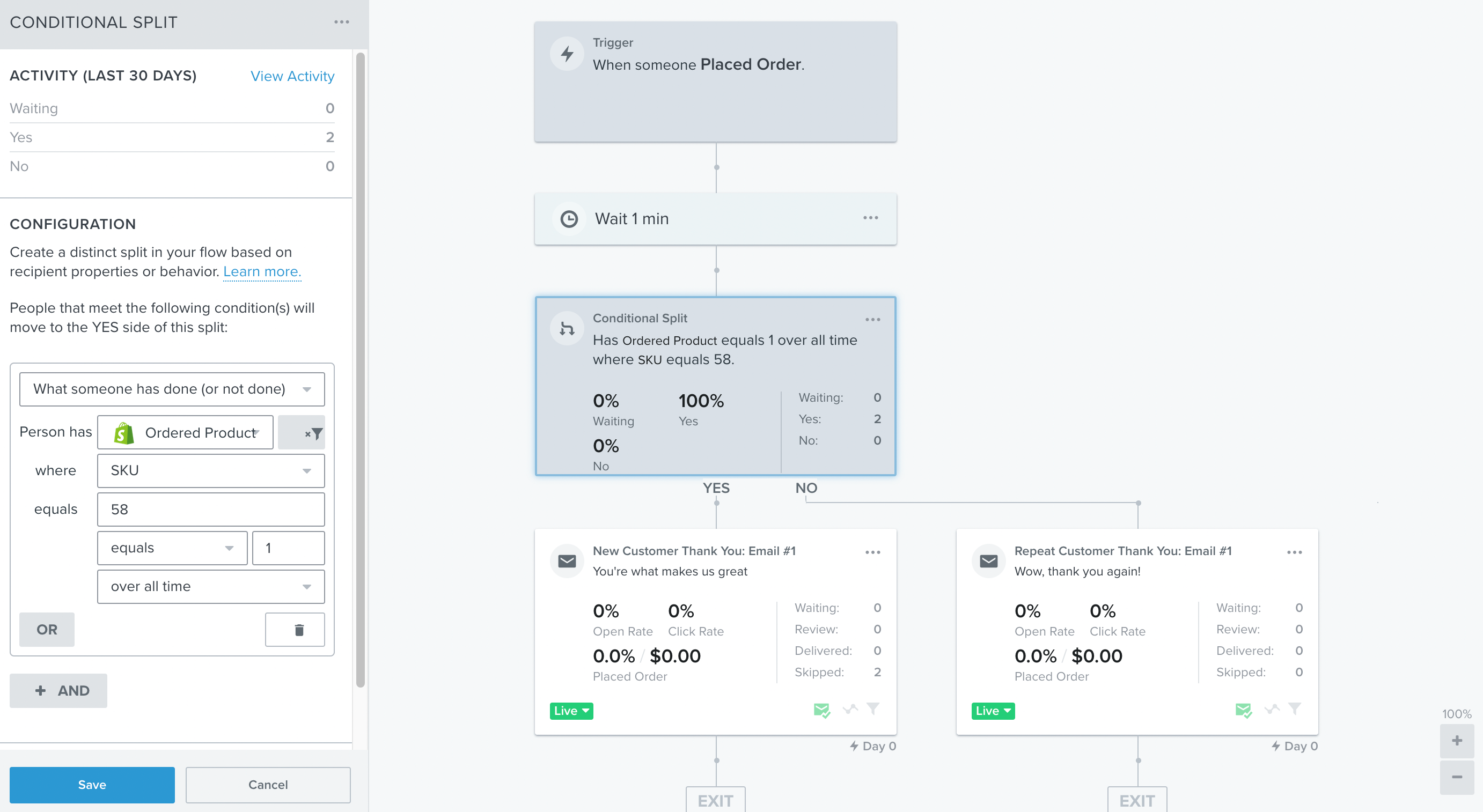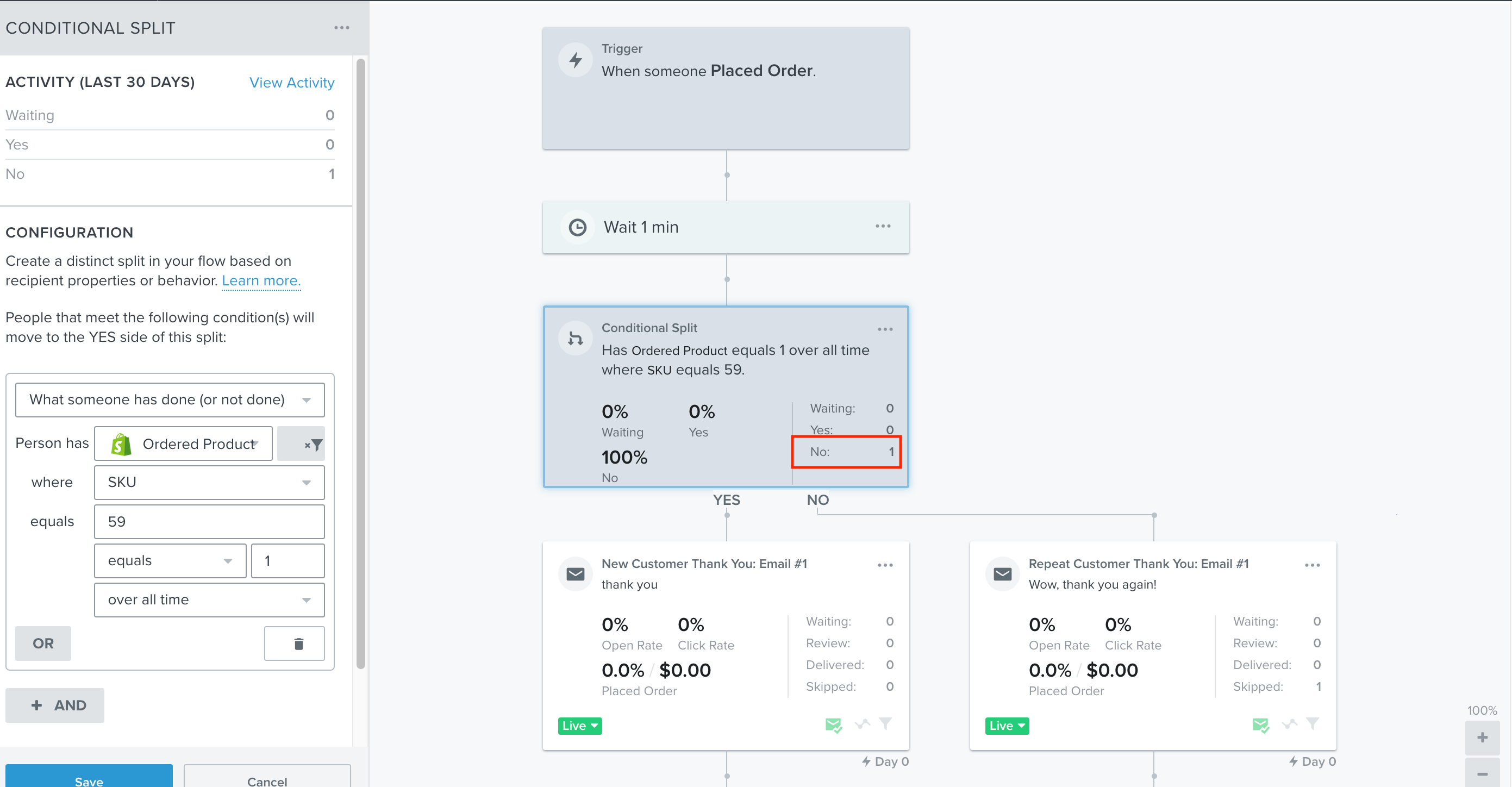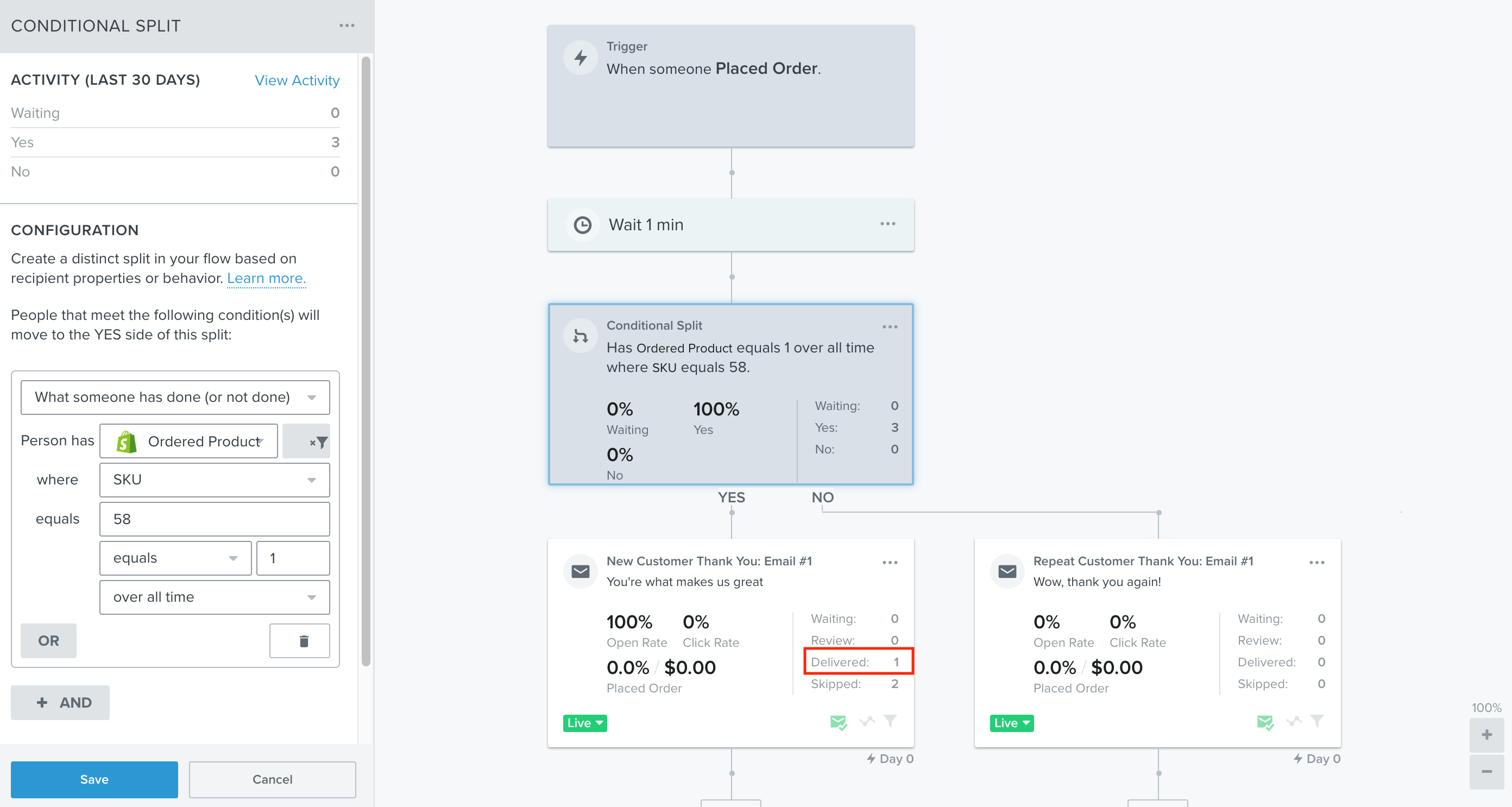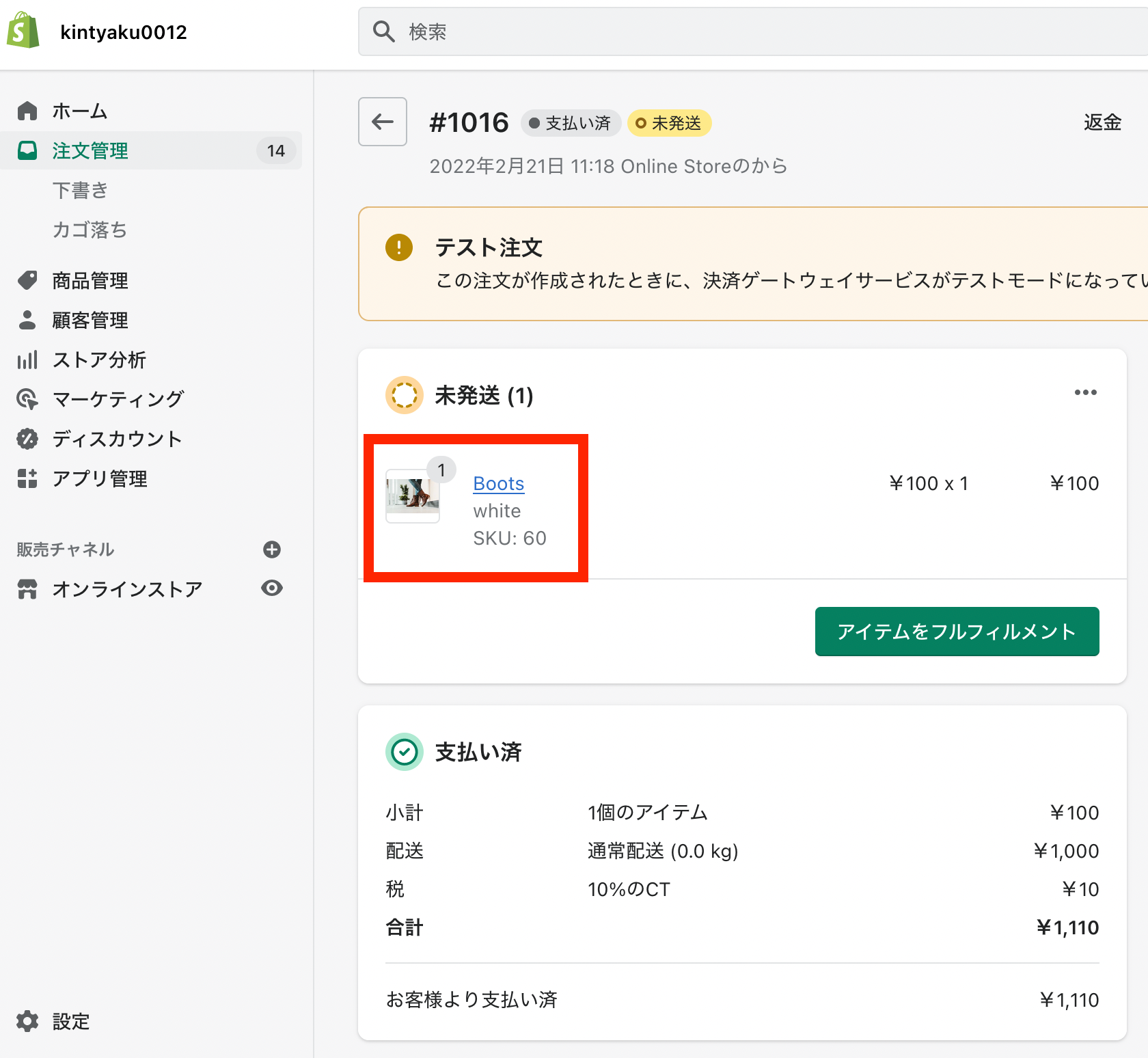Hello @neko,
Welcome to the Klaviyo Community!
I think this would really depend on how you have your catalog setup. Typically segmenting or filtering by SKU will offer you the most precise target for a specific product as Skus are typically unique for all products in your catalog. For example, if you have a T-shirt in both white and black, both of the t-shirts should have a different Sku distinguishing them.
Do you happen to be self testing the flow and placing test orders? One thing to keep in mind is that changes made to a flow are not retroactive. What I see happen often is users will make test orders while still making changes to a flow which causes some confusion on how the flow is setup. This is because users will be queued up for the flow as they trigger the event as the flow is setup. Periodically making changes immediately after placing test orders may lead to negative results. This is briefly explained in the How Contacts Move Through a Flow Help Center article.
I also suspect that your conditional split rule may be key player in your negative results when testing. Because you are using the rule “what someone has done, Ordered Product where Variation Option equals black equals 1 overall times”, users would only be navigated down the YES path if they have only purchased on product whose variant is black. This means that if they either purchased two product whose variant is black or historically has purchased more than one product whose variant is black, the recipient would be navigated down the NO path. To get a better understanding of flow and conditional splits, I would suggest taking a look at some of the below resources we offer on this topic:
I hope this helps!
David
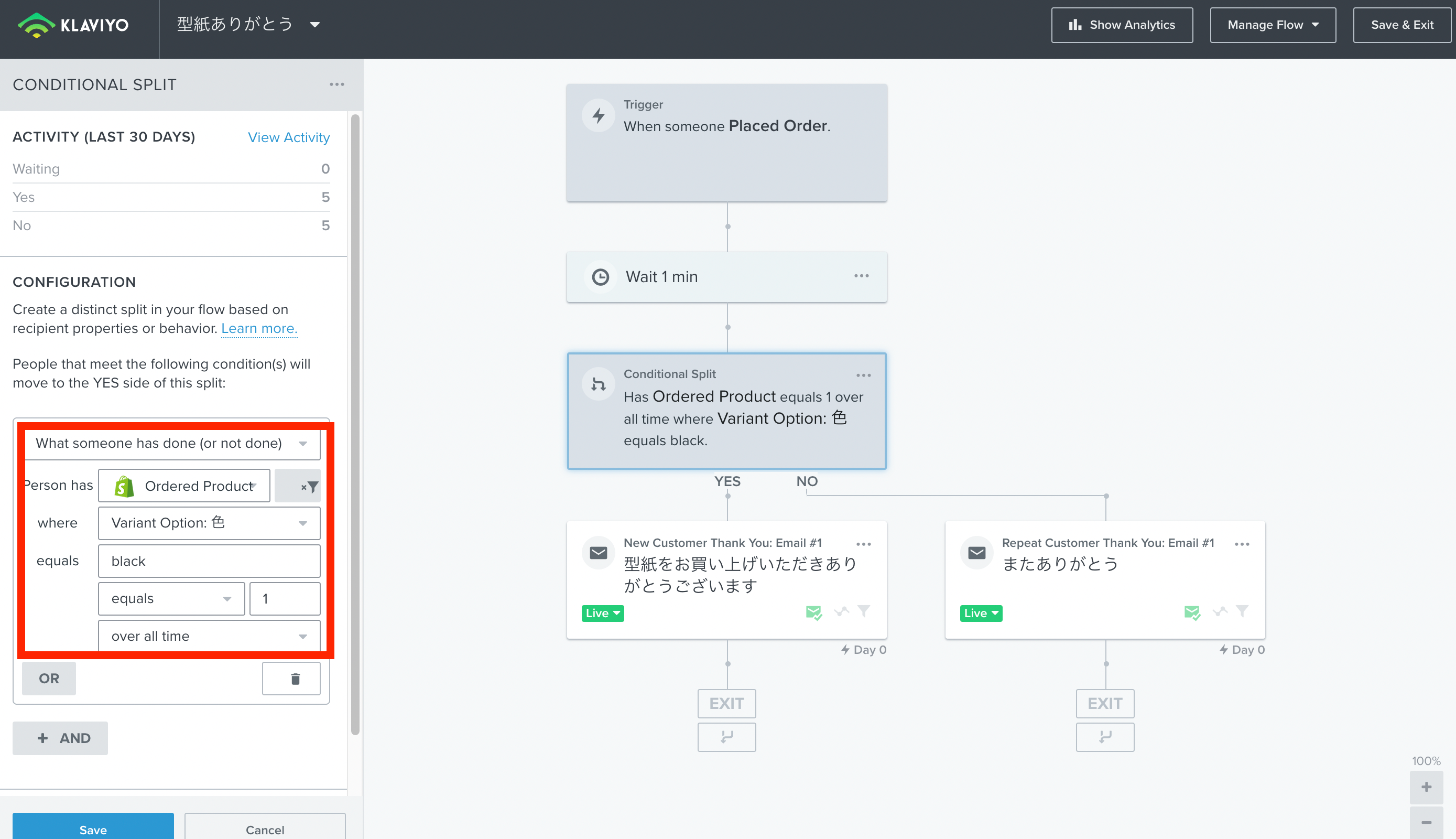





![[Academy] SMS Strategy Certificate Forum|alt.badge.img](https://uploads-us-west-2.insided.com/klaviyo-en/attachment/2f867798-26d9-45fd-ada7-3e4271dcb460_thumb.png)