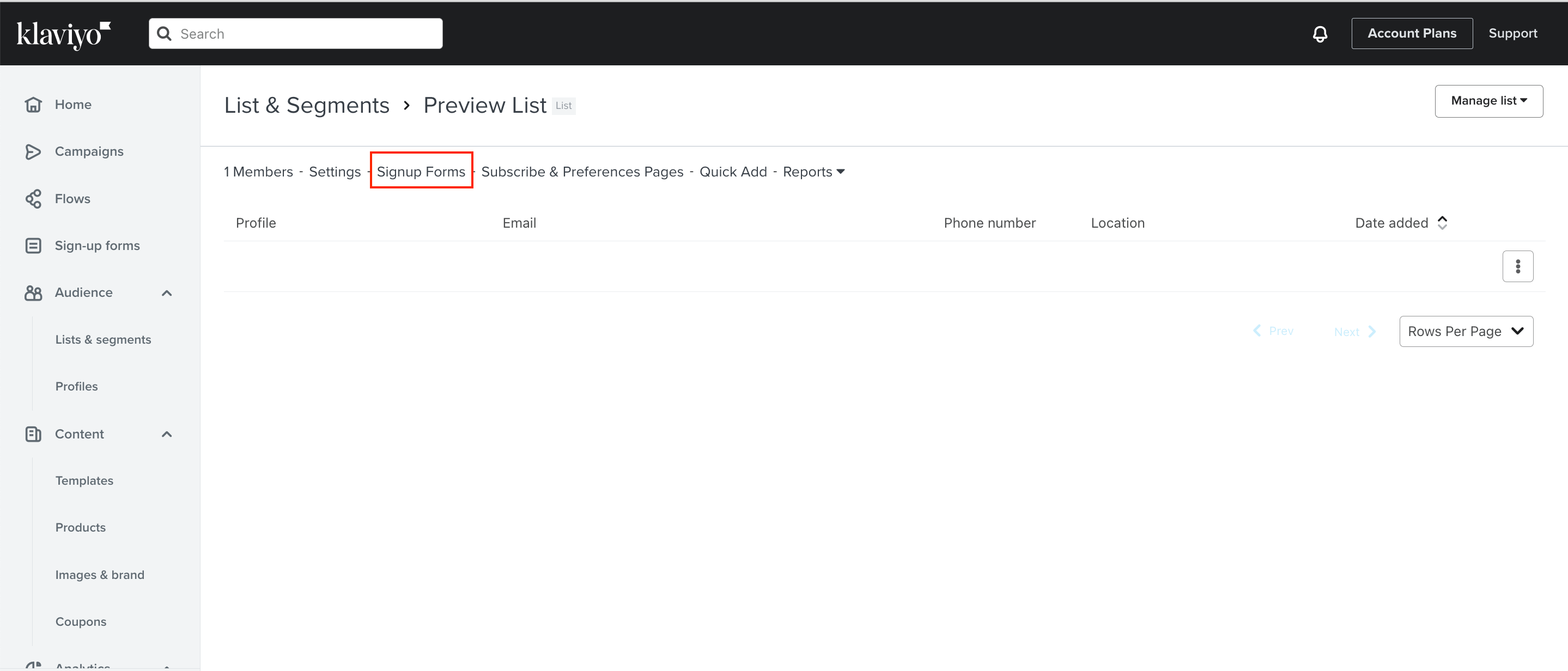I have a number of opt in forms set up for particular offers and promotions. I would like to have the opt in form to add the data to the specific list for that offer AND my master list at the same time. Is this possible?
Opt in form to add subscriber to 2 lists
 +2
+2Best answer by Omar
However, a signup to list will only trigger once, either a person is on a list or not. If you're triggering flows on a signup to a specific list then using a segment might not be the best way (there are delays before segments get updated). Another approach would be to use the webhook functionality and have a flow that triggers on signup to those specific sublists to send data to Klaviyo's API using a webhook.
The API/webshooks can be very powerful for these kind of solutions
https://developers.klaviyo.com/en/reference/subscribe_profiles
https://developers.klaviyo.com/en/v1-2/docs/how-to-add-a-webhook-action-to-a-flow
Omar Lovert // Polaris Growth // Klaviyo Master Platinum Partner
We help with e-commerce growth through CRO, Klaviyo and CVO
Log in to the Community
Use your Klaviyo credentials
Log in with Klaviyo
Use your Klaviyo credentials
Log in with KlaviyoEnter your E-mail address. We'll send you an e-mail with instructions to reset your password.



![[Academy] SMS Strategy Certificate Forum|alt.badge.img](https://uploads-us-west-2.insided.com/klaviyo-en/attachment/2f867798-26d9-45fd-ada7-3e4271dcb460_thumb.png)

![[Academy] Klaviyo Product Certificate Forum|alt.badge.img](https://uploads-us-west-2.insided.com/klaviyo-en/attachment/8798a408-1d98-4c3e-9ae8-65091bb58328_thumb.png)