Hi, we’re trying to create a segment based on customers that seem to be part of a company. So their email address is likely to end in @companyname.co.uk. To do this we started a segment like this:
Properties about someone
Email doesn’t end with gmail.com Type text
Or
Email doesn’t end with hotmail.com Type text
(and so on...)
This is working for most of them. I’ve asked it to remove the @gmail addresses and it seems to have worked.
The problem is I’m putting certain ESP’s into this list yet they are still pulling those profiles into the segment.
Example, I’ve put “doesn’t end with” @aol.co.uk (which I can see a customer has that address) - yet that customer is still showing up in the segment.
The conditions are all identical and are definitely in the ‘OR’ properties (rather than ‘AND’).
Can anyone help?




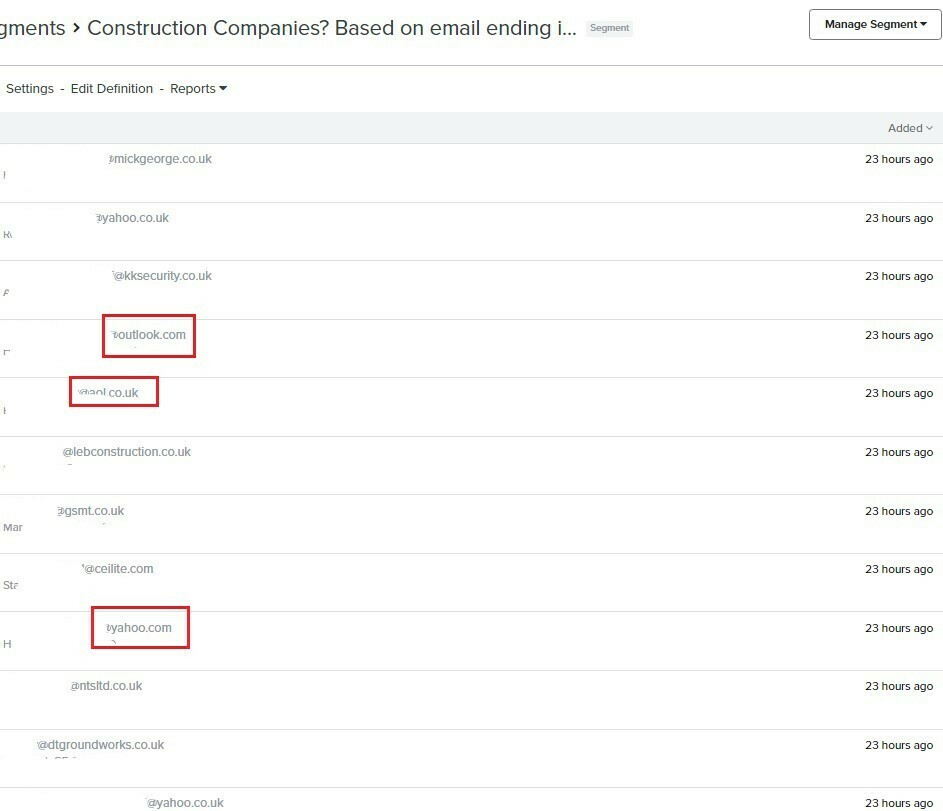
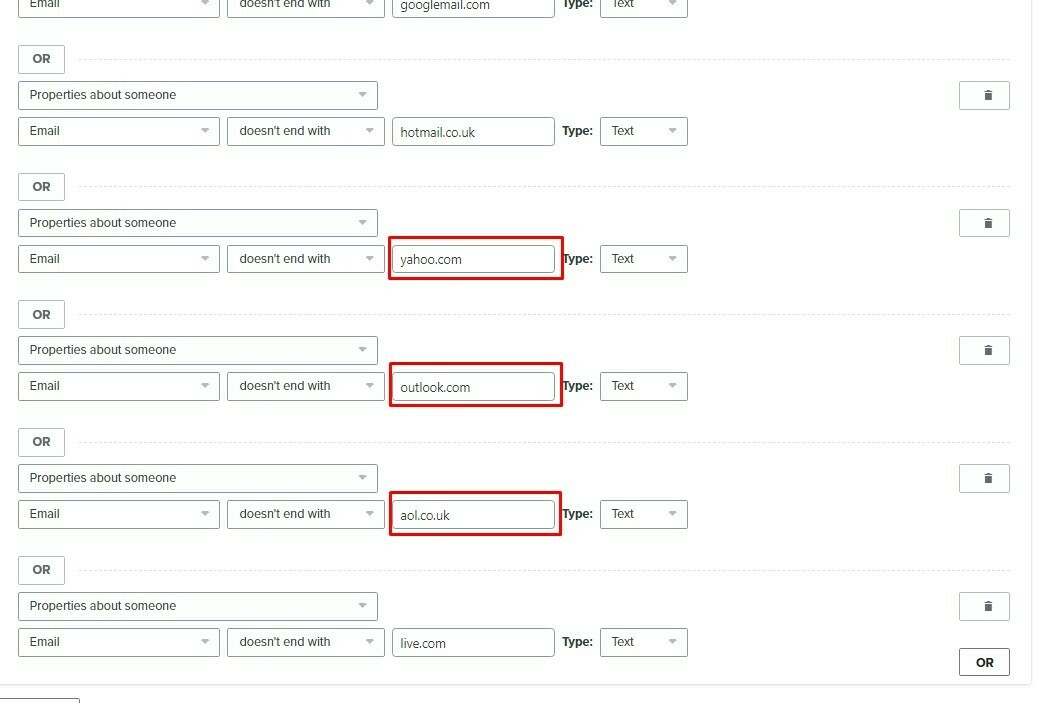

![[Academy] SMS Strategy Certificate Forum|alt.badge.img](https://uploads-us-west-2.insided.com/klaviyo-en/attachment/2f867798-26d9-45fd-ada7-3e4271dcb460_thumb.png)
