A strange thing happened to my Klaviyo account: after creating a segment,
I noticed that the members who meet the criterion are not automatically inserted in the segment. I must necessarily update the segment and only in this way are they populated with new members that match the criterion. Sometimes the segment is updated after a few hours, but now, after 16 hours it did not update as well, I had to update myself manually. This causes a problem because some flows start when a member joiuns into a segment. Did a similar thing happen to you too? How can we solve? it's important… thanks so much who help me
Segment don't refresh
 +2
+2Best answer by David To
Hello
Welcome to the Klaviyo Community!
That does seem like an odd behavior as segments typically occur as close to real-time as possible as mentioned in our How Segments Update Help Center article.
One thing you’ll want to keep in mind is that when segments are updated in “real-time”, it would require you to refresh the page or click into the segment in order to see the updated changes. This means that if you were sitting on the general lists/segments page or in the segment itself after having created the segment and expected the number of qualified profiles increase, that would not be the case. For this reason, when you want to see the latest number of profiles that met a criteria, it’s typically best practice to refresh the general lists/segments page itself or clicking into the segment itself.
On a similar train of thought, depending on the rules you’ve used for the segment, you may see some changes occur very quickly. So much so, that during your review it may seem like the segment hasn’t updated, but in fact has and the profiles who qualified and entered the segment no longer qualified and was removed again.
Additionally, have you reached out to our wonderful Support colleagues yet? If not, I would suggest doing so so they can investigate this further to help identify if this happens to a bug if you’ve double checked on the two points above.
I hope this helps!
David
Log in to the Community
Use your Klaviyo credentials
Log in with Klaviyo
Use your Klaviyo credentials
Log in with KlaviyoEnter your E-mail address. We'll send you an e-mail with instructions to reset your password.



![[Academy] SMS Strategy Certificate Forum|alt.badge.img](https://uploads-us-west-2.insided.com/klaviyo-en/attachment/2f867798-26d9-45fd-ada7-3e4271dcb460_thumb.png)
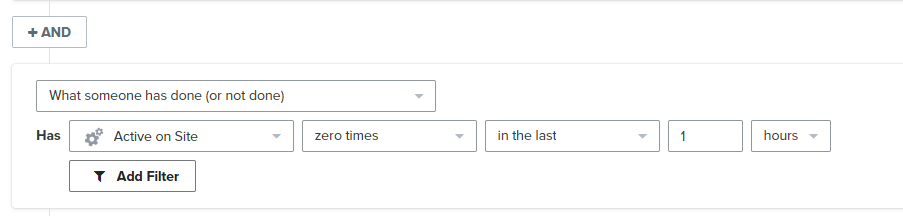



![[Academy] Klaviyo Product Certificate Forum|alt.badge.img](https://uploads-us-west-2.insided.com/klaviyo-en/attachment/8798a408-1d98-4c3e-9ae8-65091bb58328_thumb.png)

