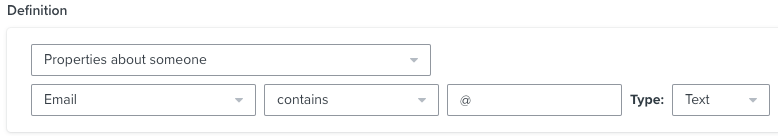I'm trying to create a pop-up form that will only show to new customers - not existing subscribers. However, when I change the setting to "Don't show to vistors in certain list or segment" and set it to my main list or “don’t show to existing klaviyo profiles” - it still shows the pop up to the people on the main list. I'm testing by going on the website myself because my email is also on the main list. How can i fix this? The point of this is to create different pop ups for new subscribers and existing customers. Please help!
Target pop-up form to new customers only
Best answer by David To
Hello
Thanks for sharing your question with the Klaviyo Community!
Just to verify, did you happen to cookie your own browser with an email address that already exists in your Klaviyo account while enabling those settings and testing? Despite being a profile or being a member of your Klaviyo list, if your browser is not cookied, Klaviyo would be unable to recognize if the signup form should or should not be displayed.
This is because those signup form settings of Don't show to visitors in certain list or segment, Don’t show to existing Klaviyo profiles, or Don't show again after submit form or go to URL are based on cookies to recognize site visitors.
You can learn more about cookies and how to self cookie your own browser for internal testing from the Guide to Klaviyo Web Tracking Help Center article.
I hope this helps!
David
Log in to the Community
Use your Klaviyo credentials
Log in with Klaviyo
Use your Klaviyo credentials
Log in with KlaviyoEnter your E-mail address. We'll send you an e-mail with instructions to reset your password.


![[Academy] SMS Strategy Certificate Forum|alt.badge.img](https://uploads-us-west-2.insided.com/klaviyo-en/attachment/2f867798-26d9-45fd-ada7-3e4271dcb460_thumb.png)