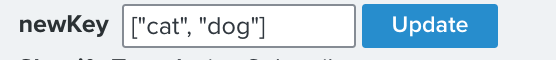Hello @jocallier,
Thanks for reaching out to the community. We are glad to have you here!
Web feeds are great for displaying data dynamically, however they will not be able to target based on personalized recommendations. In order to target individual’s based on personalized recommendations, I recommend either using product feeds or sending Klaviyo the JSON as a custom event, using the Track API (more details on the Track API here). You would then trigger a flow off of this custom event. The content of the flow email could then be personalized based on the event variables in the track event. It is completely up to you what data you’d like to include in the event. I recommend reviewing our guide on using event variables to personalize flows for more detail on how to populate personalized dynamic data for each recipient in your flow email(s).
Alternatively, you can use the Identify API which will populate information on the user profiles as custom properties. You would then use personalization variables to dynamically pull in these custom properties in your emails. The advantage of using the Identify API is that this dynamic data can be used in both flows and campaigns. Dynamic data from track events can only be pulled into flows.
I am also attaching a thread below with a use-case on using the Track API:
I hope that is helpful.



![[Academy] Deliverability Certificate Forum|alt.badge.img](https://uploads-us-west-2.insided.com/klaviyo-en/attachment/505f2253-cde5-4365-98fd-9d894328b3e0_thumb.png)