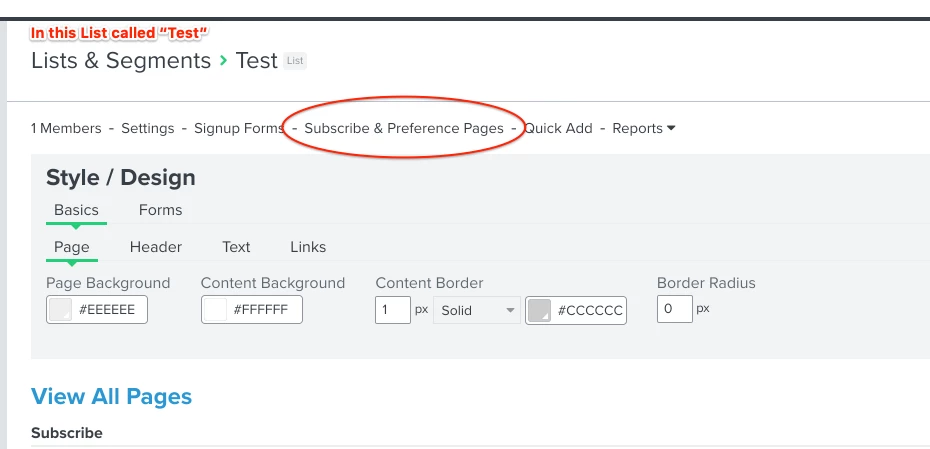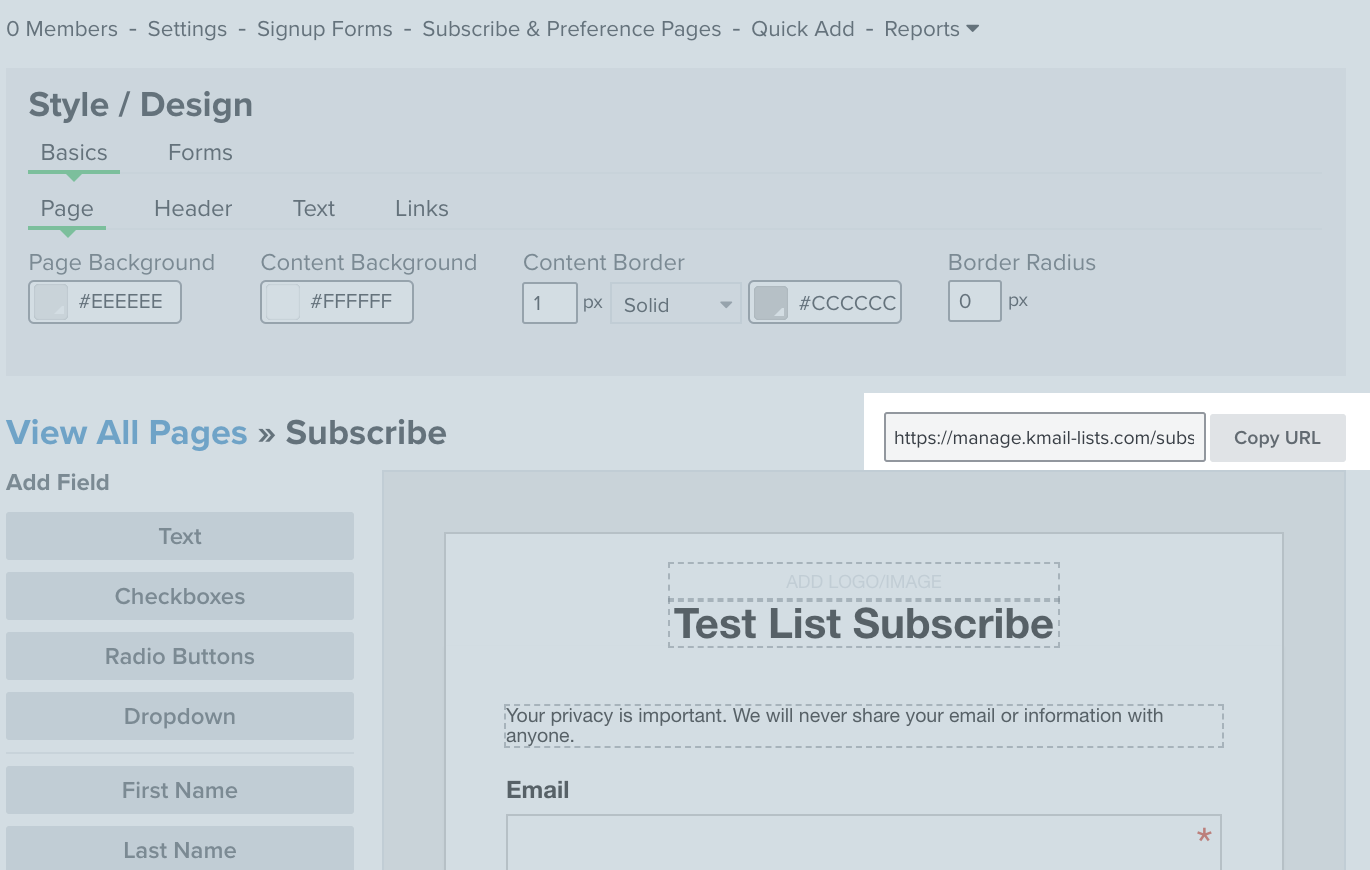Hello,
I’m trying to provide a Subscribe form that I can share on social media and would like to just send them a form. The Help Center shows that this is found in Lists & Segments > Preferences:
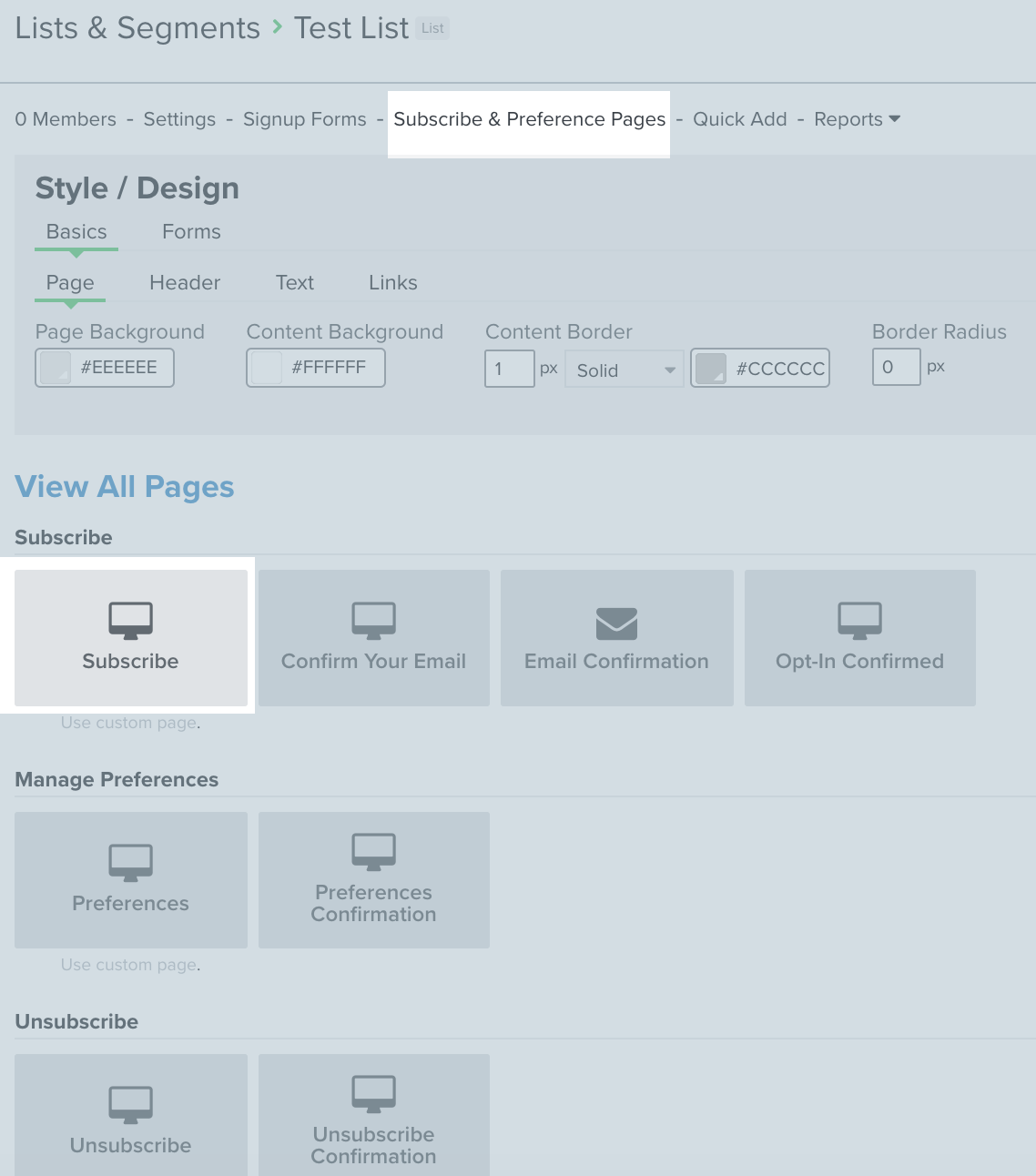
However, on my account, Preference Pages is further down under my Sign Up Forms area. I only have the Manage Preferences and Unsubscribe areas...not the Subscribe. How can I get the Subscribe area? Additionally, will that generate a link that can be shared with customers and/or added to my campaigns?