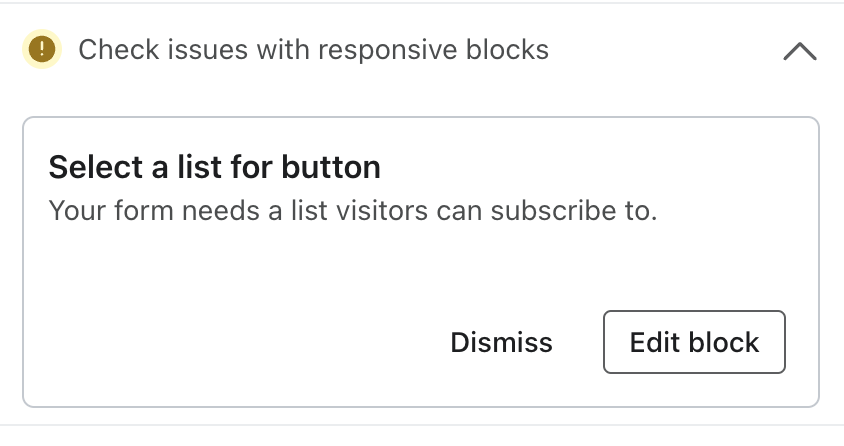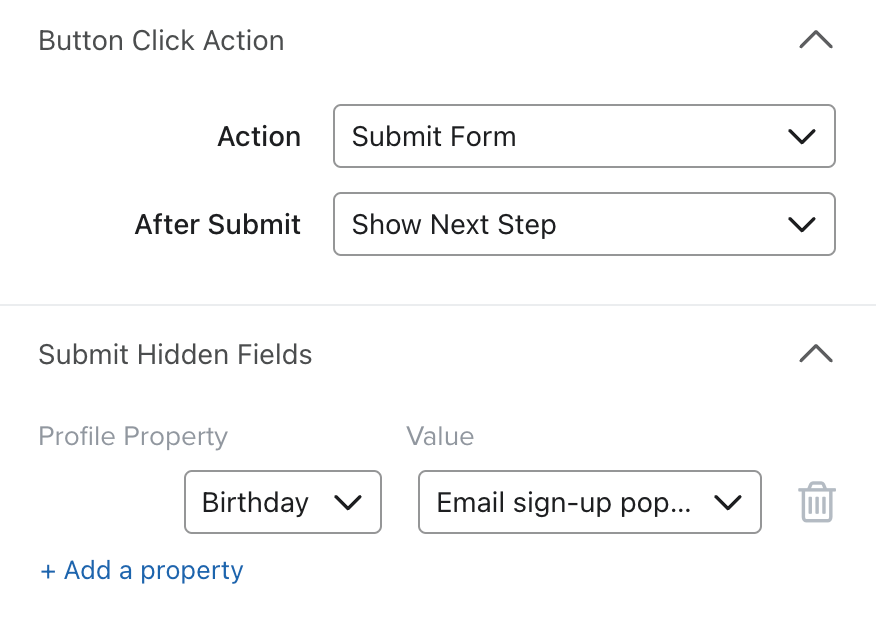Thank you for attending today’s session, [Interactive workshop] Strengthen customer relationships with birthday flows in Klaviyo (for entrepreneurs).
You can view the replay of this training below:
There was a technical issue during the flow build demo, so please view this supplemental video for guidance building and structuring your flow. Note: you need to have at least one birthdate property in your Klaviyo account, in order for the birthday trigger to appear in the flow builder. You can manually add a birthday to your profile in your Klaviyo account. Those instructions are explained in the supplemental video. When you input a custom birthday property manually, the date needs to be written MM/DD/YYYY or YYYY-MM-DD. If there are any questions about this, leave your comments below, and I will get back to you!
In this training, we did the following:
- Created a signup form collecting customer birthdays
- Built a birthday property-triggered flow
- Reviewed best practices for birthday flows
- Shared some creative birthday messages for inspiration
You can find some helpful resources below.
Klaviyo Blog:
- Why send birthday emails to your subscribers
- 11 ways to use the dates your customers care about to drive revenue
Klaviyo Help Center:
- How to build a birthday flow
- How to create segments based on birthdays
- How to create a date property-triggered flow
- Acceptable date and timestamp formats for profile and event properties reference
Klaviyo Academy:
Information on creating coupons:
- Getting started with coupon codes in Klaviyo
- How to set up coupons for BigCommerce
- How to set up coupons for WooCommerce
- How to create unique coupon codes for Shopify
- How to set up coupons for Magento 2
Share your tips, tricks, and any successful birthday message strategies below!
Happy sending,
Emily