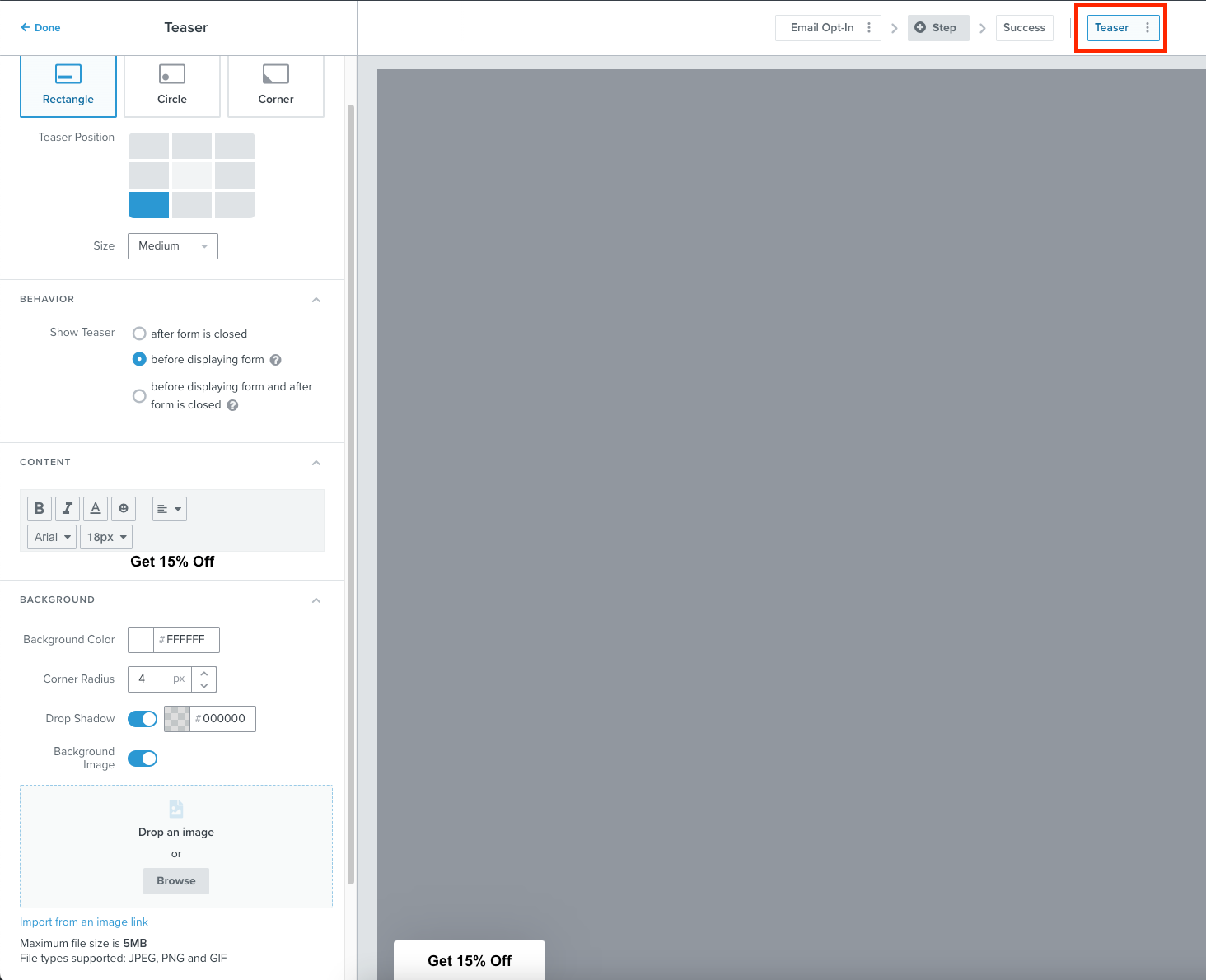Thanks for your interest in our Post-Klaviyo Product Event Feature Walkthrough and thank you to every single person who tuned in to join us. Whether you were able to attend or not, you can find the replay and additional resources below.
I was joined by the fabulous @hansenling and @wafaamuhammad, and we discussed the following new features:
Please thread your ideas, comments, suggestions and questions and we look forward to keeping the conversation going.
Best,
Chanel


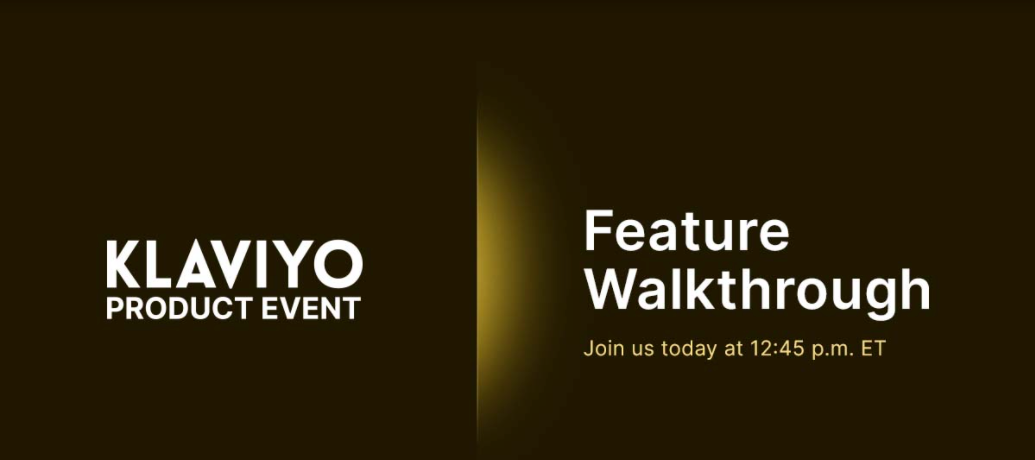



![[Academy] Deliverability Certificate Forum|alt.badge.img](https://uploads-us-west-2.insided.com/klaviyo-en/attachment/505f2253-cde5-4365-98fd-9d894328b3e0_thumb.png)
![[Academy] SMS Strategy Certificate Forum|alt.badge.img](https://uploads-us-west-2.insided.com/klaviyo-en/attachment/2f867798-26d9-45fd-ada7-3e4271dcb460_thumb.png)