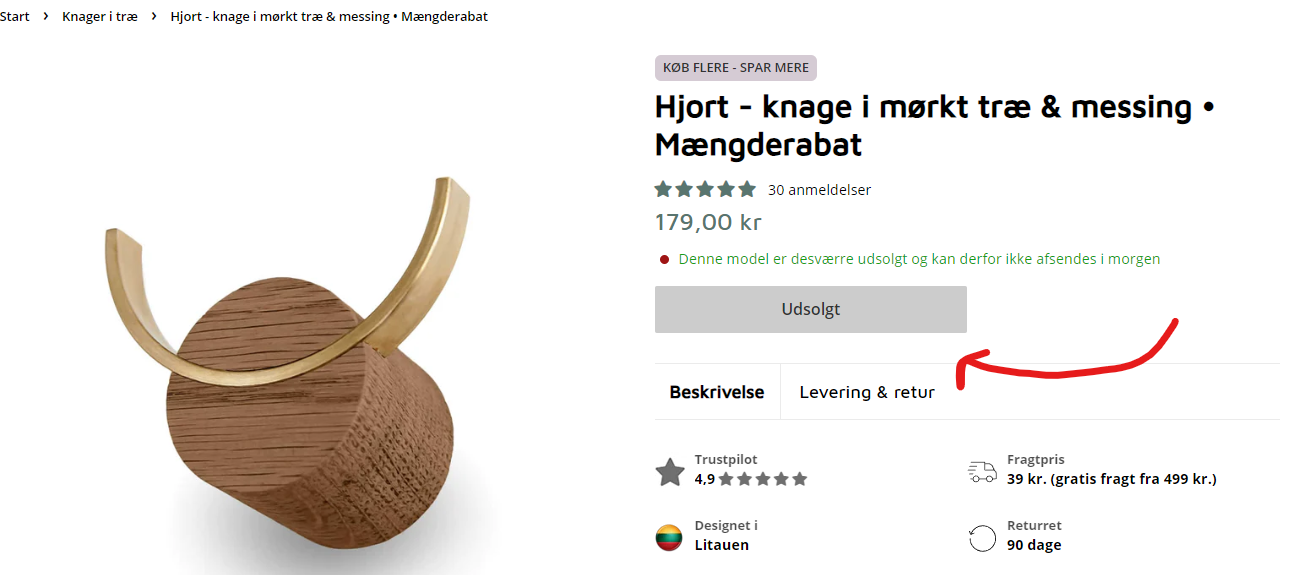Hi
I just setup the “Back in stock” following the guides.
It seems to work fine for products with variants.
But for products without variants, the button showing ‘Notify me’ does not show up.
Examples - remember do change to Danish language as it is not setup in English!
I hope anyone has a suggestion on what could have gone wrong. I installed the snippet in the theme file (though only on product pages) - and I followed the guide to the point (I think).
This shelf variant is sold out - button shows fine (“Giv mig besked ...”)
https://puretime.dk/collections/svaevehylder-i-trae/products/strangways-svaevehylde-i-trae-med-rund-kant-mork-3-storrelser?variant=41667807969476
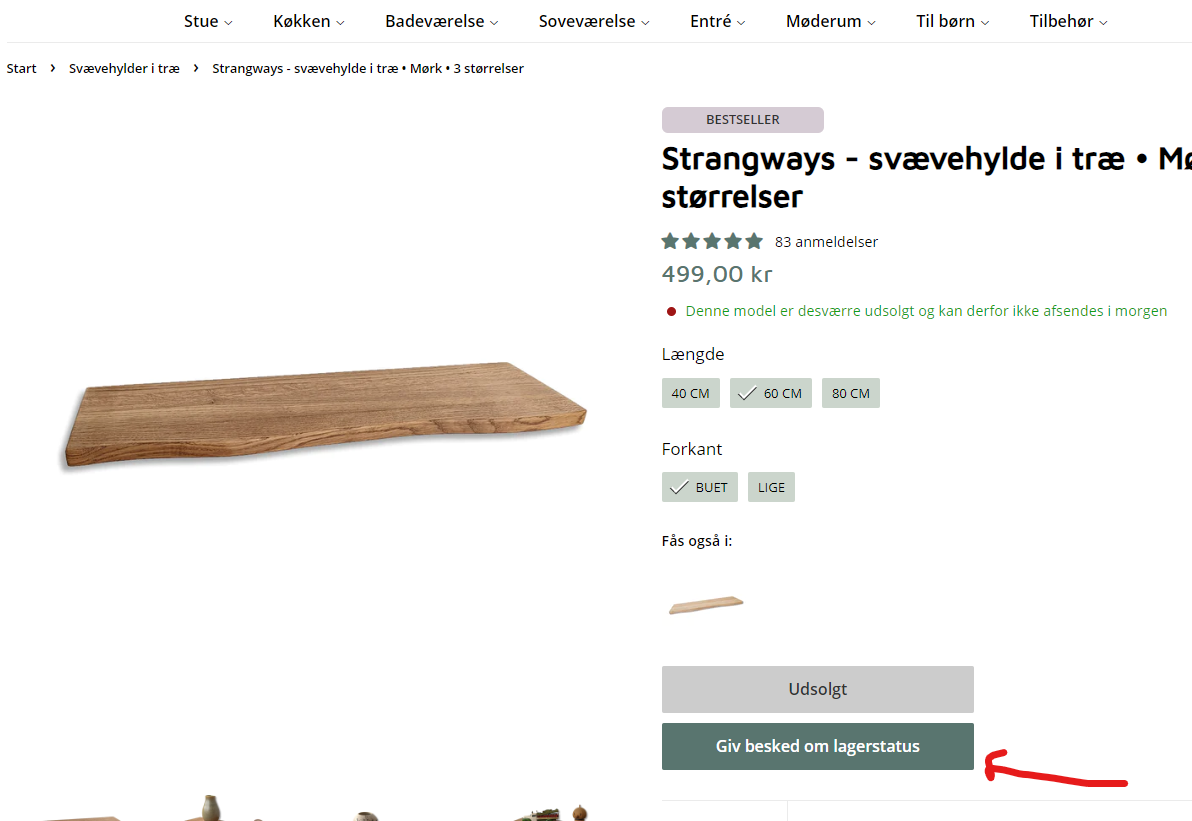
This hook is sold out (no variants) - button does NOT show at all
https://puretime.dk/collections/knager-i-trae/products/hjort-knage-i-morkt-trae-messing-maengderabat?variant=41825304215748