Try all the methods but fail to embed the form to our website. Please help me to fix it.
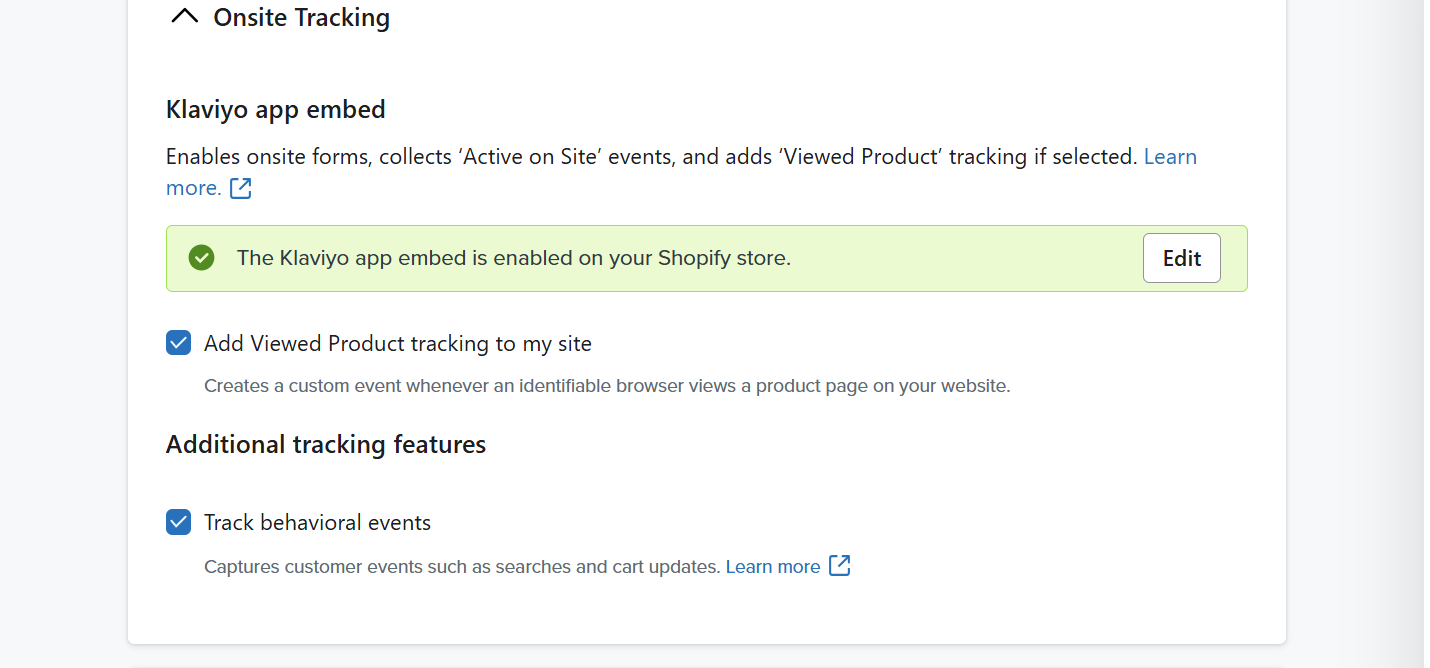
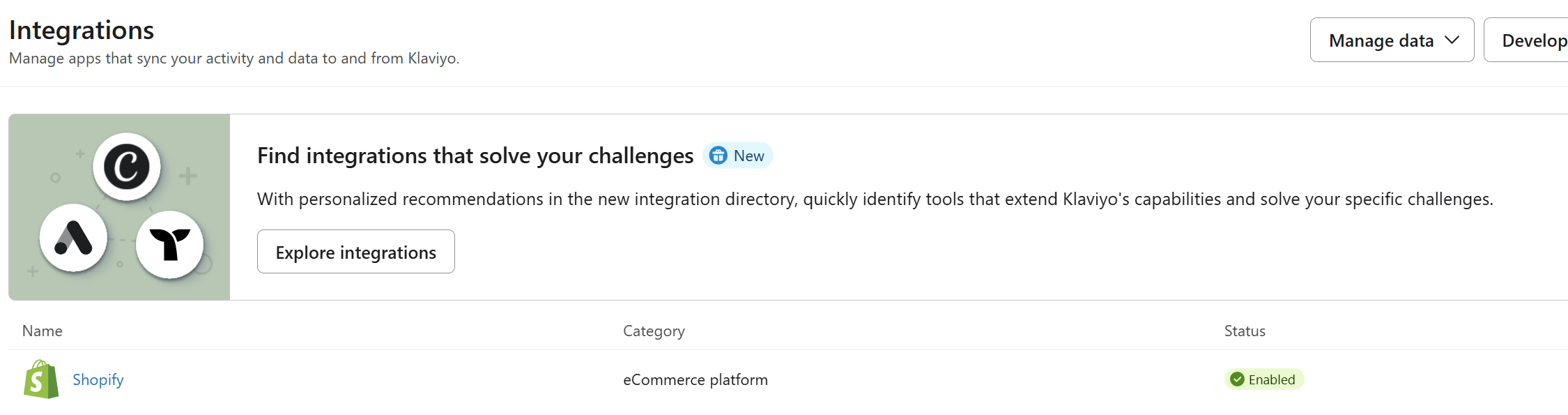
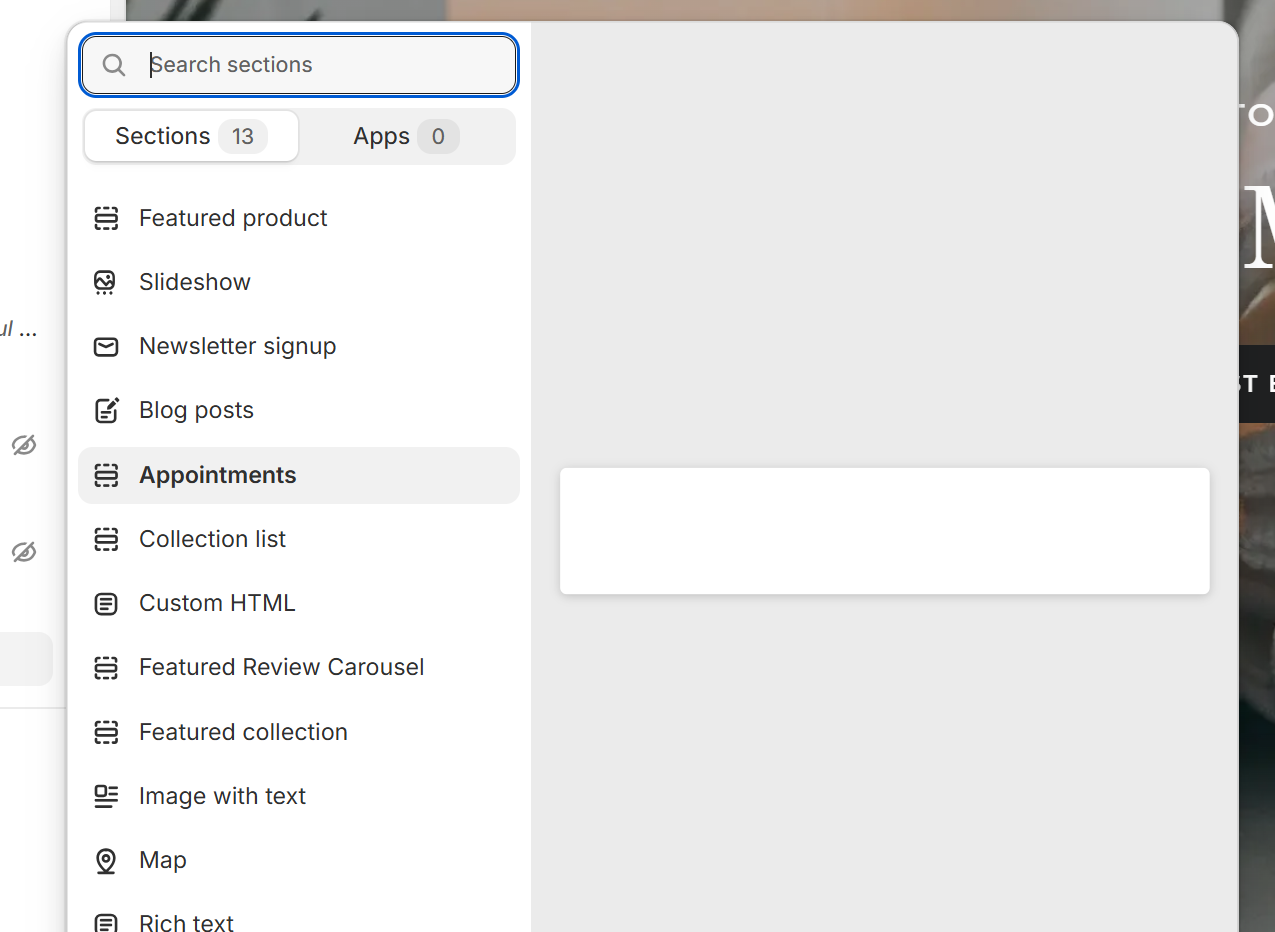
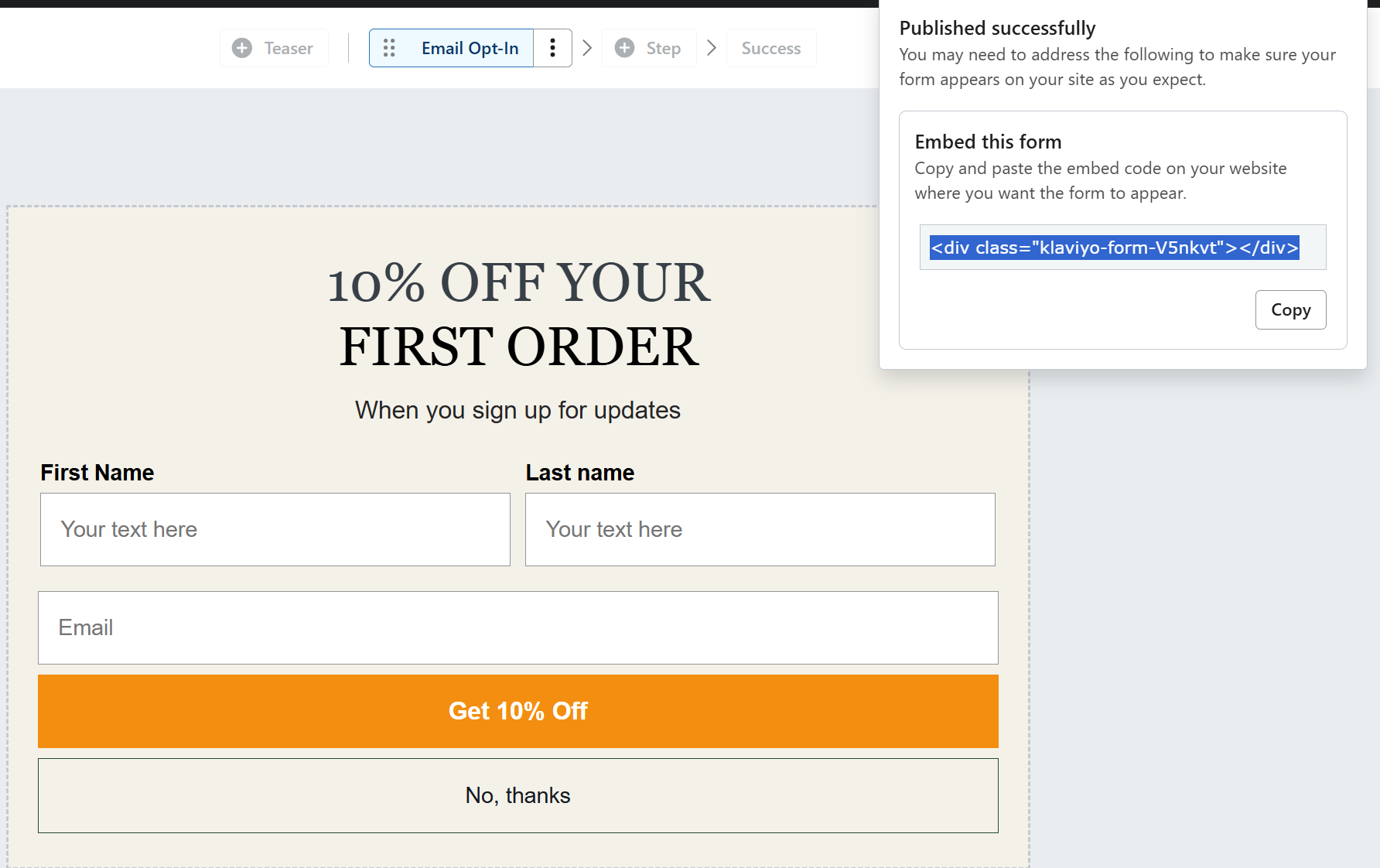
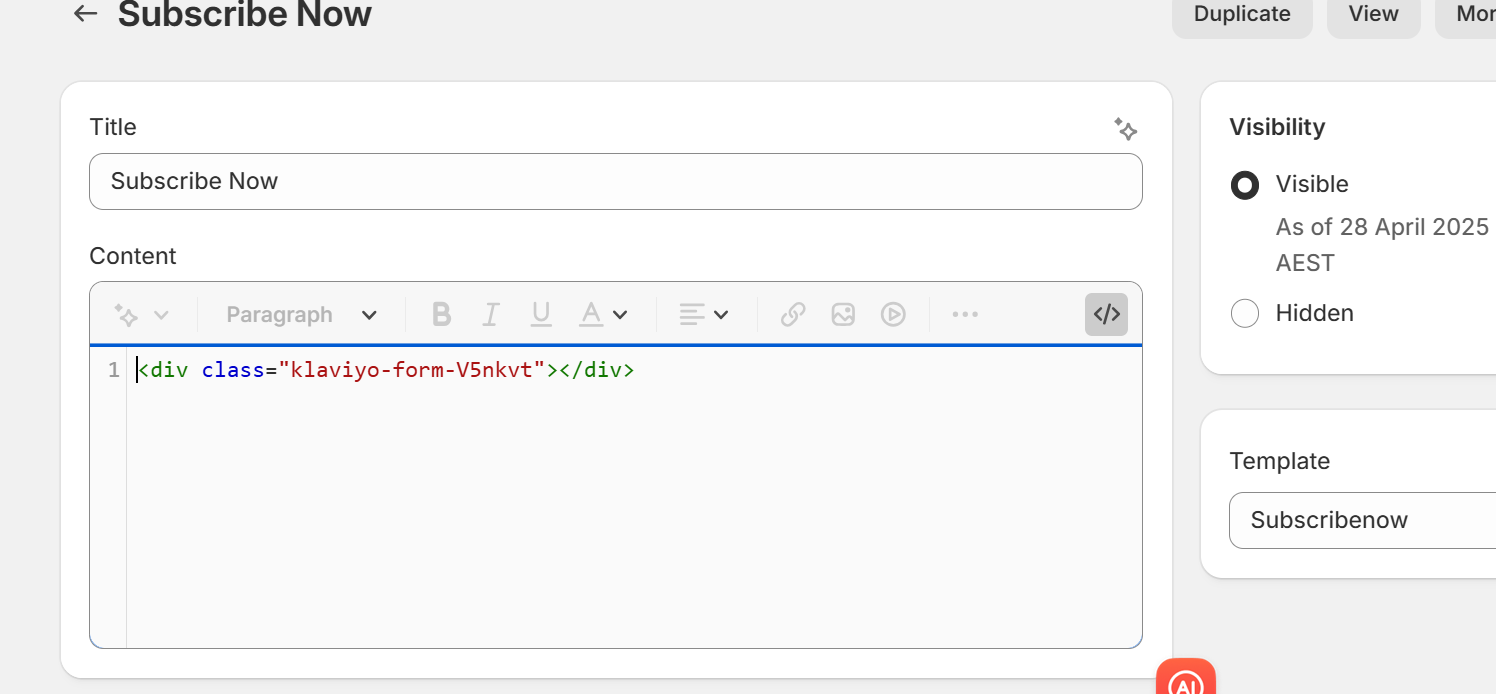
Try all the methods but fail to embed the form to our website. Please help me to fix it.
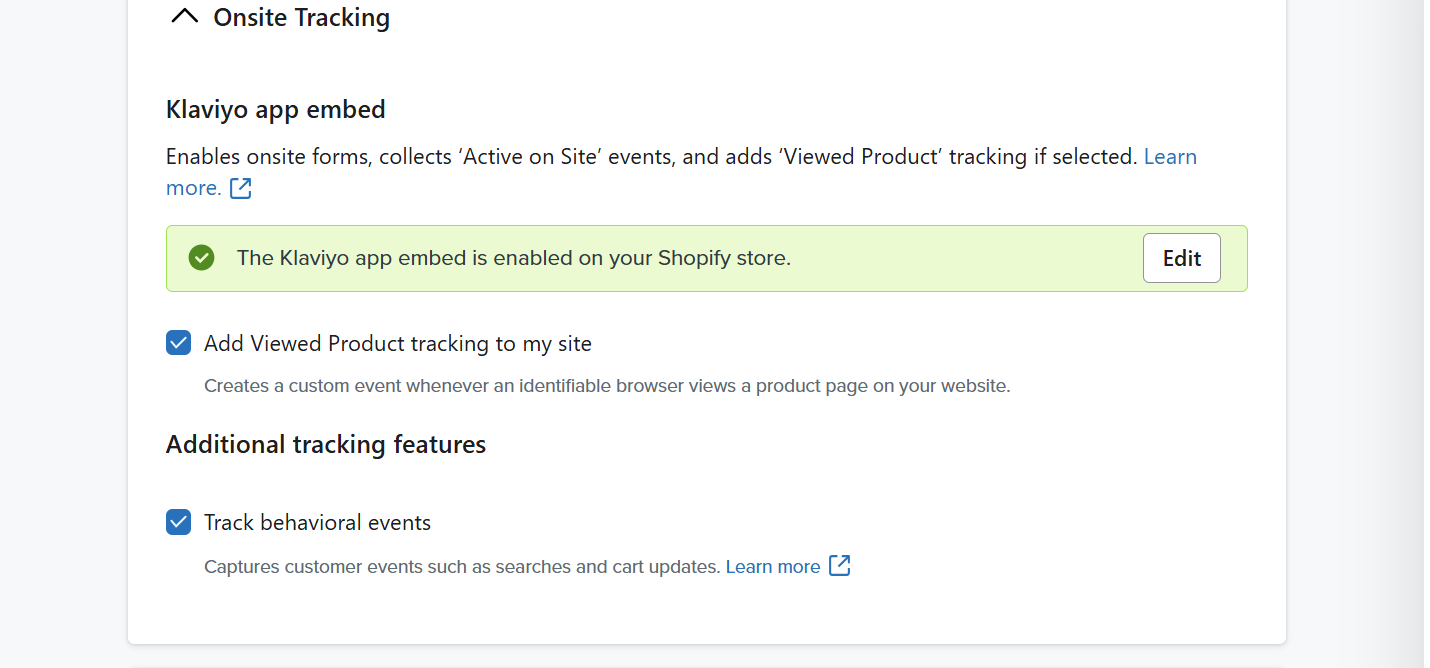
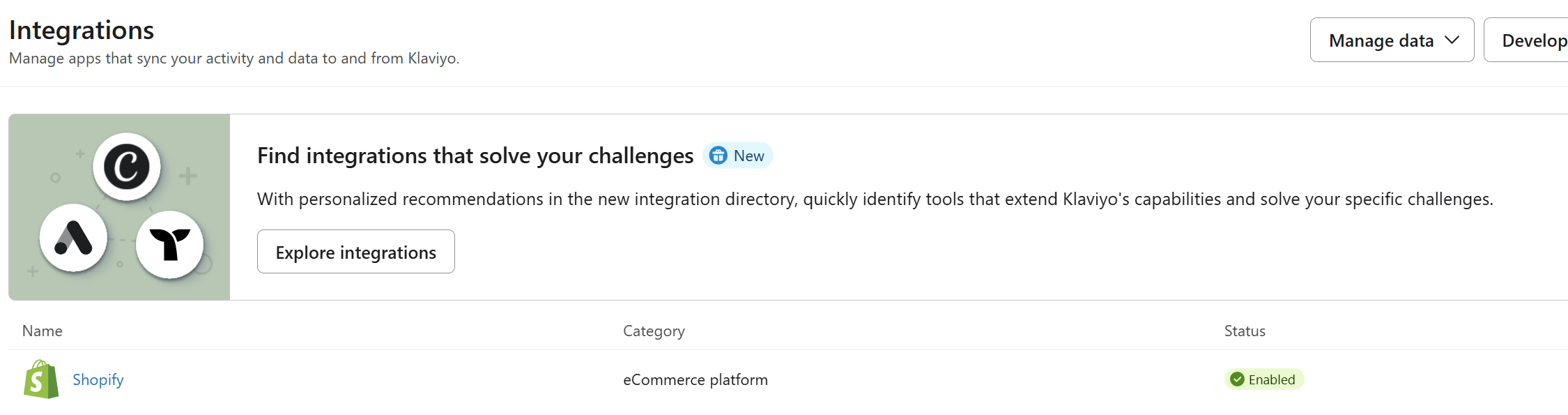
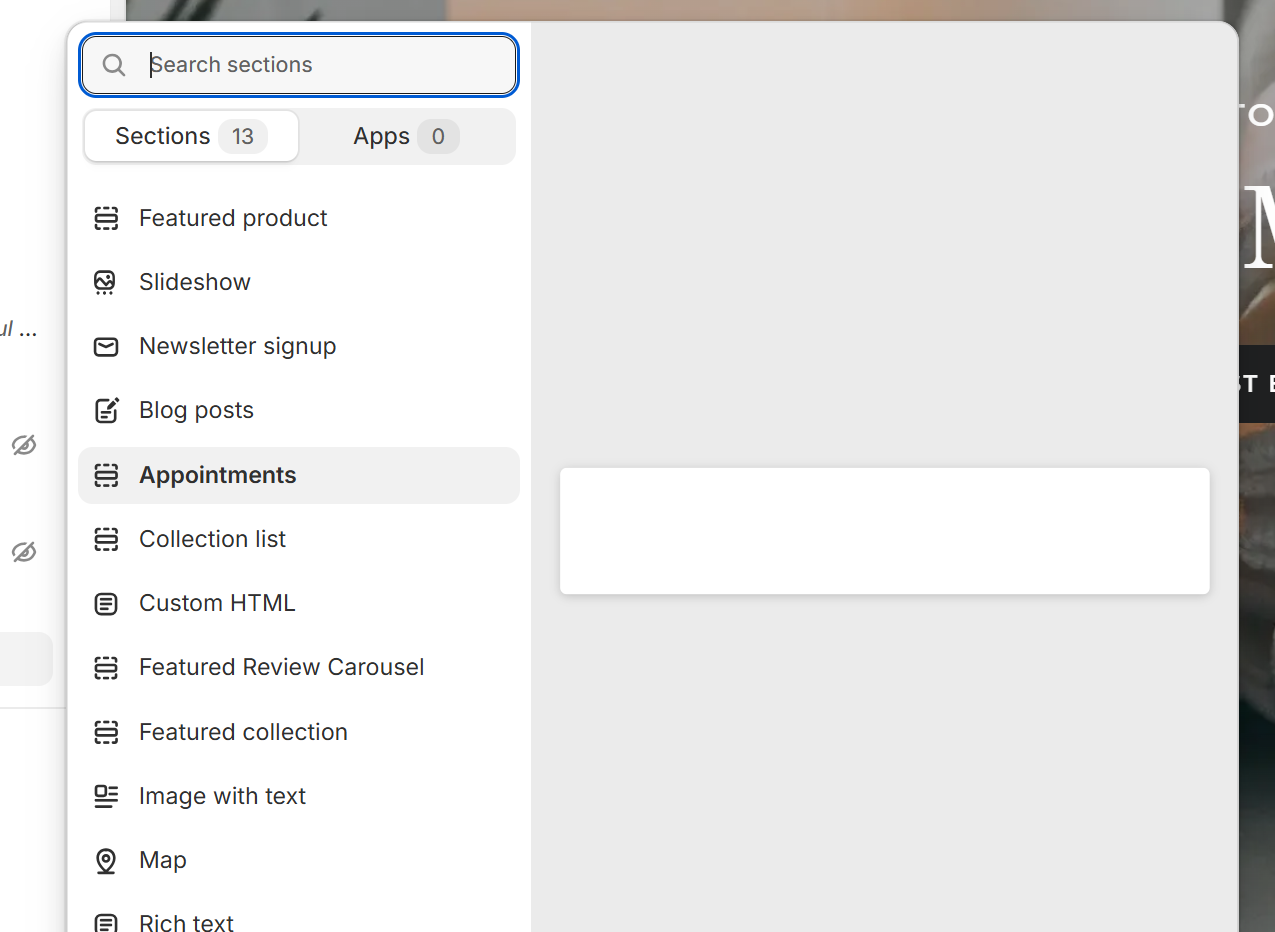
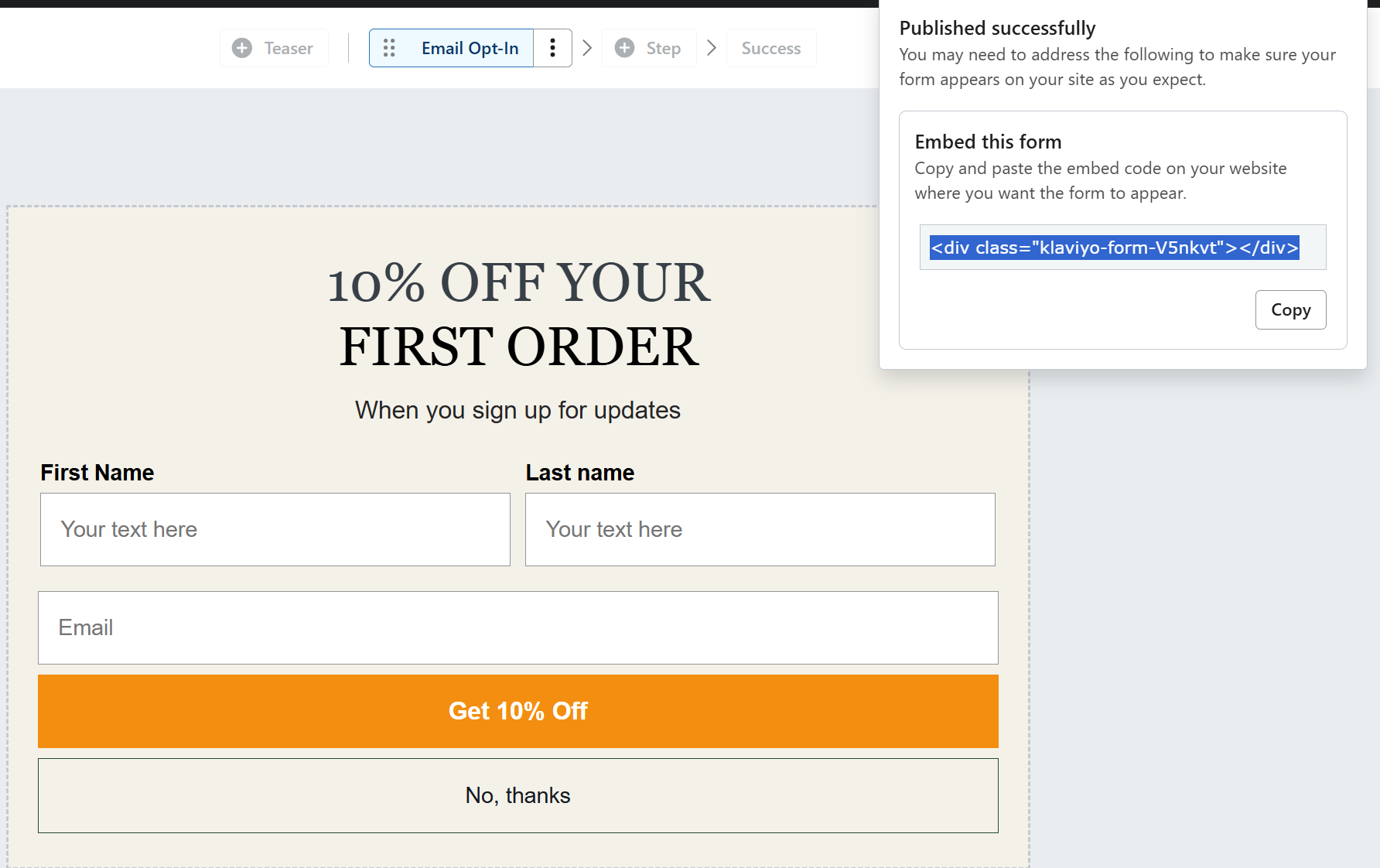
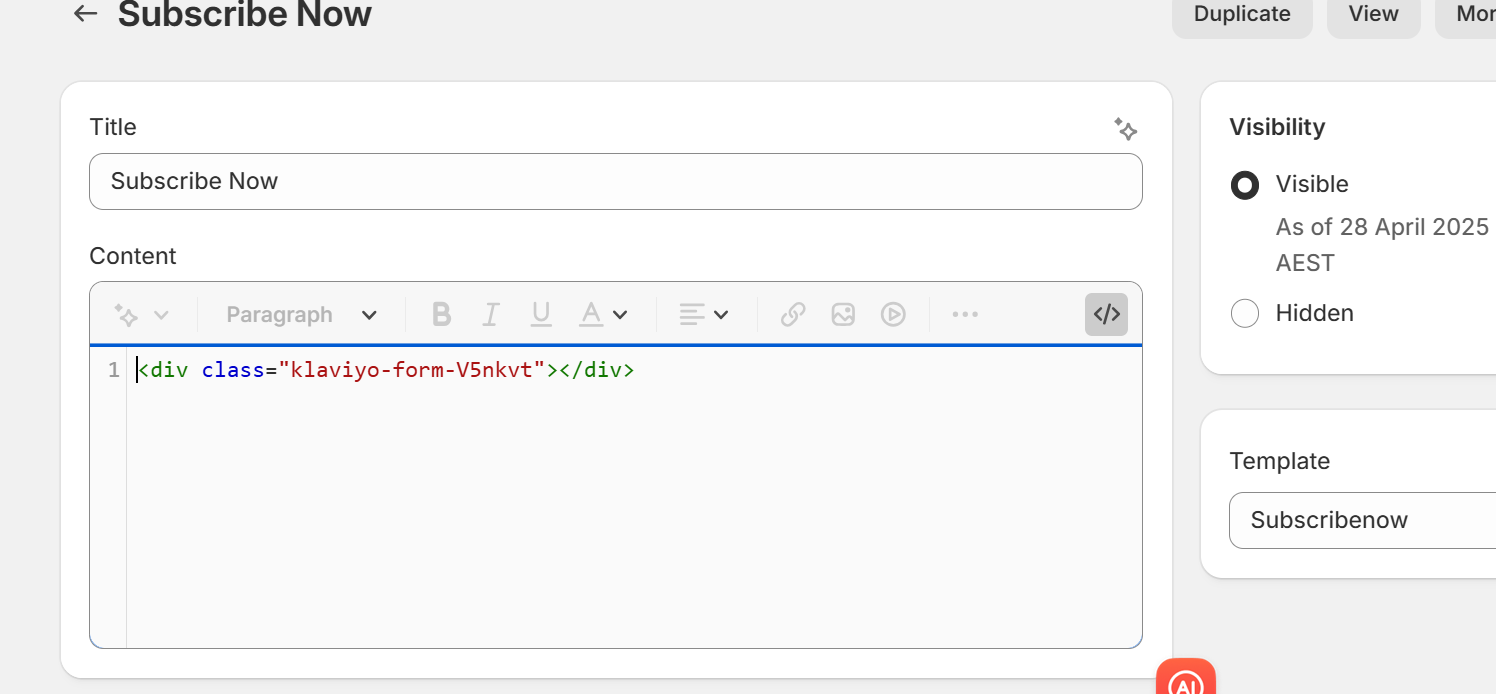
Best answer by retention
The second things to check is your “Targeting” - typically for an embedded form, you may want it to be set to “Show to all visitors”
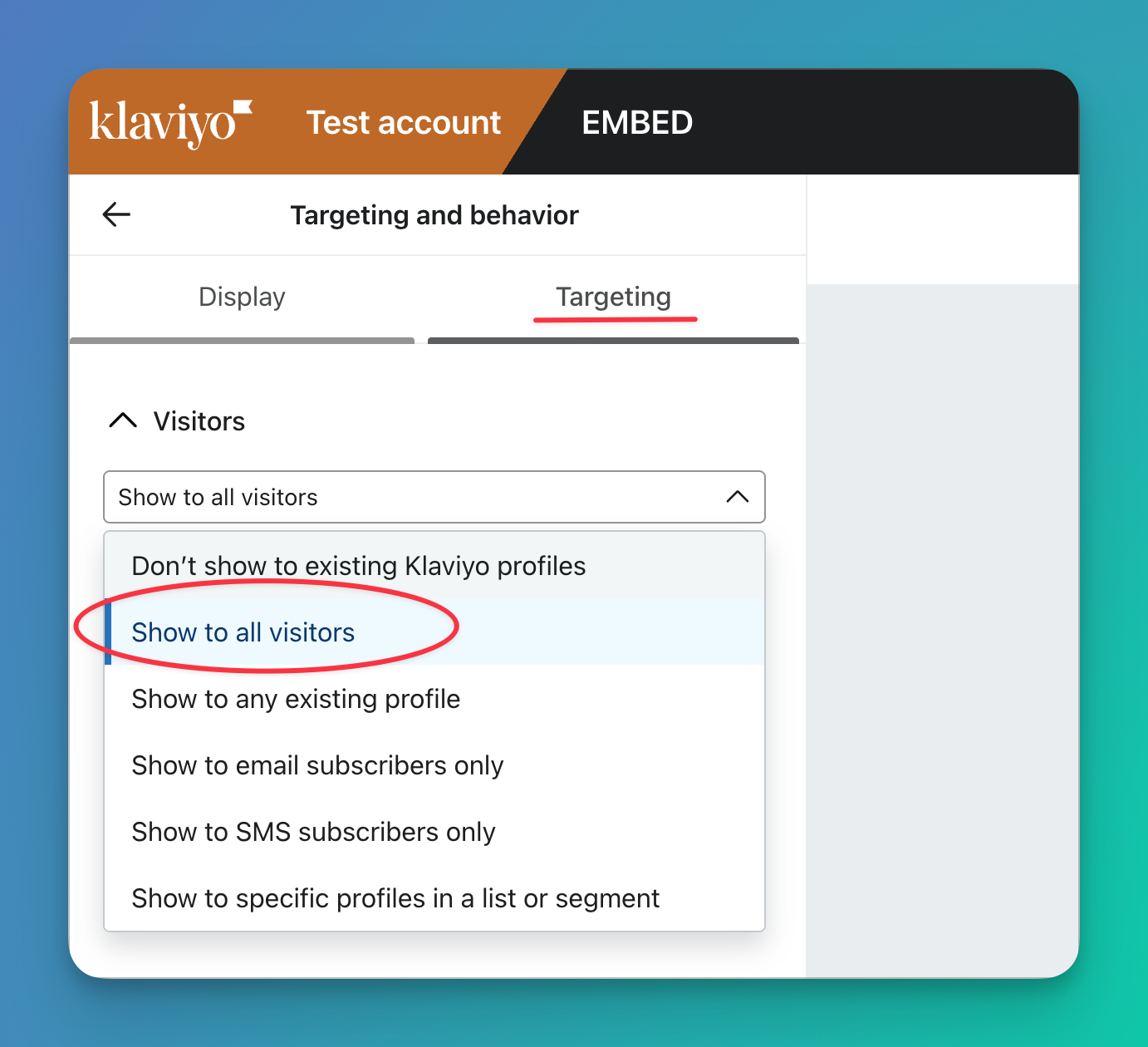
If you set it to “Don’t show to existing Klaviyo profiles” - as the merchant, you’re likely already identified by Klaviyo with an existing Profile in your browser session, then the Signup Form would be hidden from you.
If this is still not showing up for you, maybe try using a different Signup Form type (e.g. popup) just to verify that other types of Signup Forms work in general. If that doesn’t work, there might be some configuration or setting issues, or some Theme conflict with Klaviyo.js - in that case, you may want to install the Klaviyo code manually as a last resort. If you have a heavily customized Theme, or are using a built-from-scratch Theme.
But don’t do this unless you’ve verified that no Signup Forms show up at all, and that you’re not getting the “Active on Site” tracking metric (or any other client side API metrics like View Products, etc) - as the App Embed method is usually the preferred way to go for most Shopify merchants.
Enter your E-mail address. We'll send you an e-mail with instructions to reset your password.