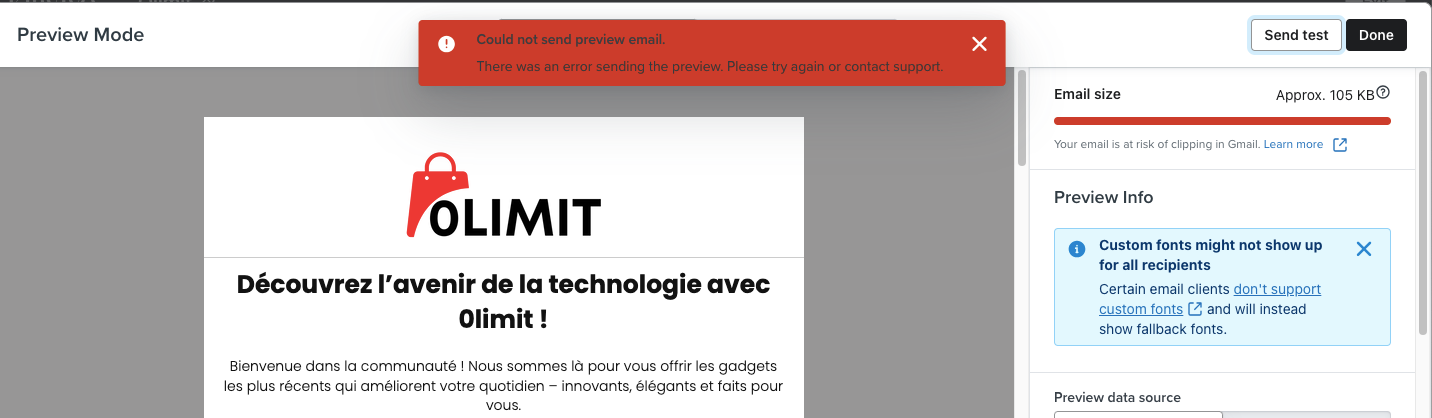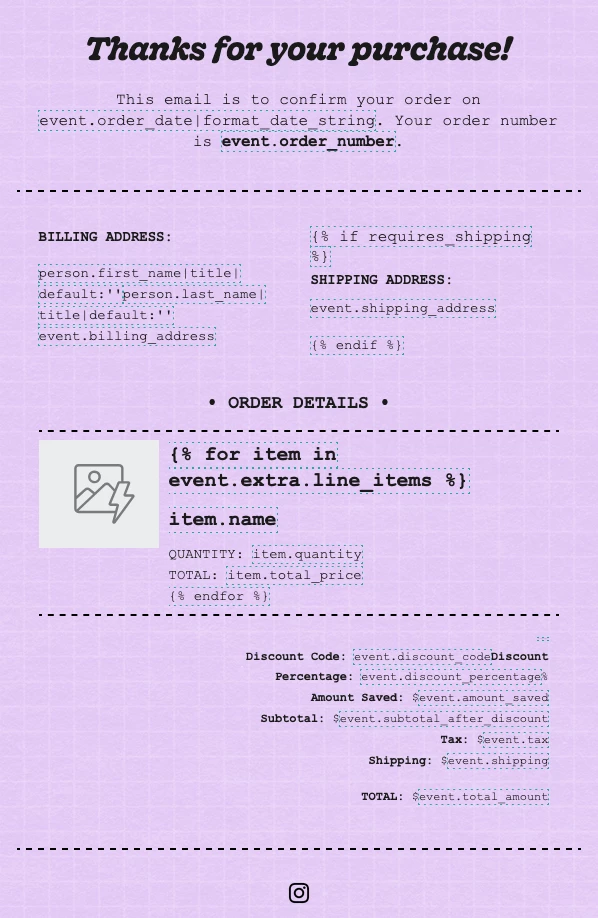I am getting an error message when I try to send a test email that says “Message displayed without tags or variables. Fix invalid template tags or variables to preview the message with actual profiles and events.
I am not sure where the issue is. How would I locate and fix the issue?








![[Academy] Klaviyo Product Certificate Forum|alt.badge.img](https://uploads-us-west-2.insided.com/klaviyo-en/attachment/8798a408-1d98-4c3e-9ae8-65091bb58328_thumb.png)