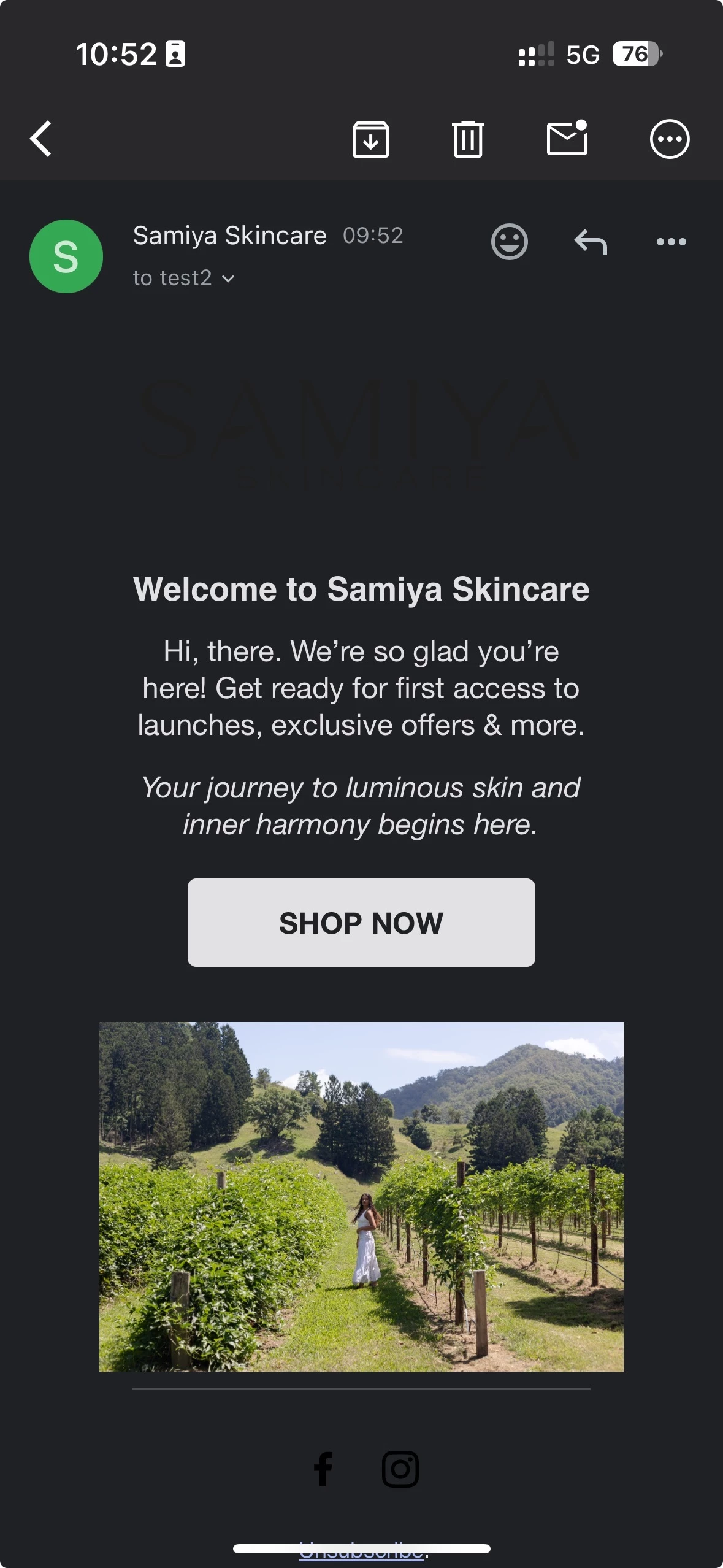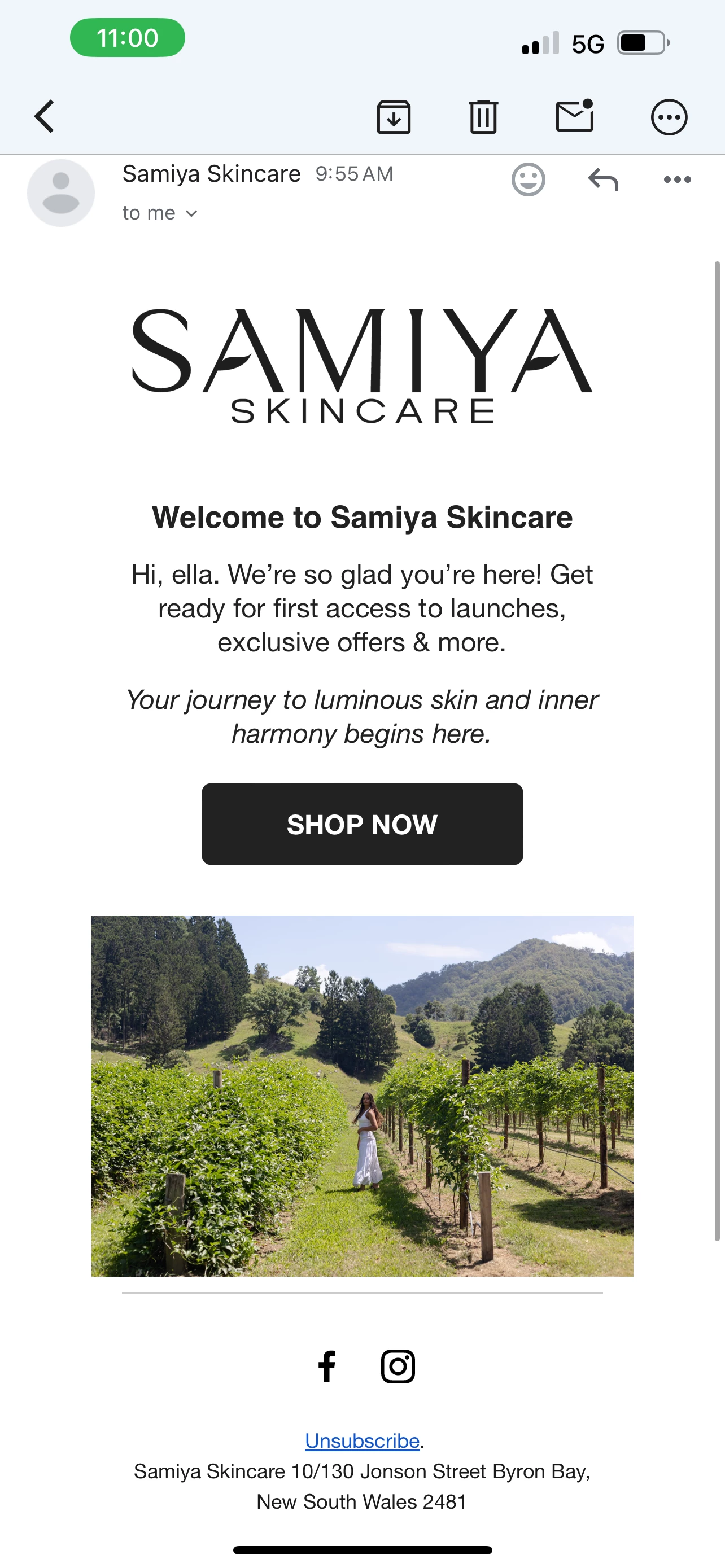Hello,
When testing my email, I forgot about dark mode! My text and png logo is black so it is not optimised for dark mode. How do I fix it so that when it goes into an inbox on dark mode, the text and png changes to white?
Thank you in advance.
Ella.