I wanted to create 4 separate emails for my checkout started flow for customers who haven’t purchased. I wanted to add some type of customization, and do it at the product level. I’ve tried to filter by item but I sell bundles, and filtering by the item doesn’t work. Have you ever tried to do this through collections and see if this works?
When looking at the trigger filters, it doesn’t give me an option to use the product id/sku like in other flows like browse abandonment.
Is there any workaround for this?
Solved
Checkout Started Flow by Specific Products
 +1
+1Best answer by ali786
based on info getting in klaviyo, you can use any filter to setting up 4 different flows as per your strategy.
Lemme know if you need any help
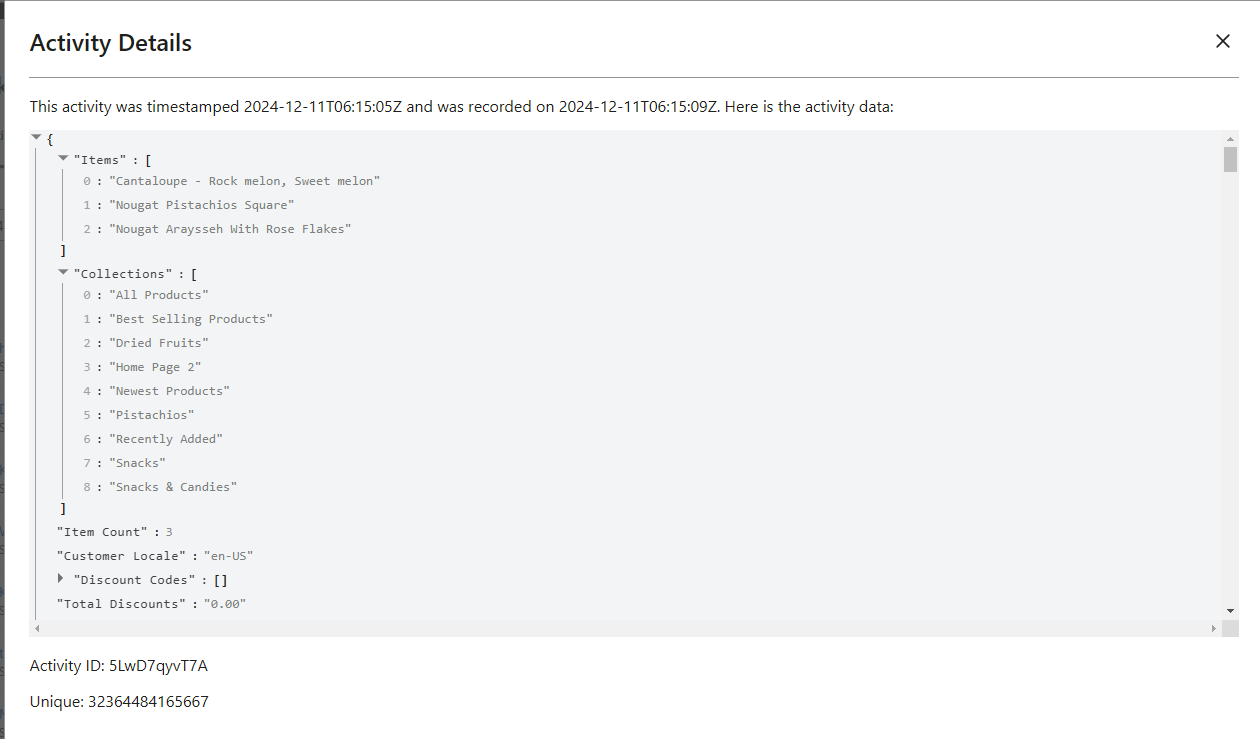
Log in to the Community
Use your Klaviyo credentials
Log in with Klaviyo
Use your Klaviyo credentials
Log in with KlaviyoEnter your E-mail address. We'll send you an e-mail with instructions to reset your password.





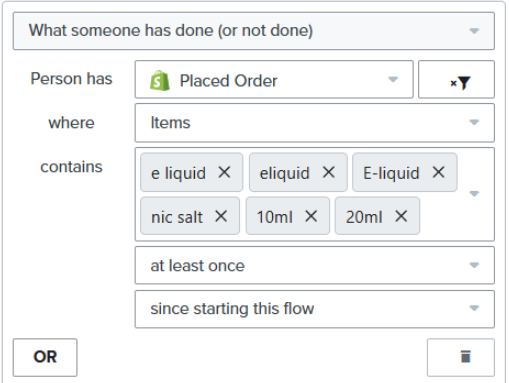
![[Academy] Klaviyo Product Certificate Forum|alt.badge.img](https://uploads-us-west-2.insided.com/klaviyo-en/attachment/8798a408-1d98-4c3e-9ae8-65091bb58328_thumb.png)
