I have uploaded a few versions of an image to test it within email template and I would like to delete some of them. How do I do it ?
Thanks
Chris
![[Academy] Klaviyo Product Certificate Forum|alt.badge.img](https://uploads-us-west-2.insided.com/klaviyo-en/attachment/8798a408-1d98-4c3e-9ae8-65091bb58328_thumb.png) +4
+4I have uploaded a few versions of an image to test it within email template and I would like to delete some of them. How do I do it ?
Thanks
Chris
Best answer by wernstrom
Just go to your brand library section and delete them from there. FYI if an image is already in use in a template and you delete it from the library, it won’t disappear from the template, at least that’s what I’ve been told.
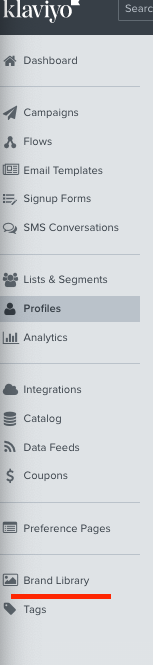
Enter your E-mail address. We'll send you an e-mail with instructions to reset your password.