For some reason when I publish this pop up to our website, all of the text design gets distorted. What might be causing this and how can I fix it? Attached are the image of it live on the website vs. Klaviyo design.
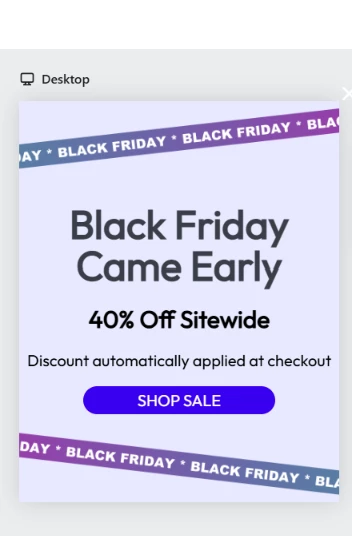

For some reason when I publish this pop up to our website, all of the text design gets distorted. What might be causing this and how can I fix it? Attached are the image of it live on the website vs. Klaviyo design.
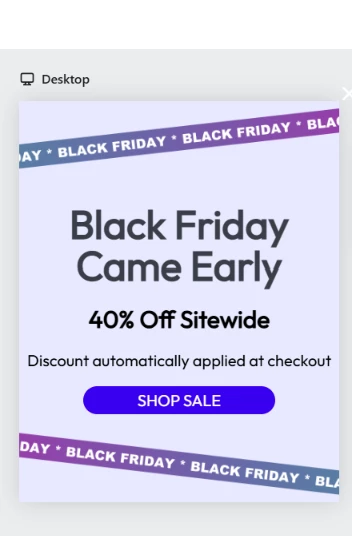

Enter your E-mail address. We'll send you an e-mail with instructions to reset your password.