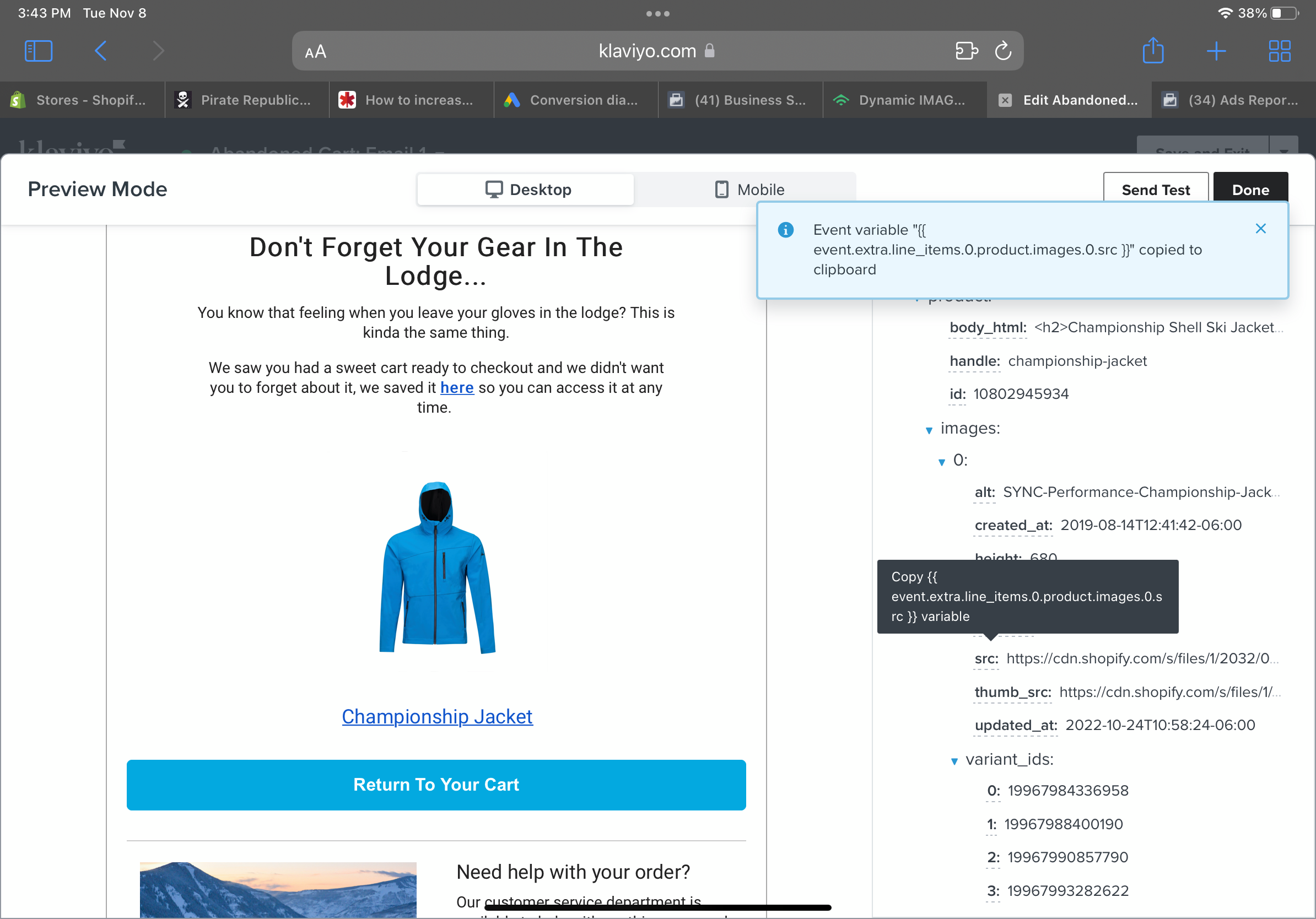For some reason, the IMAGE of the product in my cart, is not displaying in the email … The link to thhe side of the product is, but the image not.
Anyone ale to assist? My store is still password protected but I would imagine this should not affect it?
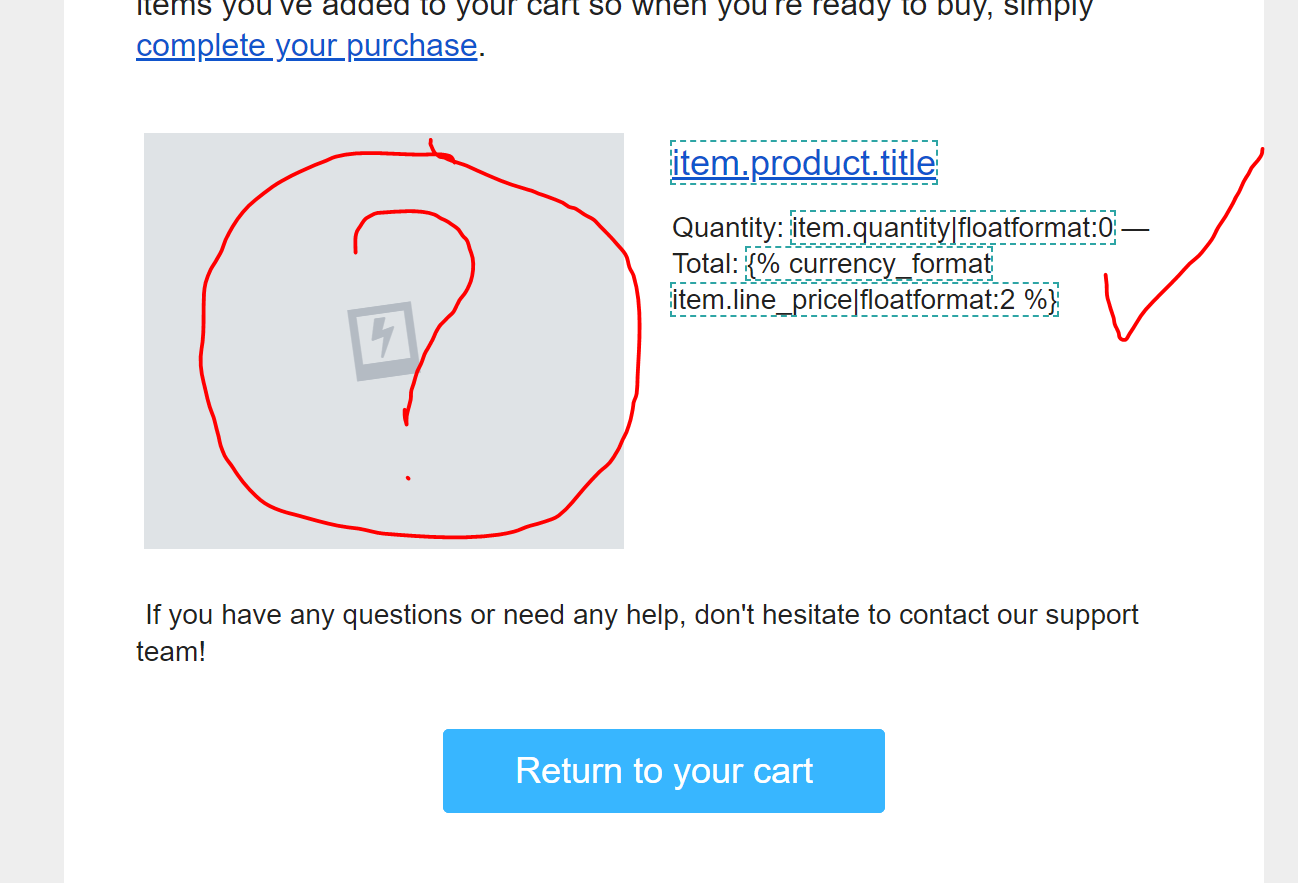



![[Academy] SMS Strategy Certificate Forum|alt.badge.img](https://uploads-us-west-2.insided.com/klaviyo-en/attachment/2f867798-26d9-45fd-ada7-3e4271dcb460_thumb.png)