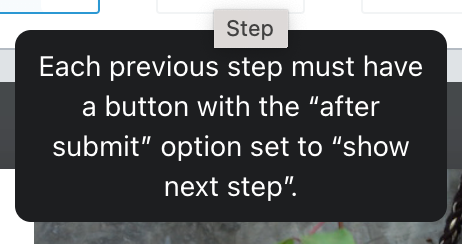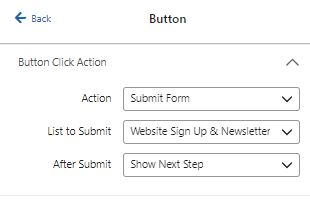I am able to edit the first step of the form but i don’t see a way to edit the subsequent steps. the default images of hands wrapping a gift and a dog wearing glasses are very off brand for me.
Solved
Edit multi step form
 +1
+1Best answer by Kylie W
Hi
Thank you for your question in the Klaviyo Community!
I believe you are referring to a sign up form? If so, to edit the different stages of the form you simply select on the stage at the top of the page, they will look similar to the below.
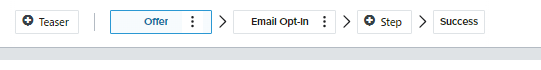
Once selected, then you can use the UI on the left to make the necessary changes.
I hope this helps 😊
Kylie
Log in to the Community
Use your Klaviyo credentials
Log in with Klaviyo
Use your Klaviyo credentials
Log in with KlaviyoEnter your E-mail address. We'll send you an e-mail with instructions to reset your password.






![[Academy] Klaviyo Product Certificate Forum|alt.badge.img](https://uploads-us-west-2.insided.com/klaviyo-en/attachment/8798a408-1d98-4c3e-9ae8-65091bb58328_thumb.png)