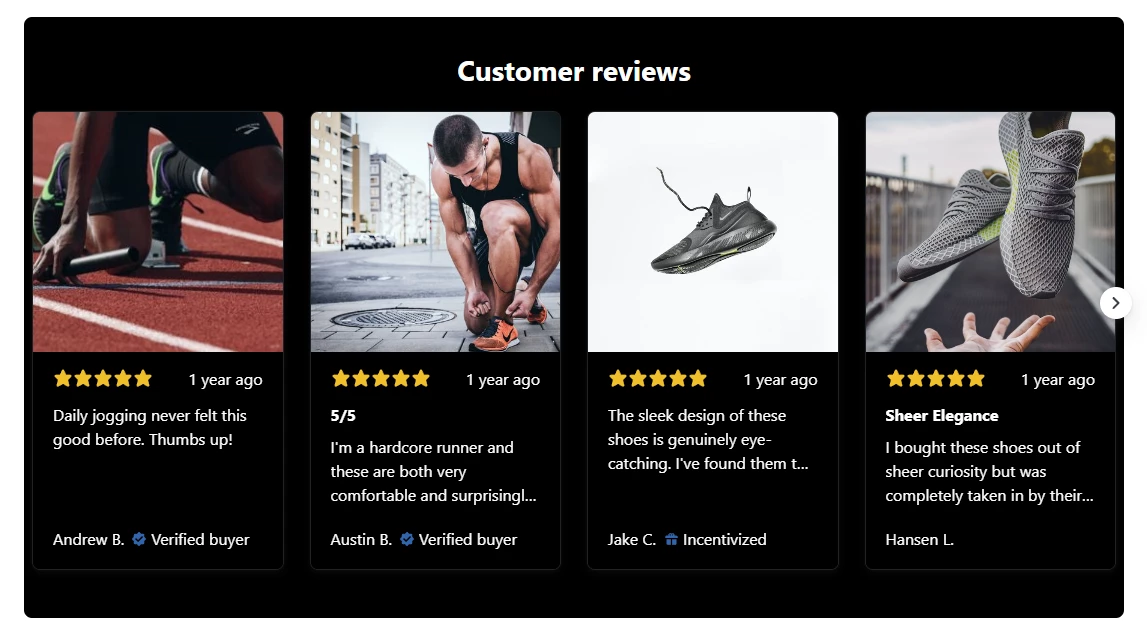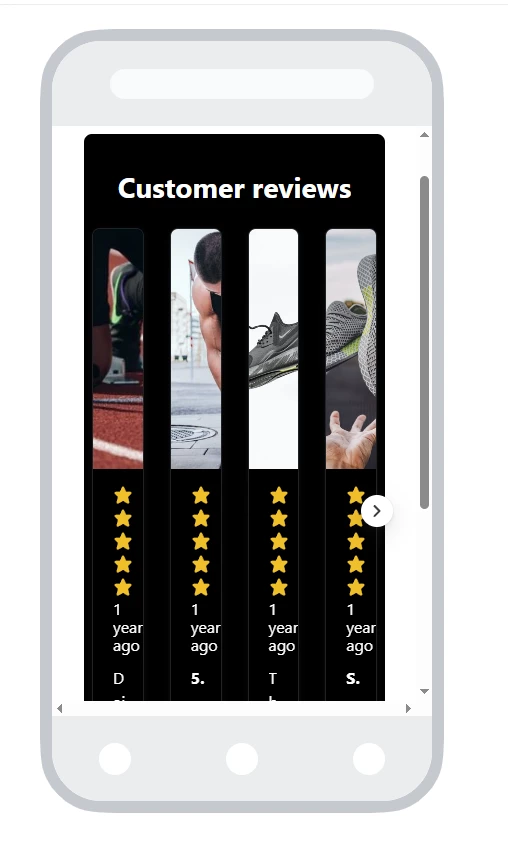Hello!
Hopefully someone will know how to fix this issue, The Featured Reviews Carousel looks great on desktop but when you change it to mobile it becomes unusable. The same settings very obviously do not work for mobile and with no way to change them, it looks like a mess. The other widgets did not have this issue when changing between desktop and mobile. Would love some help with this that does not change the way it shoes up on desktop
Ps. I am a free user so I dont have access to their customer service options.
Ideally they mobile version would just show one review that you can swipe on. While there are no changes to the desktop version showing the 4 reviews.