I changed the time delay after these customers were in the flow. How do I send the next email now rather than wait 9+ months?

 +1
+1I changed the time delay after these customers were in the flow. How do I send the next email now rather than wait 9+ months?

Best answer by zach.scheimer
Hello there,
There are a few ways that you can add get customers to receive an email after you’ve altered the flow cadence.
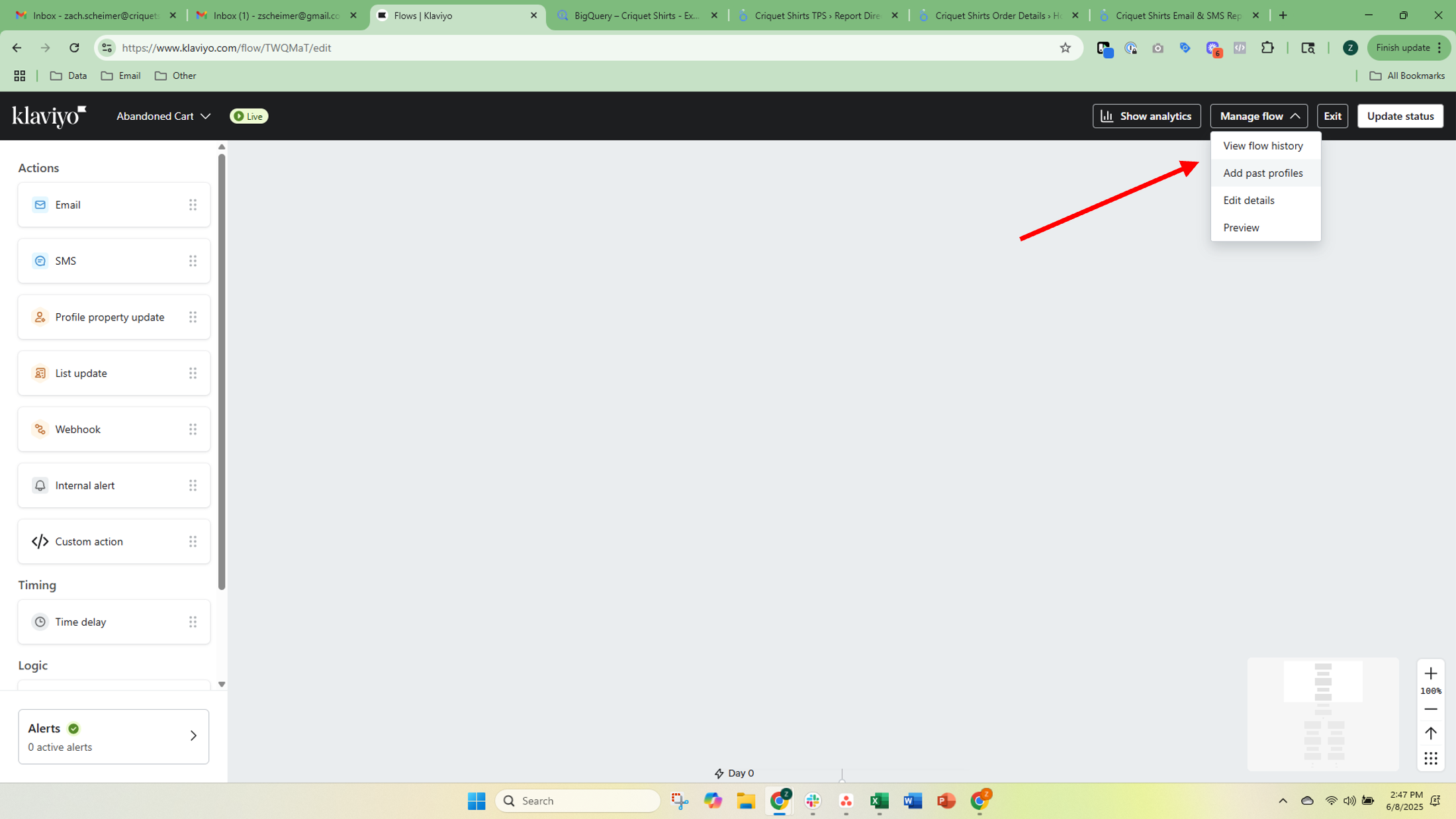
Let me know if you have any questions.
Thanks,
Zach
Enter your E-mail address. We'll send you an e-mail with instructions to reset your password.