Hello everyone,
my issue is that my link to return to my cart isn’t working properly.
It takes me to a 404 page of my bigcommerce site.
I used the guideline for that flow properly I think, but I might have missed something.
Here are the links I copied from their button:
{{ organization.url|trim_slash }}{{ item.product.url }}
and
{{ organization.url }}cart.php
These links aren’t sending me to the cart. I can see a suffix added to the link https://www.cnpusa.com/cart.php?_ke=
Could anybody help?
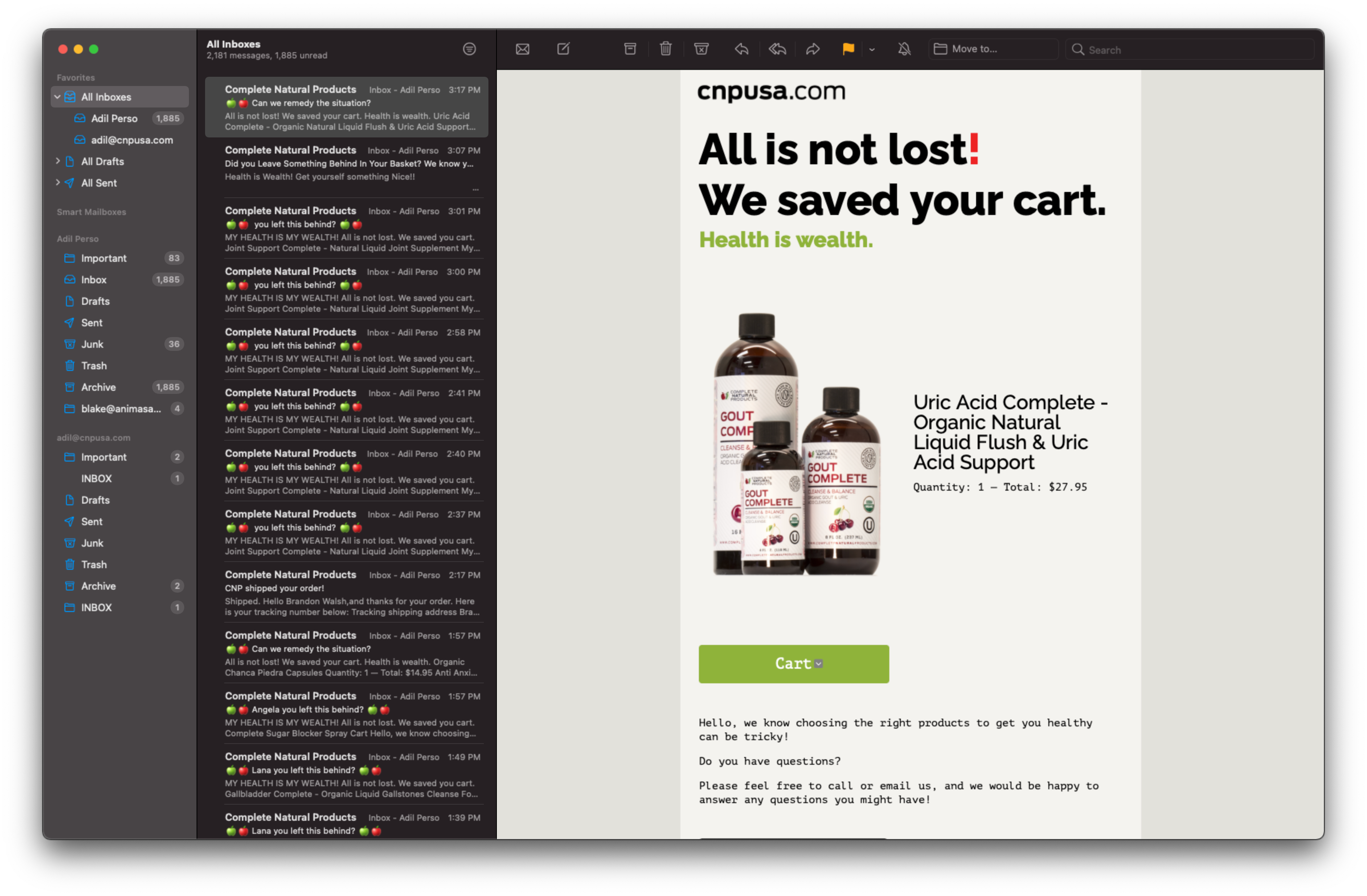
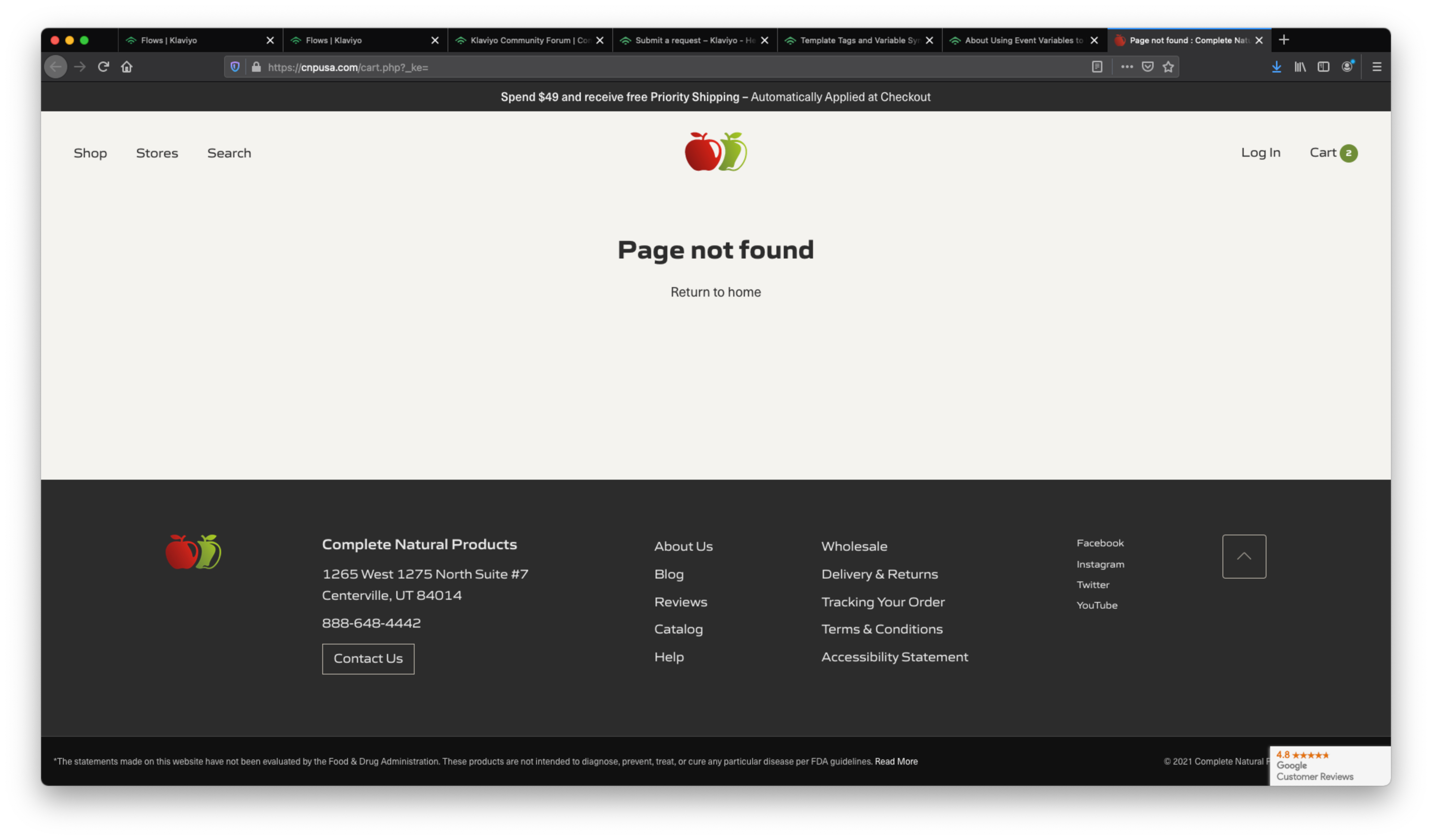
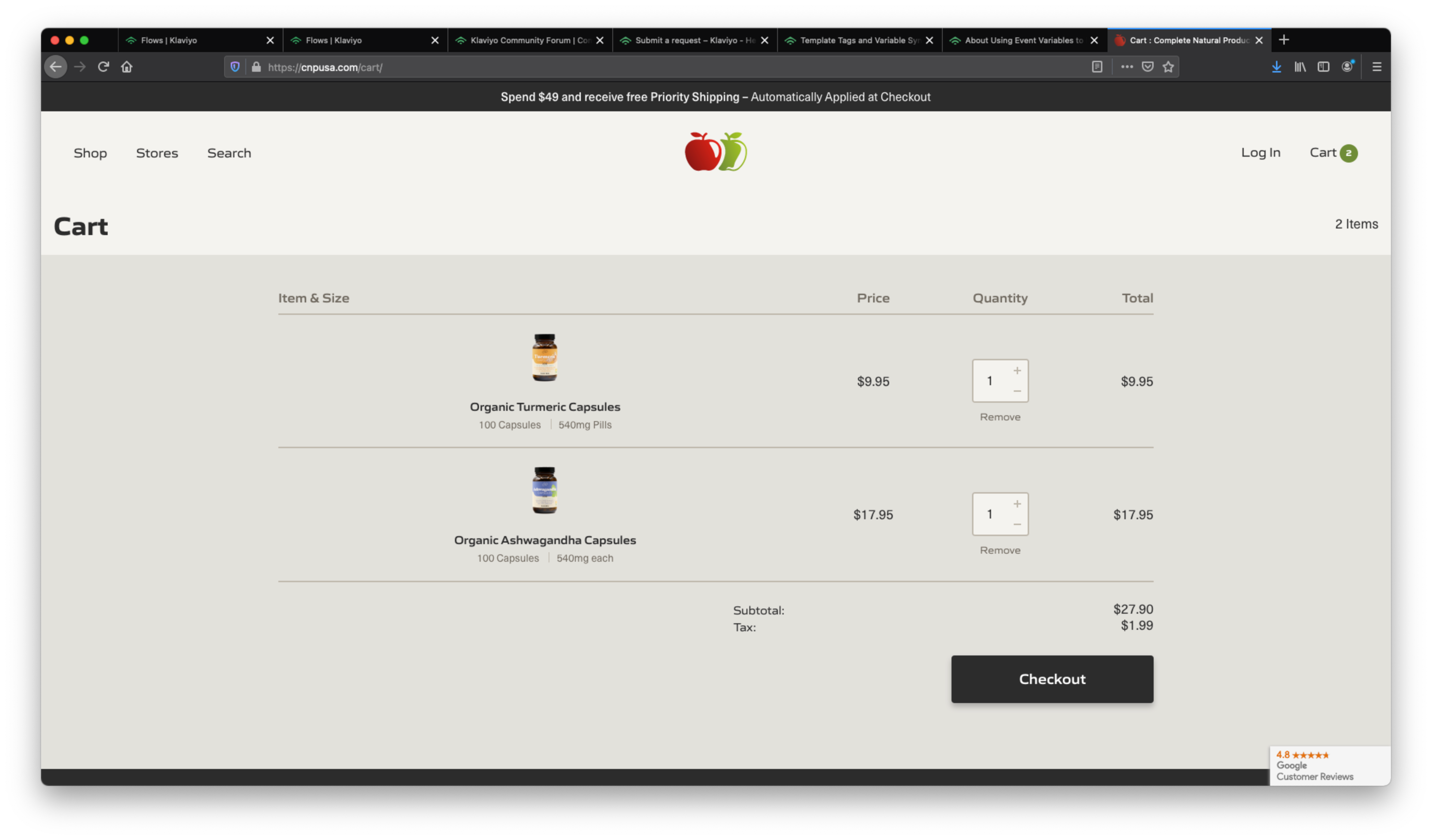





![[Academy] Deliverability Certificate Forum|alt.badge.img](https://uploads-us-west-2.insided.com/klaviyo-en/attachment/505f2253-cde5-4365-98fd-9d894328b3e0_thumb.png)
