You can {% manage_preferences ‘update your preferences' %} or {% unsubscribe 'unsubscribe from this list' %}
make both underline color white
<div><span style="font-size: 10px;"><span style="color: #696969;">Want to change how you receive these emails?</span><br /><span style="color: #696969;"><span>You can </span><code>{% manage_preferences 'update your preferences' %} or {% unsubscribe 'unsubscribe from this list' %}</code><br /></span></span></div>
thanks
Solved
make manage_preferences underline color white
 +2
+2Best answer by stephen.trumble
Hey
Welcome to the Klaviyo Community and congrats on your first post!
quick question, are you only hard coding emails or are you using the template builder? You can remove the underline from links in the Styles tab of the template.
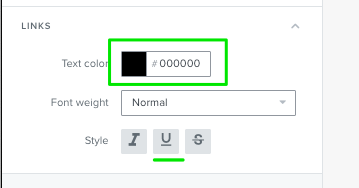
You can also remove the hyperlink 'underline' by adding a blank text block to the top of your email template then adding the syntax to the source <style type="text/css">a{text-decoration:none!important;}</style>
Hope this helps
Log in to the Community
Use your Klaviyo credentials
Log in with Klaviyo
Use your Klaviyo credentials
Log in with KlaviyoEnter your E-mail address. We'll send you an e-mail with instructions to reset your password.




